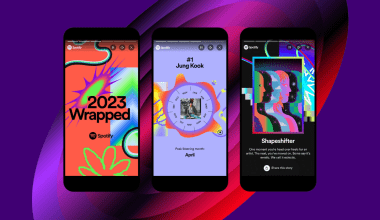If you are an independent creator looking to submit your video on iTunes without paying fees, you’ve come to the right place. This guide will walk you through the entire process, breaking it down into simple steps. Let’s get started on this exciting journey and make your content accessible to a global audience without hurting your wallet.
Why Choose iTunes for Video Distribution?
Before diving into the steps, let’s quickly touch on why iTunes is such a great platform for video distribution. iTunes is one of the most widely used platforms for digital media. With millions of users worldwide, it offers creators a chance to showcase their work to a diverse audience. The platform’s integration with Apple’s ecosystem means your video could be accessible on iPhones, iPads, and Macs globally.
By submitting your video on iTunes, you gain professional visibility and establish credibility in the entertainment industry. Best of all, there are ways to submit your video without paying any fees. Let’s explore how.
Understanding Distribution Platforms for Independent Creators
To submit your video on iTunes, you need a distribution platform that can upload your content to Apple’s servers. Platforms like Deliver My Tune are designed specifically for independent creators like you. These platforms act as intermediaries between you and iTunes, handling the technical requirements and making the process seamless.
When selecting a distributor, look for these features:
- No upfront fees for video submission.
- Clear and transparent revenue-sharing models.
- Fast and efficient distribution processes.
- Excellent customer support to guide you through technicalities.
Deliver My Tune ticks all these boxes, making it an excellent choice for submitting your video on iTunes.
Steps to Submit Your Video on iTunes Without Paying Fees
Here’s a detailed step-by-step guide to help you submit your video on iTunes without any charges:
1. Choose the Right Distribution Partner
The first step is to pick a distribution partner like Deliver My Tune. Research the available platforms and compare their services. Ensure they cater to video content and offer no-fee submission options. With Deliver My Tune, you can rest assured that your video will reach iTunes without any hidden costs.
2. Prepare Your Video for Submission
Before uploading your video, make sure it meets Apple’s technical requirements. Here are some key specifications to keep in mind:
- Format: Your video should be in .MOV or .MP4 format.
- Resolution: Aim for a minimum resolution of 1080p.
- Audio: Ensure your audio is high-quality and free of distortions.
- Subtitles: Add subtitles if needed, especially if your video targets a global audience.
Preparing your video in advance ensures a smoother submission process and minimizes delays.
3. Create an Account with Your Distributor
Sign up on your chosen platform. For instance, if you go with Deliver My Tune, the registration process is straightforward. Simply provide your basic details, verify your email, and set up your account. Once your account is active, you’re ready to upload your video.
4. Upload Your Video
Log in to your distributor’s portal and follow these steps:
- Navigate to the upload section.
- Select “Video” as the content type.
- Upload your file.
- Enter relevant metadata such as the title, description, genre, and keywords.
Using the right keywords ensures your video is discoverable on iTunes. Be sure to include terms that resonate with your target audience.
5. Review and Approve
After uploading your video, review the details carefully. Check for any errors or inconsistencies in the metadata. Once satisfied, approve the submission.
Your distributor will handle the rest, including quality checks and final submission to iTunes. Platforms like Deliver My Tune have a proven track record of quick and efficient processing.
6. Monitor Your Video’s Performance
Once your video is live on iTunes, keep an eye on its performance. Use analytics tools to track views, downloads, and revenue. These insights help you understand what works and what doesn’t, enabling you to refine your strategy for future projects.
Tips to Maximize Your Reach on iTunes
- Promote Your Video: Use social media, email newsletters, and collaborations to spread the word.
- Engage with Your Audience: Respond to reviews and feedback to build a loyal fan base.
- Update Regularly: Add new content or versions of your video to keep your audience engaged.
Frequently Asked Questions
Can I really submit my video on iTunes without paying any fees?
Yes, many distributors like Deliver My Tune allow you to submit your video without upfront fees. They usually operate on a revenue-sharing model, taking a small percentage of your earnings instead.
Do I need technical expertise to upload my video?
Not at all. Platforms like Deliver My Tune are user-friendly and guide you through every step. If you run into issues, their customer support team is there to help.
How long does it take for my video to go live on iTunes?
The time frame varies depending on the distributor and Apple’s approval process. On average, it takes about 1-2 weeks.
What type of content is accepted on iTunes?
iTunes accepts a wide range of video content, including movies, documentaries, music videos, and short films. Ensure your content meets their guidelines and technical requirements.
Final Thoughts
Submitting your video on iTunes without paying fees is entirely possible with the right approach and tools. By choosing a reliable distributor like Deliver My Tune and following the steps outlined in this guide, you can make your video accessible to a global audience without breaking the bank.
Take the leap today and let your creativity shine on one of the world’s most popular digital platforms. The world is waiting to see what you’ve created—don’t keep them waiting!
Related Articles:
For further reading, explore these related articles:
- How to Submit Your Video on iTunes Quickly
- How to Submit Your Video on iTunes as an Independent Artist
For additional resources on music marketing and distribution, visit DMT RECORDS PRIVATE LIMITED.