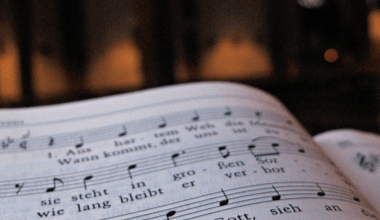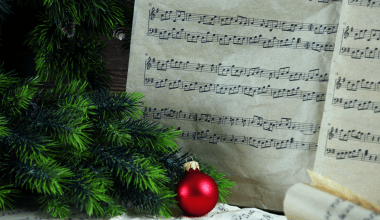Are you an aspiring content creator or filmmaker dreaming of showcasing your videos to a global audience? YouTube is undoubtedly the platform to make that dream a reality. But here’s the kicker: submitting your video on YouTube with no upfront fees is entirely possible and easier than you think. In this blog, we’ll guide you through everything you need to know to get started on YouTube without breaking the bank. Whether you’re a beginner or already on your journey, this blog will provide you with actionable insights.
Why YouTube is the Perfect Platform for Creators
YouTube is the second-largest search engine in the world, right after Google. Every day, millions of people search for videos on every imaginable topic. From tutorials to vlogs to music videos, YouTube’s massive audience makes it a goldmine for creators who want to share their content and grow their brand. Plus, uploading your video on YouTube comes with no upfront fees, making it accessible to everyone.
Another reason YouTube is ideal is its revenue-sharing model. Once your channel gains traction, you can monetize your content through ads, channel memberships, and even merchandise. This means that not only do you get to share your creativity, but you can also earn from it.
How to Submit Your Video on YouTube for Free
Now, let’s get into the step-by-step process of submitting your video on YouTube without paying any fees upfront. Follow these steps, and you’ll be well on your way to making your mark.
Step 1: Create a YouTube Account
If you don’t already have one, creating a YouTube account is your first step. You’ll need a Google account to do this. Simply visit YouTube’s homepage, click on “Sign In” at the top right, and follow the prompts to set up your channel. Remember to choose a channel name that reflects your content or personal brand.
Step 2: Prepare Your Video Content
Before uploading, ensure your video is ready for publishing. Here are a few tips:
- Use high-quality equipment: Even if you’re using a smartphone, ensure the resolution is good.
- Edit your video: Tools like iMovie, Adobe Premiere Pro, or free software like DaVinci Resolve can help make your video look professional.
- Optimize audio: Clear sound is just as important as clear visuals. If needed, use free audio editing software like Audacity.
Step 3: Optimize Your Video
Before hitting upload, think about how to optimize your video for better reach. Here’s what you should focus on:
- Catchy title: Use a title that grabs attention and includes keywords.
- Engaging thumbnail: Create a custom thumbnail that visually represents your video.
- Detailed description: Write a description that explains what your video is about. Include keywords like “submit your video on YouTube with no upfront fees” naturally.
- Tags and hashtags: Use relevant tags to help your video appear in search results.
Step 4: Upload Your Video
Once your video is ready, uploading it to YouTube is straightforward. Follow these steps:
- Click on the camera icon with a “+” sign at the top right of YouTube.
- Select “Upload Video.”
- Drag and drop your video file or select it from your computer.
- Fill in the required details, including title, description, and tags.
- Choose your video’s visibility (Public, Private, or Unlisted).
- Click “Publish” when you’re ready.
Tools to Help You Grow Your Channel for Free
Growing your YouTube channel without spending money is possible, but it takes strategy and consistency. Here are some free tools and tips to help:
- YouTube Studio: This built-in tool helps you analyze your video’s performance and gives insights on how to improve.
- Canva: Use Canva to create eye-catching thumbnails for free.
- TubeBuddy and VidIQ: These browser extensions offer keyword research and analytics to help optimize your videos.
- Social Media: Share your videos on platforms like Instagram, Twitter, and Facebook to gain more viewers.
Monetizing Your YouTube Videos
Once you start gaining subscribers and views, monetizing your YouTube channel is the next big step. Here’s how:
- Ad Revenue: Join the YouTube Partner Program (YPP) to earn money from ads.
- Memberships and Super Chat: If you have a loyal audience, offer paid memberships or live-stream perks.
- Collaborations: Partner with brands for sponsored content.
Distributors That Can Help You Submit Videos Beyond YouTube
While YouTube is a great start, you might want to expand your reach. Some distributors, like Deliver My Tune, can help you share your content on other platforms. With Deliver My Tune, you can reach more audiences without upfront costs. Other distributors include Dailymotion and Vimeo.
Consistency is Key
One of the most important factors in succeeding on YouTube is consistency. Uploading regularly keeps your audience engaged and helps the algorithm favor your content. Create a schedule you can stick to, whether it’s weekly, bi-weekly, or monthly.
Conclusion
Submitting your video on YouTube with no upfront fees is an incredible opportunity to showcase your talent to the world. By following the steps outlined in this blog, optimizing your content, and being consistent, you’ll be well on your way to building a successful YouTube presence. And remember, platforms like Deliver My Tune can help you expand your reach even further.
Take that first step today. Your audience is waiting!
Related Articles:
For further reading, explore these related articles:
- How to Submit Your Video on YouTube as an Independent Artist
- How to Submit Your Video on YouTube in 2025
For additional resources on music marketing and distribution, visit DMT RECORDS PRIVATE LIMITED.