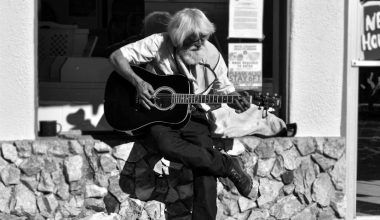Are you thinking about sharing your videos on YouTube in 2025? You’re not alone. YouTube remains one of the most popular platforms for creators to showcase their work, connect with audiences, and even earn money. If you’re looking to learn how to submit your video on YouTube and make the most of it, this guide will help you through the entire process.
Why YouTube is Still Relevant in 2025
YouTube’s global reach and robust features make it a favorite choice for creators. It’s not just about uploading videos; it’s about building a brand, sharing your passion, and connecting with a community. Whether you’re a filmmaker, vlogger, educator, or musician, YouTube offers tools to showcase your talents and gain recognition. With billions of active users, it’s clear why you’d want to submit your video on YouTube in 2025.
Create Your YouTube Account
Before you can upload anything, you’ll need a YouTube account. If you don’t already have one, setting it up is easy. Simply go to YouTube and sign in with your Google account. If you don’t have a Google account, you can create one in just a few minutes. Having a YouTube account allows you to upload videos, interact with viewers, and track your channel’s performance.
Plan Your Video Content
Before you hit the record button, take some time to plan your content. What message do you want to share? Who is your target audience? Answering these questions will help you create a video that resonates with viewers. If you’re a musician, for instance, you might want to share a new music video or a behind-the-scenes look at your creative process. Tools like “Deliver My Tune” can help you distribute music-related content across multiple platforms, including YouTube.
Shooting Your Video
Quality matters. In 2025, viewers expect high-definition videos with clear audio. Fortunately, you don’t need expensive equipment to meet these expectations. Many smartphones now offer excellent video recording capabilities. Make sure your video is well-lit, steady, and visually appealing. If you’re filming indoors, use proper lighting to avoid shadows. For outdoor shoots, aim to film during the golden hours (early morning or late afternoon) for the best natural light.
Editing Your Video
Once you’ve recorded your video, it’s time to edit. Editing can transform a good video into a great one. Use tools like Adobe Premiere Pro, Final Cut Pro, or even free options like DaVinci Resolve. Focus on trimming unnecessary parts, adding transitions, and including background music or subtitles if needed. Your goal is to make the video engaging and polished. Remember, viewers are more likely to watch and share videos that look professional.
Uploading Your Video
Now comes the exciting part: uploading your video to YouTube. Log in to your YouTube account and click on the “Create” button, which looks like a camera with a plus sign. Select “Upload Video” and choose the file you want to upload. While your video is uploading, you can fill in important details like the title, description, and tags.
Optimizing Your Video Details
To ensure your video gets discovered, you’ll need to optimize its details. Use a compelling title that includes keywords your audience might search for. For instance, if your video is about “how to submit your video on YouTube,” make sure those words appear in the title. Write a description that explains what your video is about and includes relevant keywords naturally. Tags also play a role in helping your video appear in search results.
Creating an Eye-Catching Thumbnail
Thumbnails are the first thing viewers see, so make yours count. Use a high-quality image that represents your video and grabs attention. Many creators add text overlays or design elements to their thumbnails to make them stand out. You can use tools like Canva to create custom thumbnails.
Publishing Your Video
Once you’ve optimized all the details, it’s time to publish your video. You can choose to make it public immediately or schedule it for a later time. Scheduling can be helpful if you want to post at a time when your audience is most active. After publishing, don’t forget to share your video on social media and other platforms to maximize its reach.
Promoting Your Video
Submitting your video on YouTube is just the beginning. To gain views and subscribers, you’ll need to promote your content. Share it on social media, embed it on your website, and ask your friends and family to check it out. Collaborating with other creators can also help you reach a wider audience. Tools like “Deliver My Tune” can assist musicians in distributing their videos and tracks to multiple platforms, giving their content more visibility.
Engaging with Your Audience
YouTube is more than just a video-sharing platform; it’s a community. Engaging with your viewers can help you build a loyal audience. Respond to comments, ask for feedback, and encourage viewers to like, share, and subscribe. Showing that you value your audience’s input can go a long way in building strong connections.
Monitoring Your Performance
YouTube offers analytics tools to help you understand how your videos are performing. Keep an eye on metrics like views, watch time, and audience retention. These insights can help you identify what’s working and what needs improvement. Use this information to refine your content strategy and create videos that your audience loves.
Collaborate with Distributors
If you’re a musician or filmmaker, working with distributors can help you reach a larger audience. Companies like “Deliver My Tune” specialize in distributing music and videos across multiple platforms, including YouTube. Partnering with a distributor can save you time and effort while ensuring your content gets the exposure it deserves.
Staying Updated with Trends
YouTube evolves constantly, and staying updated with the latest trends can give you an edge. Whether it’s new features, algorithm changes, or popular content styles, keeping up-to-date will help you stay relevant. Join creator communities, attend webinars, and follow industry blogs to stay informed.
Building a Content Calendar
Consistency is key on YouTube. Building a content calendar can help you stay organized and ensure you’re posting regularly. Plan your videos in advance and set realistic goals for how often you’ll upload. This not only helps with time management but also keeps your audience engaged.
Final Thoughts
Submitting your video on YouTube in 2025 is a straightforward process, but success requires effort, creativity, and consistency. From planning and shooting to uploading and promoting, each step is an opportunity to connect with your audience and share your passion. Whether you’re a seasoned creator or just starting out, following these tips will help you make the most of your YouTube journey.
Related Articles:
For further reading, explore these related articles:
- How to Submit Your Video on YouTube Easily
- How to Submit Your Video on YouTube Globally: A Step-by-Step Guide
For additional resources on music marketing and distribution, visit DMT RECORDS PRIVATE LIMITED.