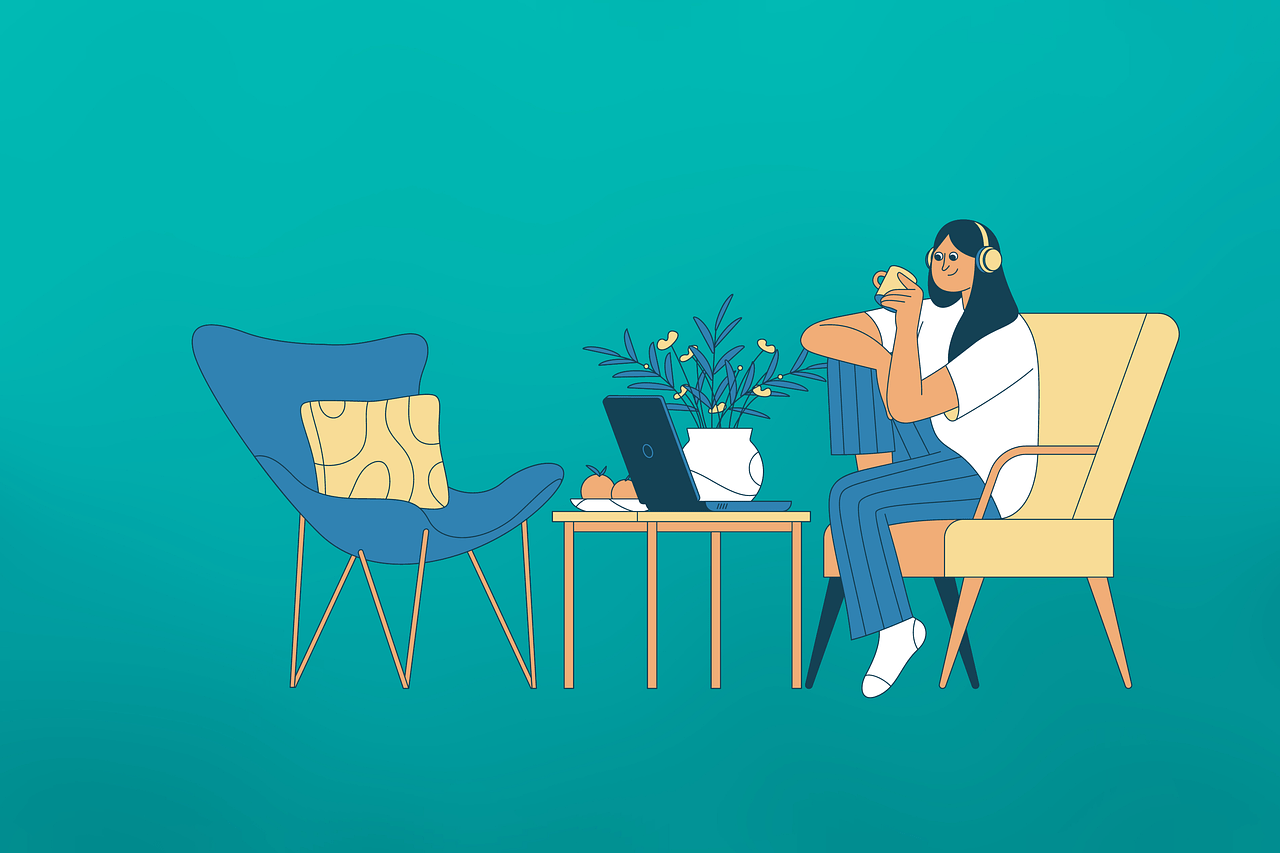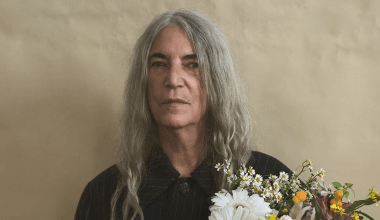If you’re an independent artist, you’ve probably dreamed about sharing your music with the world and making money from it. The good news? This dream is more achievable than ever! Thanks to digital stores and music streaming platforms, artists can now distribute their albums globally without needing a record label. In this guide, we’ll show you how to submit your album on all digital stores and earn money from your hard work. We’ll also highlight the best tools and platforms, like Deliver My Tune, that can help make this process seamless.
Why Distribute Your Album on Digital Stores?
Distributing your album on digital stores opens up a world of opportunities. It allows your music to be heard by millions of listeners globally, giving you the exposure and audience you deserve. Plus, digital distribution helps you earn royalties from streams, downloads, and licensing opportunities.
Digital stores like Spotify, Apple Music, Amazon Music, and YouTube Music dominate the industry, and being present on these platforms makes you accessible to fans worldwide. Furthermore, smaller platforms and niche markets provide additional revenue streams and help you reach even more listeners.
What Are Digital Music Stores?
Digital music stores are online platforms where users can buy, stream, or download music. Some popular examples include Spotify, Apple Music, Deezer, Tidal, and Amazon Music. By submitting your album to these platforms, you’re ensuring that your music is available wherever your fans prefer to listen.
Most digital stores operate on a revenue-sharing model, meaning you earn royalties every time someone streams or downloads your music. These royalties are collected and paid to you by your chosen music distributor.
Step-by-Step Guide to Submitting Your Album on All Digital Stores
Step 1: Prepare Your Album for Distribution
Before submitting your album to digital stores, make sure it’s ready for release. Here’s what you’ll need:
- High-quality audio files: Ensure your tracks are in WAV or FLAC format for the best sound quality.
- Album artwork: Create a professional album cover that meets the requirements of digital platforms (usually 3000×3000 pixels).
- Metadata: Include song titles, artist name, album title, release date, and any other relevant information.
- ISRC and UPC codes: These are unique identifiers for your tracks and album, required for distribution. Some distributors provide these for free.
Step 2: Choose a Music Distributor
A music distributor acts as a bridge between you and digital stores. They ensure that your album is uploaded correctly and meets the requirements of each platform. Some popular distributors include:
- Deliver My Tune: A reliable and affordable platform for independent artists.
- TuneCore
- DistroKid
- CD Baby
- Amuse
Distributors differ in pricing, features, and payment structures, so choose one that aligns with your goals.
Step 3: Upload Your Album
Once you’ve selected a distributor, follow these steps:
- Create an account on the distributor’s website.
- Upload your audio files, artwork, and metadata.
- Set a release date and specify whether the album is for streaming, downloads, or both.
- Review and submit your album for approval.
Step 4: Promote Your Release
Getting your album on digital stores is only the first step. To maximize your earnings, you need to promote your music. Use social media, email newsletters, and collaborations to build hype before and after your release. Share your music’s links widely to make it easy for fans to listen.
Step 5: Monitor Your Earnings
Most distributors provide a dashboard where you can track your streams, downloads, and earnings. This data helps you understand where your fans are and which platforms perform best, so you can adjust your promotional strategies accordingly.
How to Earn Money from Your Album
Once your album is live on digital stores, you’ll start earning money through:
- Streaming royalties: Earn money every time your song is played on platforms like Spotify and Apple Music.
- Download sales: Platforms like iTunes pay you for every album or track purchased.
- Licensing opportunities: Your music might be used in movies, ads, or TV shows, generating additional revenue.
Benefits of Using Deliver My Tune for Distribution
Deliver My Tune is an excellent choice for independent artists. Here’s why:
- Affordable pricing: Suitable for artists on a budget.
- Global reach: Distribute your album to major and niche digital stores worldwide.
- Ease of use: Their platform is user-friendly, making it simple to upload and manage your music.
- Timely payouts: Receive your earnings quickly and transparently.
Common Mistakes to Avoid
When submitting your album to digital stores, avoid these pitfalls:
- Poor audio quality: Low-quality tracks will turn off listeners.
- Missing metadata: Incomplete information can delay your release.
- Ignoring promotion: Without proper marketing, your album won’t reach its full potential.
Tips for Maximizing Your Earnings
- Engage with your audience: Build a loyal fanbase that supports your music.
- Release consistently: Regular releases keep fans engaged and boost your income.
- Leverage multiple platforms: Don’t limit yourself to one or two stores—be everywhere your fans are.
Conclusion
Submitting your album on all digital stores and earning money doesn’t have to be complicated. With the right preparation, tools, and strategy, you can reach a global audience and turn your passion into a sustainable career. Platforms like Deliver My Tune make it easier than ever for independent artists to succeed in the digital music world. So, get started today and let your music shine!
Related Articles:
For further reading, explore these related articles:
- How to Submit Your Album on All Digital Stores Without a Distributor
- How to Submit Your Album on All Digital Stores Step-by-Step
For additional resources on music marketing and distribution, visit DMT RECORDS PRIVATE LIMITED.