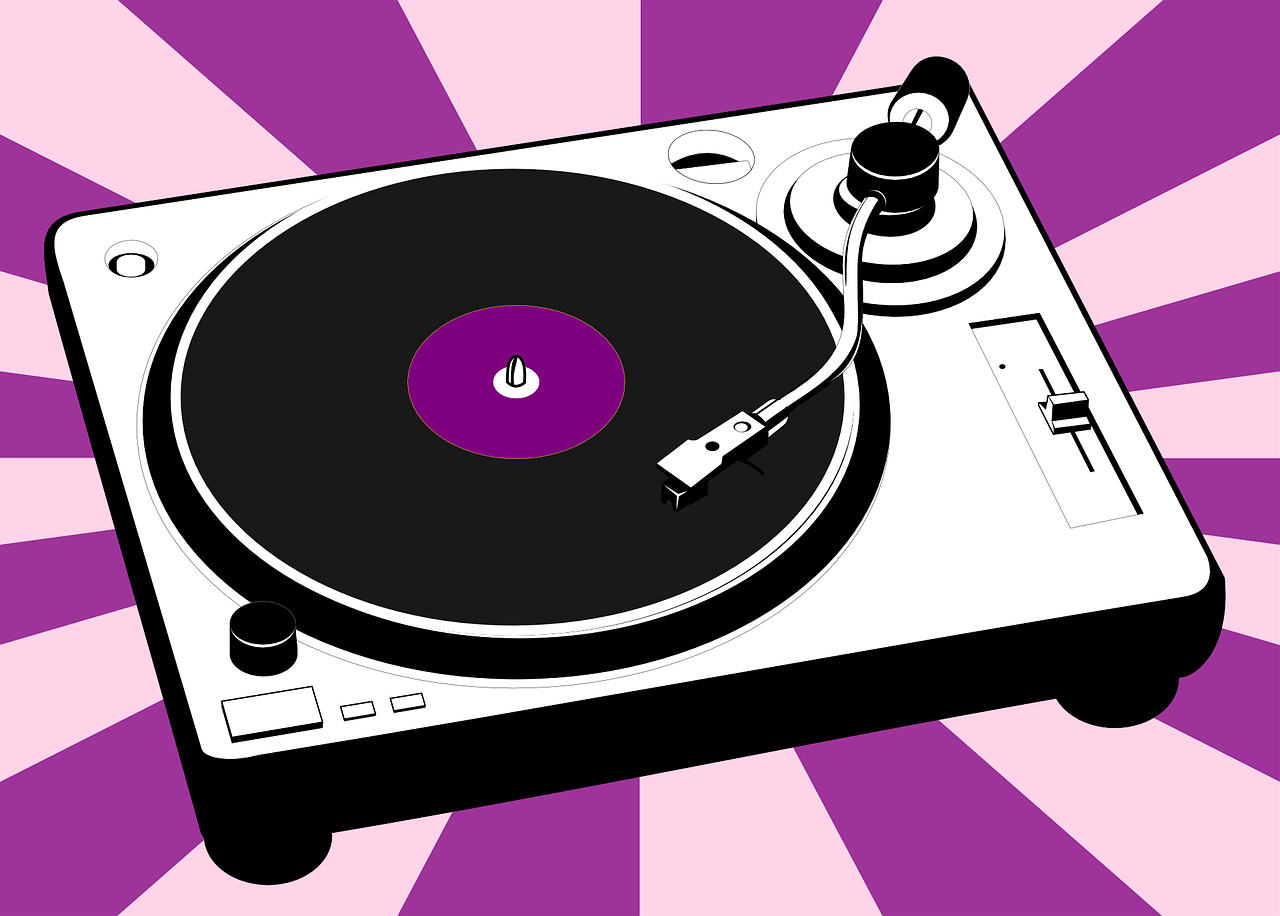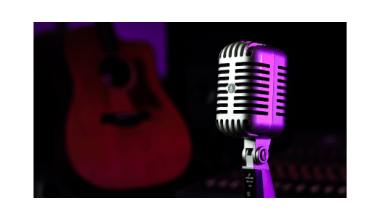Are you an independent artist looking to get your music on Gaana without paying any upfront fees? You’ve come to the right place. In this blog, we’ll guide you step by step on how to share your album on one of India’s most popular music streaming platforms without spending a dime in advance. Let’s get started!(Submit your album on Gaana with no upfront fees)
Why Gaana Matters for Independent Artists
Gaana is one of the leading music streaming platforms in India, boasting millions of active users every month. As an independent artist, uploading your music to Gaana can dramatically increase your reach and connect you with listeners who might become lifelong fans.
Additionally, having your album on Gaana adds credibility to your portfolio. It makes it easier for fans to find you, and you’ll also be earning royalties every time someone streams your tracks.
Choosing the Right Music Distributor
To submit your album on Gaana, you’ll need a music distributor that works with the platform. Thankfully, there are several distributors that allow independent artists to upload their music without charging upfront fees.
Deliver My Tune is one of the best options for independent musicians. They have partnerships with Gaana and many other streaming services, ensuring your music reaches the maximum audience. What makes them stand out is their focus on artists and transparent revenue-sharing model. With them, you only pay a small percentage from your royalties, making it a cost-effective choice.
Steps to Submit Your Album on Gaana
1. Prepare Your Music
Before you start, ensure your album is ready for release. This includes:
- High-quality audio files: Use WAV or FLAC formats to maintain top-notch audio quality.
- Metadata: Double-check your song titles, album name, and artist details. Accuracy is crucial as it’s what fans see when they search for your music.
- Album artwork: A professional and attractive cover can make your album stand out. Platforms like Canva are great for designing artwork if you’re on a budget.
2. Sign Up with a Distributor
Go to a music distributor like Deliver My Tune and create an account. The signup process is typically straightforward, requiring basic details about you and your music. Once your account is set up, you can start uploading your album.
3. Upload Your Album
While uploading your album, follow these steps:
- Add each track along with its metadata.
- Upload your album cover.
- Choose your release date. If you’re planning a big launch, give yourself enough time to promote it.
Ensure you select Gaana as one of your distribution platforms. Most distributors, including Deliver My Tune, will have it as an option in their list of supported services.
4. Submit and Wait for Approval
After uploading your music and filling in the required details, submit your album for approval. Distributors usually take a few days to a week to process your submission. Once approved, your album will go live on Gaana and other streaming platforms you selected.
Promoting Your Album on Gaana
Getting your album on Gaana is just the first step. To maximize your reach, you need to promote your music effectively. Here are some ideas:
Use platforms like Instagram, Facebook, and Twitter to share updates about your album. Create engaging posts, teasers, and stories to build anticipation.
2. Collaborate with Influencers
Partner with influencers or music bloggers to review your album or share it with their followers. Their reach can help you connect with a broader audience.
3. Leverage Gaana’s Features
Once your album is live on Gaana, encourage fans to add it to their playlists, like your tracks, and share them. The platform’s algorithms favor popular content, so more engagement can increase visibility.
Benefits of Using a No Upfront Fee Distributor
As an independent artist, managing finances is often a challenge. Choosing a distributor like Deliver My Tune that doesn’t charge upfront fees helps you focus on creating music without worrying about hefty initial costs. Additionally, you only pay a percentage of your earnings, meaning you’re not risking any money if your album doesn’t perform as expected.
FAQs About Submitting Your Album on Gaana
1. Can I upload my album on Gaana for free?
Yes, by using a distributor like Deliver My Tune, you can upload your album on Gaana without any upfront fees. You’ll share a portion of your royalties instead.
2. How long does it take for my album to go live on Gaana?
It usually takes 3-7 business days for your album to appear on Gaana after submission. However, it’s good to plan for delays during busy seasons.
3. Do I need to have a record label to upload my music on Gaana?
No, you don’t need a record label. Independent artists can upload their music using distributors that support Gaana.
Conclusion
Submitting your album on Gaana with no upfront fees is a straightforward process when you choose the right distributor. Platforms like Deliver My Tune simplify the process, allowing you to focus on your music while they handle the technicalities. With your music live on Gaana, you’re opening doors to a vast audience and increasing your chances of success as an independent artist.
So, what are you waiting for? Start preparing your album today and take the first step toward making your music heard by millions. Gaana’s audience is waiting for you!
Related Articles:
For further reading, explore these related articles:
- How to Submit Your Album on Gaana as an Independent Artist
- How to Submit Your Album on Gaana Without a Distributor
For additional resources on music marketing and distribution, visit DMT RECORDS PRIVATE LIMITED.