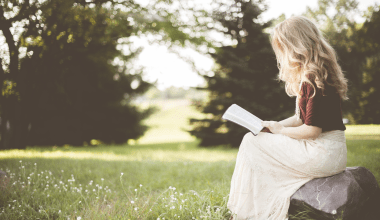If you’re an independent artist or part of a band, sharing your music with the world has never been easier. YouTube Music is one of the most popular platforms for reaching a global audience. But how exactly can you submit your album on YouTube Music without unnecessary hurdles? In this guide, we’ll walk you through everything you need to know, from preparing your album to selecting a reliable distributor like Deliver My Tune.
Why Choose YouTube Music for Your Album?
Before diving into the steps, let’s talk about why YouTube Music is worth your time. It’s no secret that YouTube Music has millions of users who stream music daily. What makes it special is the seamless integration with YouTube—this means your music can reach both audio and video audiences. Plus, with its algorithm, YouTube Music often recommends tracks to listeners based on their preferences. So, submitting your album on YouTube Music can be a powerful move for exposure.
Get Your Album Ready for YouTube Music
The first step is ensuring your album is fully ready for distribution. Here’s what you need to do:
- Finalize Your Tracks: Make sure every song is properly mixed and mastered for professional sound quality.
- Create High-Quality Artwork: Your album cover is the first impression listeners will have. Design something eye-catching and relevant to your music.
- Organize Metadata: Metadata includes song titles, artist names, and track durations. Double-check everything to avoid mistakes later.
These preparations are crucial to make your submission process smooth.
Choosing a Music Distributor
You can’t submit your album on YouTube Music directly as an independent artist. Instead, you’ll need a music distributor. Distributors act as intermediaries, delivering your music to platforms like YouTube Music, Spotify, and Apple Music. Some popular options include Deliver My Tune, TuneCore, DistroKid, and CD Baby.
Why Deliver My Tune?
Deliver My Tune stands out for independent artists. It offers competitive pricing, user-friendly tools, and quick delivery to all major streaming platforms, including YouTube Music. Plus, it doesn’t take a huge cut from your royalties, allowing you to earn more from your hard work.
Steps to Submit Your Album on YouTube Music
Now, let’s get to the main part: submitting your album. Follow these steps carefully to ensure a hassle-free process.
Step 1: Sign Up with a Distributor
Choose a reliable distributor like Deliver My Tune and create an account. This step usually requires your basic details, such as your name, email, and artist information.
Step 2: Upload Your Tracks
Log in to your distributor’s dashboard and start uploading your album tracks. Ensure you’ve used the correct file format—usually WAV or FLAC—for high-quality audio.
Step 3: Add Metadata
Input the necessary details for each track, including the title, artist name, and genre. This is also where you can specify the release date of your album.
Step 4: Select YouTube Music
When choosing platforms for distribution, make sure YouTube Music is selected. Most distributors offer a list of platforms where your album will appear. Don’t forget to choose others like Spotify and Apple Music if needed.
Step 5: Set Your Royalty Preferences
Some distributors let you choose how royalties are split between collaborators. For example, if you worked with a producer or featured artists, you can specify their share here.
Step 6: Review and Submit
Before hitting the submit button, double-check everything. Look over your metadata, track order, and album artwork to ensure they’re all correct. Once you’re confident, submit your album for distribution.
What Happens After Submission?
Once your distributor processes your submission, your album will be delivered to YouTube Music and other selected platforms. The time frame for this can vary, but it usually takes anywhere from a few days to a couple of weeks. Keep an eye on your email for confirmation updates from your distributor.
Tips to Maximize Your Reach on YouTube Music
Getting your album on YouTube Music is just the first step. To make the most of it, follow these tips:
- Promote Your Album: Share links to your album on social media platforms and with your email subscribers.
- Engage with Listeners: Respond to comments and interact with fans who discover your music.
- Leverage Playlists: Submit your tracks to YouTube Music playlists for greater exposure.
- Monitor Analytics: Most distributors provide analytics tools to track your album’s performance. Use this data to understand your audience better.
FAQs About Submitting Albums on YouTube Music
Can I Submit My Album Without a Distributor?
No, you’ll need a distributor to submit your album on YouTube Music. Direct submissions are not possible for independent artists.
How Much Does It Cost?
The cost depends on the distributor. Deliver My Tune, for example, offers budget-friendly pricing suitable for independent musicians.
How Long Does It Take for My Album to Appear?
It usually takes a few days to a couple of weeks. This varies by distributor and the platform’s approval process.
Do I Retain Rights to My Music?
Yes, with most distributors like Deliver My Tune, you retain full rights to your music. Be sure to read the terms and conditions of your chosen service.
Conclusion
Submitting your album on YouTube Music is a rewarding experience that can significantly boost your music career. With the right preparations and a trusted distributor like Deliver My Tune, the process is straightforward and stress-free. So, get started today and let the world hear your talent!
Related Articles:
For further reading, explore these related articles:
- How to Submit Your Album on YouTube Music Globally
- How to Submit Your Album on YouTube Music in India
For additional resources on music marketing and distribution, visit DMT RECORDS PRIVATE LIMITED.