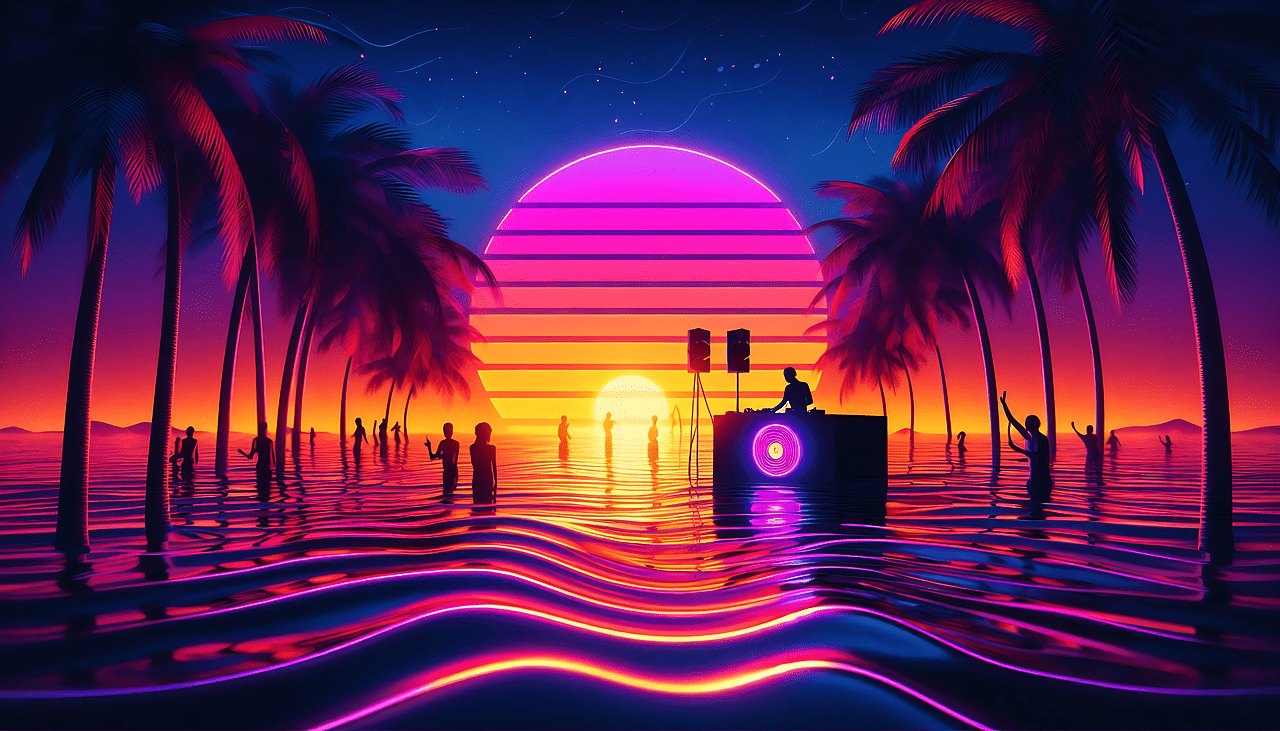If you’re a musician, releasing your music on a major platform like Apple Music is one of the most exciting steps in your career. But what makes it even better? Keeping 100% of your royalties. In this guide, we’ll walk you through how you can submit your album to Apple Music and earn every penny from your hard work. The process is simpler than you might think, and we’ll break it down step by step so you can get started today.
Why Choose Apple Music?
Apple Music is one of the world’s largest music streaming platforms. With millions of active listeners globally, it provides a massive audience for your music. By submitting your album on Apple Music, you’re opening doors to new fans, increased exposure, and potential revenue streams. Best of all, when you choose the right distributor, you can keep 100% of your royalties.
What Are Royalties and Why Do They Matter?
Royalties are payments you receive every time your music is streamed, downloaded, or purchased. They’re the lifeblood of independent artists, allowing you to make a living from your music. The more listeners you attract, the higher your royalties will be. This is why choosing the right platform and distributor is crucial.
Steps to Submit Your Album on Apple Music
1. Prepare Your Music
Before anything else, ensure your album is ready for submission. This means:
- High-Quality Audio Files: Use WAV or FLAC files for the best sound quality.
- Album Artwork: Create a cover that meets Apple Music’s requirements, including size and format.
- Metadata: Ensure all song titles, artist names, and other details are accurate.
2. Choose a Distributor
Apple Music does not allow artists to upload music directly to its platform. Instead, you’ll need to use a third-party distributor. Some popular options include:
- Deliver My Tune: Known for offering 100% royalty retention.
- CD Baby
- TuneCore
- DistroKid
Distributors act as the middleman, handling everything from uploading your music to collecting royalties.
3. Create an Account with Your Chosen Distributor
Once you’ve picked a distributor, sign up for an account. Most distributors have user-friendly platforms that guide you through the setup process. Provide your personal information, payment details, and tax forms to ensure you can receive your royalties without issues.
4. Upload Your Album
After creating your account, it’s time to upload your music. Follow these steps:
- Upload Audio Files: Make sure the files are in the correct format and meet the distributor’s requirements.
- Add Metadata: Input all song details, including titles, genres, and credits.
- Upload Album Artwork: Ensure your artwork meets Apple Music’s specifications.
- Set a Release Date: Choose when you want your album to go live.
5. Review and Submit
Double-check everything before hitting submit. Look for typos, incorrect metadata, or low-resolution artwork. Once you’re confident everything is perfect, submit your album for distribution. Your distributor will handle the rest.
Keeping 100% of Your Royalties
Many distributors take a percentage of your royalties, but some, like Deliver My Tune, allow you to keep 100%. This means every dollar earned from your streams and downloads goes directly to you. While some distributors charge a flat fee, the investment is worth it to retain full control of your earnings.
Promoting Your Album After Submission
Once your album is live on Apple Music, the work doesn’t stop there. Promotion is key to maximizing your royalties. Here are some effective strategies:
- Social Media: Use platforms like Instagram, TikTok, and Twitter to engage with your audience.
- Email Marketing: Build an email list and send out updates about your album.
- Collaborate: Partner with other artists or influencers to reach new listeners.
- Apple Music for Artists: Use Apple’s analytics tools to track your performance and understand your audience.
Benefits of Keeping 100% Royalties
When you retain all your royalties, you have more freedom and financial control. You can reinvest in your career, whether it’s producing new music, upgrading your studio, or funding a tour. Keeping 100% also means your success directly translates to higher earnings, motivating you to grow your audience and streams.
Common Mistakes to Avoid
To ensure a smooth submission process, avoid these common pitfalls:
- Low-Quality Audio: Always use professional-grade recordings.
- Incorrect Metadata: Double-check song titles, credits, and genres.
- Ignoring Promotion: Even the best music won’t succeed without marketing.
Conclusion
Submitting your album on Apple Music with 100% royalties is a game-changer for independent artists. By choosing the right distributor, like Deliver My Tune, and following the steps outlined in this guide, you can share your music with the world and keep every cent you earn. Don’t wait to take control of your music career. Start today and watch your audience and income grow.
Related Articles:
For further reading, explore these related articles:
- How to Submit Your Album on Apple Music Without Upfront Fees
- How to Submit Your Album on Apple Music Without a Label
For additional resources on music marketing and distribution, visit DMT RECORDS PRIVATE LIMITED.