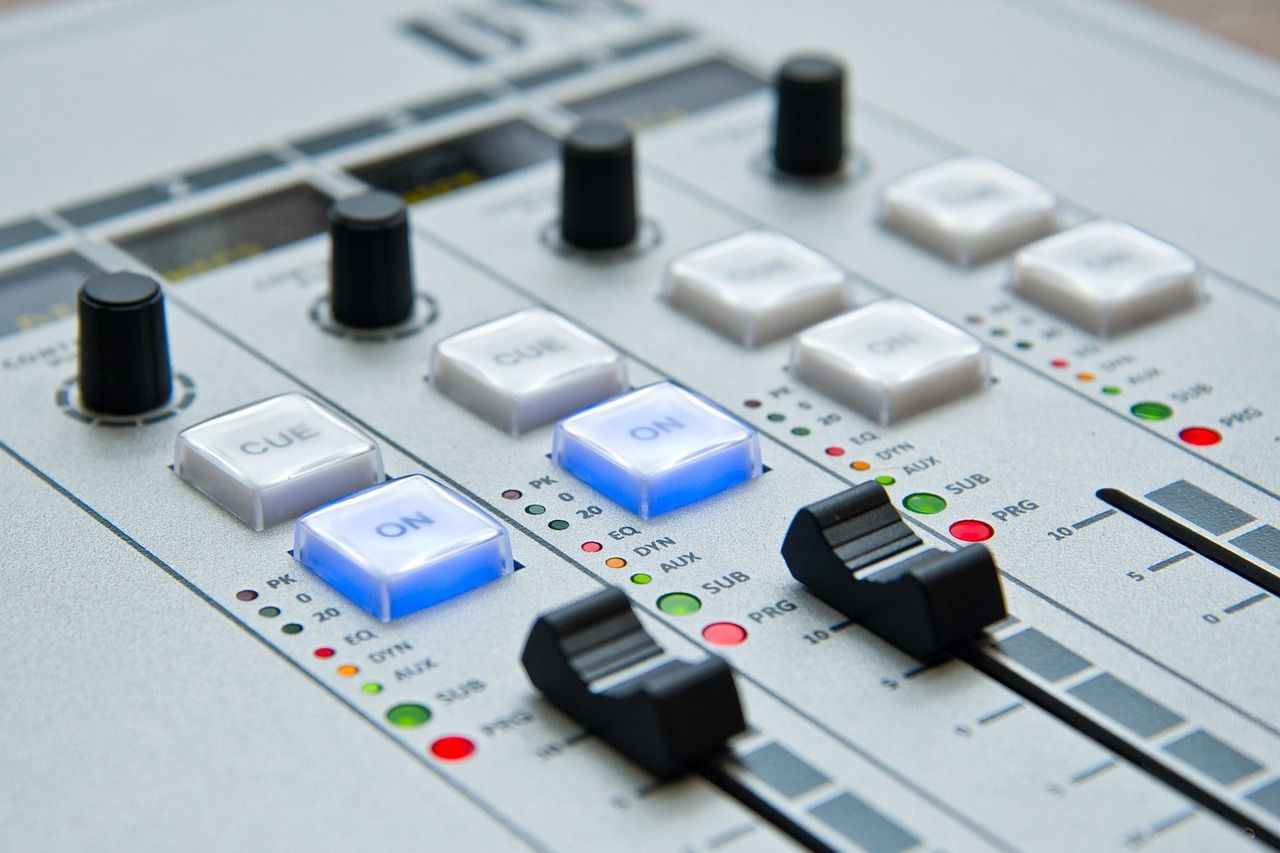Are you an artist ready to share your music with the world? Submitting your album to Apple Music in 2025 is easier than ever before. Apple Music remains one of the top platforms where millions of listeners discover new artists daily. If you want to be part of this thriving community, you’re in the right place. This guide will walk you through every step, using simple language to ensure your success.
Why Choose Apple Music for Your Album?
Apple Music is a leading streaming platform known for its vast global audience, excellent audio quality, and artist-friendly tools. As an artist, having your music on Apple Music increases your chances of reaching new fans, gaining streams, and growing your music career. Plus, the platform’s sleek design and easy accessibility make it a favorite among listeners.
In 2025, Apple Music continues to provide artists with insightful analytics, allowing you to see exactly where your fans are and what they love about your music. This level of transparency helps you make informed decisions for your career.
Step 1: Prepare Your Album for Submission
Before you start the submission process, make sure your album is fully prepared. Here are the steps:
1. Finalize Your Music
Ensure your tracks are professionally recorded, mixed, and mastered. High-quality audio is crucial to make a great impression.
2. Design Album Artwork
Your album cover should grab attention while meeting Apple Music’s guidelines. Keep it 3000×3000 pixels and in formats like PNG or JPG.
3. Write Detailed Metadata
Metadata includes your album title, track names, release date, and credits. Double-check for accuracy because mistakes can cause delays in approval.
4. Choose a Distributor
To submit your album to Apple Music, you’ll need a distributor. Apple Music doesn’t allow direct uploads, so you’ll need to use a trusted service like Deliver My Tune. These distributors handle technical requirements and ensure your music meets Apple Music’s standards.
Step 2: Sign Up with a Distributor
Once your album is ready, the next step is to sign up with a distributor. Deliver My Tune, for instance, is a fantastic choice in 2025 for independent artists. They simplify the submission process and help you get your music on multiple platforms, including Apple Music.
Benefits of Using Deliver My Tune
- Wide Reach: Distribute your music globally.
- User-Friendly Platform: Easy to upload and manage your tracks.
- Affordable Plans: Various pricing options to fit your budget.
- Analytics Tools: Track your streams and audience engagement.
Sign up on their website, create an account, and follow their straightforward upload process.
Step 3: Upload Your Album
After signing up with your distributor, it’s time to upload your album. This step involves a few key actions:
1. Fill in Metadata
Ensure all metadata matches exactly what you want displayed on Apple Music. Double-check everything for accuracy.
2. Upload High-Quality Files
Submit your audio files in the format specified by your distributor, usually WAV or FLAC. These formats ensure the best sound quality for listeners.
3. Add Album Artwork
Upload your artwork in the required dimensions and ensure it aligns with Apple Music’s guidelines.
4. Choose a Release Date
Pick a release date far enough in the future to allow for processing and promotion. Many artists choose a date 2-4 weeks ahead.
Step 4: Promote Your Album
Congratulations! Once your album is submitted, it’s time to start building buzz. Promotion is key to making your release successful.
Platforms like Instagram, TikTok, and Twitter are perfect for sharing teasers, behind-the-scenes content, and engaging with fans.
2. Pitch to Playlists
Getting your music featured on playlists can skyrocket your streams. Many distributors, including Deliver My Tune, offer tools to help you pitch to playlists.
3. Collaborate with Influencers
Partnering with influencers who share your music’s vibe can help you reach a wider audience.
4. Plan a Release Event
Host a live stream or in-person event to celebrate your release and connect with your fans.
Common Mistakes to Avoid
While submitting your album to Apple Music is straightforward, there are some common pitfalls you should avoid:
- Rushing the Process: Take the time to ensure all details are correct before submission.
- Ignoring Guidelines: Always follow Apple Music’s specifications for audio quality and artwork.
- Skipping Promotion: Your album needs visibility to succeed. Invest time in creating a solid promotion plan.
Why Deliver My Tune Stands Out
Deliver My Tune has become a go-to distributor for artists in 2025. Their reliability, transparent pricing, and robust features make them an excellent choice for getting your music on Apple Music and beyond.
Here’s why:
- 24/7 Support: Their team is available to help with any issues.
- Seamless Integration: Deliver My Tune ensures your music appears perfectly on platforms like Apple Music.
- Revenue Tracking: Easily monitor your earnings and payout schedules.
Final Thoughts
Submitting your album to Apple Music in 2025 doesn’t have to be overwhelming. With proper preparation and the right tools, you can showcase your music to millions of listeners worldwide. Remember to choose a reliable distributor like Deliver My Tune, follow Apple Music’s guidelines, and promote your release effectively.
Now it’s your turn. Get started today and share your unique sound with the world. Who knows? Your album might just be the next big hit on Apple Music!
Related Articles:
For further reading, explore these related articles:
- How to Submit Your Album on Apple Music: A Step-by-Step Guide
- Easily Submit Your Album on Apple Music in India: A Complete Guide
For additional resources on music marketing and distribution, visit DMT RECORDS PRIVATE LIMITED.