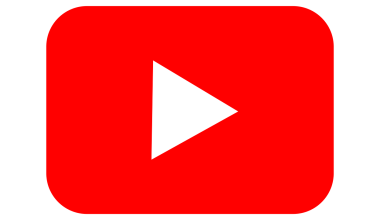Sharing your music with the world has never been easier, thanks to platforms like iTunes. Whether you’re an emerging artist or an established musician, getting your track onto iTunes can unlock endless opportunities for recognition and revenue. If you’re wondering how to share your track on iTunes quickly, you’ve come to the right place. This guide will walk you through the entire process in a simple and practical way, so you can focus more on creating and less on worrying about the technicalities.
Why iTunes Is the Perfect Platform for Artists
iTunes has been a staple for music lovers for years. Its massive user base and seamless integration with Apple devices make it a prime choice for artists who want to reach a global audience. Unlike some platforms that rely solely on streaming, iTunes allows listeners to purchase and download your music, ensuring you get a direct revenue stream.
By sharing your track on iTunes, you’re not just promoting your music but also giving your fans a tangible way to support your journey. Plus, iTunes is known for its user-friendly interface, making it easier for fans to discover and buy your tracks.
Step 1: Prepare Your Track
Before you upload your music, make sure it’s polished and ready for the world. Here’s how:
- Master Your Track: Ensure your audio quality is top-notch. Consider hiring a professional for mastering if you want your music to sound its best.
- Create Proper Metadata: Your track should include the correct title, artist name, and album details. These elements help fans find your music easily.
- Choose the Right Artwork: A visually appealing cover can make all the difference. Follow Apple’s guidelines to ensure your artwork gets approved.
Step 2: Select a Distributor
iTunes doesn’t allow direct uploads from artists. You’ll need a distributor to act as the middleman. Some popular distributors include:
- Deliver My Tune
- DistroKid
- CD Baby
These platforms handle everything, from uploading your music to collecting your royalties.
Step 3: Set Up Your Account
Sign up with your chosen distributor and upload your track. Make sure to double-check all details like genre, release date, and pricing. Many distributors also offer insights into how your track will appear on iTunes.
Step 4: Submit Your Track
Once everything is set up, submit your track for review. Distributors usually ensure your submission adheres to iTunes’ guidelines. The review process typically takes a few days, but following all rules can speed it up.
Tips to Optimize Your iTunes Presence
Use an Engaging Description
Your track description on iTunes is like a mini sales pitch. Write something that resonates with your audience and gives them a reason to click “Buy.”
Social media is a powerful tool to amplify your iTunes release. Share teaser clips, behind-the-scenes content, or even lyric snippets to build anticipation. Platforms like Instagram and TikTok are great for engaging your audience.
Leverage Pre-Save Campaigns
Some distributors offer pre-save options, allowing fans to pre-order your track on iTunes. This boosts your initial downloads and can even help your song climb the charts.
Common Mistakes to Avoid
Ignoring Metadata
Incorrect metadata can confuse listeners and make your track harder to find. Always double-check before submitting your track.
Poor Quality Artwork
Low-resolution or incorrect dimensions can result in your artwork being rejected. Follow iTunes’ specific guidelines to avoid delays.
Rushing the Release
Take your time to plan your release. An organized approach ensures your track gets the attention it deserves.
Engaging Your Audience Post-Release
Ask for Reviews
Encourage your listeners to leave positive reviews on iTunes. This helps improve your visibility and attracts new fans.
Create Follow-Up Content
After sharing your track on iTunes, keep the momentum going by releasing complementary content like lyric videos, interviews, or live performances.
Collaborate with Other Artists
Collaboration is a great way to reach new audiences. Partner with fellow musicians and cross-promote your iTunes tracks.
Benefits of Sharing Your Track on iTunes
Sharing your music on iTunes is about more than just revenue. It’s a way to build credibility, grow your fan base, and establish yourself in the music industry. iTunes provides detailed analytics, so you can track your performance and refine your strategies.
Conclusion
Sharing your track on iTunes quickly doesn’t have to be a complicated process. With the right preparation, a reliable distributor, and smart promotion, you can ensure your music reaches the right audience. By following these steps and avoiding common mistakes, you’ll not only save time but also maximize the impact of your release. Remember, every successful artist started somewhere—let iTunes be the platform where your journey takes off.
For further reading, explore these related articles:
- How to Monetize Your Single on YouTube Without a Label
- How to Monetize Your Single on YouTube with No Upfront Fees
- Monetize Your Single on YouTube Quickly
For additional resources on music marketing and distribution, visit DMT RECORDS PRIVATE LIMITED.