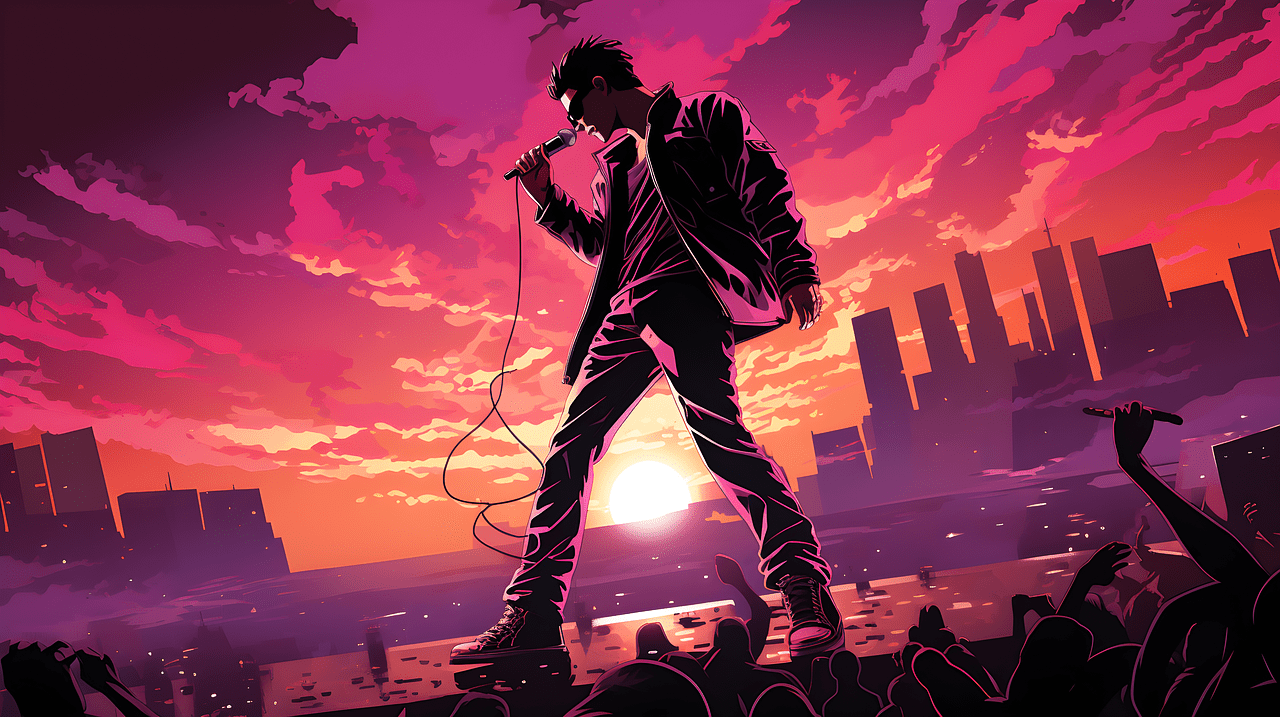If you’re an artist looking to reach a vast audience, sharing your track on Gaana for free is a fantastic opportunity. Gaana, one of India’s largest music streaming platforms, provides an incredible stage for musicians to showcase their talent. Whether you’re an indie artist, a budding singer-songwriter, or an established musician, Gaana can help you connect with millions of listeners without spending a dime. This blog will walk you through the process of uploading your music, explain why Gaana is essential for artists, and provide tips to make the most out of the platform.
Gaana isn’t just another music streaming app; it’s a powerhouse of opportunities for musicians. Here’s why it stands out:
- Massive Audience Reach: Gaana has millions of active users across the globe, offering artists a chance to gain immense visibility.
- Diverse User Base: From Bollywood enthusiasts to indie music lovers, Gaana caters to all kinds of listeners, making it a great platform to share your track for free.
- Ease of Access: Uploading your music on Gaana is straightforward, even if you’re new to the world of digital music distribution.
- Cost-Free Promotion: With Gaana, you can start promoting your tracks without worrying about hefty fees.
- Create a Professional Music Profile
Before you share your track on Gaana, ensure your music profile looks polished. Add your bio, upload a professional artist image, and include links to your social media handles. A strong first impression can make a huge difference. - Choose the Right Music Distributor
Gaana works with several music distributors, like Deliver My Tune and CD Baby, to streamline the uploading process. Research the options, choose one that fits your needs, and register on their platform. - Prepare Your Track
Ensure your music is of high quality. Here are some tips:- Use professional recording equipment or software.
- Edit and mix your track to remove any inconsistencies.
- Save your track in a high-quality format like WAV or MP3.
- Upload Your Music via the Distributor
Log in to your chosen distributor’s dashboard and follow these steps:- Enter your track details, including the title, genre, and release date.
- Upload your track and album art.
- Specify Gaana as one of the platforms for distribution.
- Verify Your Music on Gaana
Once your track goes live on Gaana, verify that it appears correctly. Listen to it on the app and check for any errors in the title, artist name, or album art.
Tips to Make Your Track Stand Out on Gaana
- Choose an Eye-Catching Album Cover:
Your album art is often the first thing listeners notice. Invest in a visually appealing design that reflects the mood of your music. - Optimize Metadata:
Ensure your track’s metadata, like the genre and tags, is accurate. This helps Gaana recommend your music to the right listeners. - Engage with Your Listeners:
Use Gaana’s features to interact with your audience. Respond to comments, share playlists, and encourage fans to spread the word. - Promote on Social Media:
Sharing your Gaana track on platforms like Instagram and Facebook can amplify its reach. Add Gaana’s link to your posts or stories for easy access.
The Power of Playlists on Gaana
Playlists are a significant part of Gaana’s ecosystem. To increase your track’s visibility:
- Submit to Curated Playlists: Contact playlist curators on Gaana and request them to feature your track.
- Create Your Own Playlists: Combine your songs with popular tracks to attract new listeners.
- Encourage Fans to Add Your Music: Ask your followers to include your tracks in their playlists.
How to Track Your Performance on Gaana
After sharing your track, it’s essential to monitor its performance. Many distributors offer analytics tools to help you track:
- The number of streams your song gets.
- Listener demographics, like age and location.
- Playlist additions and likes.
This data will help you understand your audience and improve your promotional strategy.
Frequently Asked Questions About Sharing Music on Gaana
1. Can I share my track on Gaana for free without a distributor?
Unfortunately, Gaana requires you to work through a distributor for music uploads. However, many distributors offer free or low-cost plans to help independent artists.
2. How long does it take for my music to go live on Gaana?
It usually takes 7-14 days for your track to appear on Gaana after uploading via a distributor.
3. Can I monetize my music on Gaana?
Yes, Gaana offers revenue-sharing opportunities for artists through its premium subscriptions and ad-supported streams.
Benefits of Sharing Your Track on Gaana for Free
- Build Your Fanbase: Gain exposure among millions of listeners and expand your fanbase.
- Increase Revenue Potential: Over time, more streams can translate to higher royalties.
- Boost Your Credibility: Being featured on a major platform like Gaana enhances your professional profile.
Common Mistakes to Avoid When Sharing Tracks on Gaana
- Poor Sound Quality: Uploading low-quality tracks can turn potential fans away.
- Incomplete Metadata: Inaccurate or missing information can make it harder for listeners to find your music.
- Neglecting Promotion: Simply uploading your music isn’t enough; active promotion is key to success.
Conclusion
Sharing your track on Gaana for free is an opportunity no artist should miss. With a vast audience base, user-friendly platform, and cost-free promotion, Gaana allows musicians to shine on one of the most popular streaming services. By following the steps and tips outlined in this guide, you’ll be ready to showcase your music to the world and grow your fanbase like never before. Take the leap today and let Gaana be your gateway to success!
For further reading, explore these related articles:
- Monetize Your Album on All Digital Stores Globally: A Complete Guide
- How to Monetize Your Album on All Digital Stores: A Step-by-Step Guide
- Monetize Your Album on All Digital Stores Easily
For additional resources on music marketing and distribution, visit DMT RECORDS PRIVATE LIMITED.