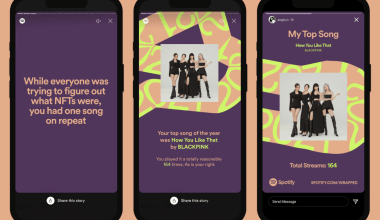If you’re an artist, musician, or producer, getting your music heard by a global audience is likely one of your biggest goals. Thankfully, we live in a time when platforms like YouTube Music make this possible. Not only can you reach millions of listeners, but you can also expand your presence to multiple platforms to grow your fan base even faster. In this guide, we’ll walk you through how to submit your song on YouTube Music and distribute it across other platforms effectively. Let’s dive in!
Why Submit Your Song on YouTube Music?
YouTube Music is one of the top platforms for streaming music worldwide. It’s owned by YouTube, meaning that millions of users already familiar with the main video platform can seamlessly transition to listening to your songs. This platform offers unique features like personalized playlists, recommendations, and integration with YouTube’s video content. If you want your music career to take off, YouTube Music is an essential piece of the puzzle.
Not only that, but submitting your music to YouTube Music is part of a bigger picture. When your songs are accessible on multiple platforms like Spotify, Apple Music, and Amazon Music, you’re giving your listeners more ways to find and enjoy your music. The key is knowing how to get your music out there effectively.
How to Get Started
Before you submit your song on YouTube Music, you’ll need a few things in place. Here’s what you’ll need:
- High-Quality Audio File: Make sure your song is mixed and mastered professionally.
- Album Artwork: You’ll need eye-catching artwork that represents your music.
- Music Distributor: This is the most important step. A distributor will help you get your music onto platforms like YouTube Music, Spotify, Apple Music, and more.
One great option for distribution is Deliver My Tune, a user-friendly service that ensures your music reaches multiple platforms. They simplify the process and save you time.
Choosing the Right Distributor
Using a music distributor is a must if you want to submit your song on YouTube Music. Distributors act as the bridge between you and streaming platforms. Some popular options include:
- Deliver My Tune: Known for its affordability and global reach.
- DistroKid: Offers unlimited uploads for an annual fee.
- TuneCore: A well-known name with detailed reporting tools.
- CD Baby: A long-standing option with excellent customer support.
Each distributor has its pros and cons, so it’s worth researching which one aligns best with your goals. For example, if you’re just starting out and want a straightforward solution, Deliver My Tune might be the perfect fit.
Steps to Submit Your Song on YouTube Music
Now that you’ve chosen your distributor, here’s how to submit your song on YouTube Music:
- Sign Up with a Distributor: Create an account with your chosen distributor.
- Upload Your Song: Add your audio file and album artwork.
- Fill in Metadata: Include details like your song title, artist name, and genre. This information helps platforms like YouTube Music recommend your song to the right audience.
- Select Platforms: Choose YouTube Music along with other platforms where you want your song to be available.
- Set a Release Date: Plan your release to maximize its impact. Consider building anticipation on social media before your song goes live.
- Submit and Wait for Approval: Once everything is uploaded, the distributor will review and submit your song to YouTube Music and other platforms.
Promoting Your Song After Submission
Submitting your song is just the beginning. Promotion is where the magic happens. Here’s how you can maximize your song’s reach:
- Leverage Social Media: Share teasers, behind-the-scenes content, and release countdowns on Instagram, Twitter, and TikTok.
- Collaborate with Influencers: Partner with influencers who can help promote your music to their audience.
- Use YouTube: Create a lyric video or music video for your song and upload it to your YouTube channel.
- Engage with Fans: Reply to comments, host live Q&A sessions, and thank listeners for their support.
Benefits of Being on Multiple Platforms
Submitting your song on YouTube Music is fantastic, but don’t stop there. Expanding your presence to platforms like Spotify, Apple Music, and Deezer means:
- Increased Discoverability: Different platforms have different audiences.
- Higher Revenue Potential: More streams across platforms mean more earnings.
- Better Fan Engagement: Some listeners may prefer one platform over another.
By using distributors like Deliver My Tune, you can easily manage your releases across multiple platforms without extra hassle.
Common Mistakes to Avoid
While submitting your song on YouTube Music and other platforms, watch out for these common pitfalls:
- Skipping Metadata: Metadata helps platforms categorize your song and suggest it to listeners.
- Ignoring Quality: Poor audio or artwork quality can deter listeners.
- Rushing the Process: Take your time to ensure everything is perfect before submission.
- Under-Promoting: Don’t rely on platforms alone to promote your music.
Staying Consistent
Consistency is key when building your music career. Make it a habit to release music regularly, promote it effectively, and engage with your audience. Platforms like YouTube Music reward consistency with better visibility in search and recommendations.
Final Thoughts
Submitting your song on YouTube Music and other platforms is easier than ever with the right tools and strategies. Services like Deliver My Tune can simplify the process, helping you focus on what matters most—creating amazing music.
Remember, the journey doesn’t end with submission. Keep promoting, engaging, and experimenting with new ways to connect with your audience. With time and effort, your music will reach the ears of fans worldwide.
Related Articles:
For further reading, explore these related articles:
- How to Submit Your Song on YouTube Music with 100% Royalties
- How to Submit Your Song on YouTube Music Without Any Upfront Costs
For additional resources on music marketing and distribution, visit DMT RECORDS PRIVATE LIMITED.