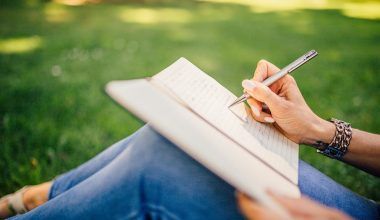Being an independent artist is a journey filled with creativity, challenges, and limitless opportunities. One of the most effective ways to expand your reach and connect with your audience is to share your track on Apple Music. This platform provides a global stage where your music can shine and attract listeners from all corners of the world. But how do you, as an independent artist, make the most out of this opportunity? Don’t worry! This blog will walk you through every step, offering practical advice and actionable tips to help you get your music out there.
Why Apple Music Is a Great Platform for Independent Artists
Apple Music stands out as one of the leading platforms for music streaming. It offers over 100 million songs, countless playlists, and millions of daily listeners. Here’s why Apple Music is particularly important for independent artists:
- Massive Audience: Apple Music provides access to a global audience.
- Curated Playlists: Getting featured on playlists can boost your exposure.
- Royalties: Artists get paid for streams, making it financially rewarding.
- Artist Profile Control: You can personalize your artist profile to reflect your brand.
By choosing to share your track on Apple Music, you’re opening doors to incredible opportunities that can help you grow as an artist.
Preparing Your Track for Apple Music
Before you jump into uploading your music, it’s crucial to prepare your track for success.
- High-Quality Audio: Ensure your track meets professional audio standards. Apple Music uses lossless audio formats, so aim for high-quality recordings.
- Album Artwork: Create visually appealing album artwork that represents your music and brand.
- Metadata: Include all necessary details such as song title, artist name, album name, and release date. This information is crucial for your track to be discoverable.
Taking the time to polish these elements will make your music stand out when you share it on Apple Music.
Now that your track is ready, let’s dive into the process of getting it onto Apple Music.
- Choose a Distribution Service
As an independent artist, you can’t directly upload your music to Apple Music. You’ll need a distributor like Deliver My Tune, TuneCore, or CD Baby. These services act as intermediaries, ensuring your music reaches platforms like Apple Music, Spotify, and more. - Create Your Artist Account
Sign up for Apple Music for Artists. This platform lets you manage your profile, track analytics, and gain insights into your listeners’ preferences. - Upload Your Music
Once you’ve chosen a distributor, upload your track along with all the necessary details. Ensure your metadata is accurate to avoid delays. - Promote Your Track
Sharing your track on Apple Music doesn’t end with uploading. Promote it across your social media platforms, email lists, and websites to maximize its reach.
Tips for Promoting Your Track on Apple Music
Promotion plays a vital role in ensuring your music reaches the right audience. Here are some practical tips:
- Leverage Social Media: Use platforms like Instagram, TikTok, and Twitter to create buzz around your release. Share behind-the-scenes content, teasers, and stories about the song.
- Engage with Fans: Respond to comments, ask for feedback, and encourage fans to share your music.
- Collaborate: Partner with other artists to expand your reach. Collaborations often result in cross-promotion, benefiting all parties involved.
- Submit to Playlists: Reach out to playlist curators to feature your track. Playlists can significantly boost your streams and visibility.
The more proactive you are in promoting your track, the higher the chances of it gaining traction on Apple Music.
Understanding Apple Music Royalties
One of the most rewarding aspects of sharing your track on Apple Music is earning royalties. Apple Music pays artists per stream, making it an excellent platform for independent musicians to monetize their work. Here’s a simplified breakdown of how royalties work:
- Royalties are calculated based on the number of streams your track receives.
- Payments are distributed through your chosen distributor.
- The more popular your track becomes, the higher your earnings will be.
Focus on increasing your streams by consistently engaging with your audience and promoting your music.
Building Your Brand on Apple Music
Sharing your track is just the beginning. To truly stand out, you need to establish a strong brand presence.
- Update Your Profile: Add a compelling bio, professional photos, and links to your social media.
- Interact with Fans: Use Apple Music for Artists to understand your audience and tailor your content to their preferences.
- Release Regularly: Keep your listeners engaged by releasing music consistently.
A well-crafted artist profile can make a lasting impression on your audience, turning casual listeners into loyal fans.
Overcoming Challenges as an Independent Artist
While the process to share your track on Apple Music is straightforward, you might face some challenges. Here are common hurdles and how to overcome them:
- Limited Budget: Focus on affordable promotion methods like social media and email marketing.
- Competition: Differentiate your music by highlighting your unique style and story.
- Lack of Connections: Network with other artists and industry professionals to grow your influence.
Remember, persistence and creativity are key to navigating these challenges.
Conclusion
Sharing your track on Apple Music as an independent artist is a powerful way to reach a global audience, earn royalties, and grow your music career. By following the steps outlined above and actively promoting your music, you can make the most of this incredible platform. Start today, and let the world hear your sound!
For further reading, explore these related articles:
- Share Your Video on JioSaavn to Get Paid: A Complete Guide for Creators
- Share Your Video on JioSaavn to Get Exposure: A Step-by-Step Guide
- How to Share Your Video on Gaana for Free
For additional resources on music marketing and distribution, visit DMT RECORDS PRIVATE LIMITED.