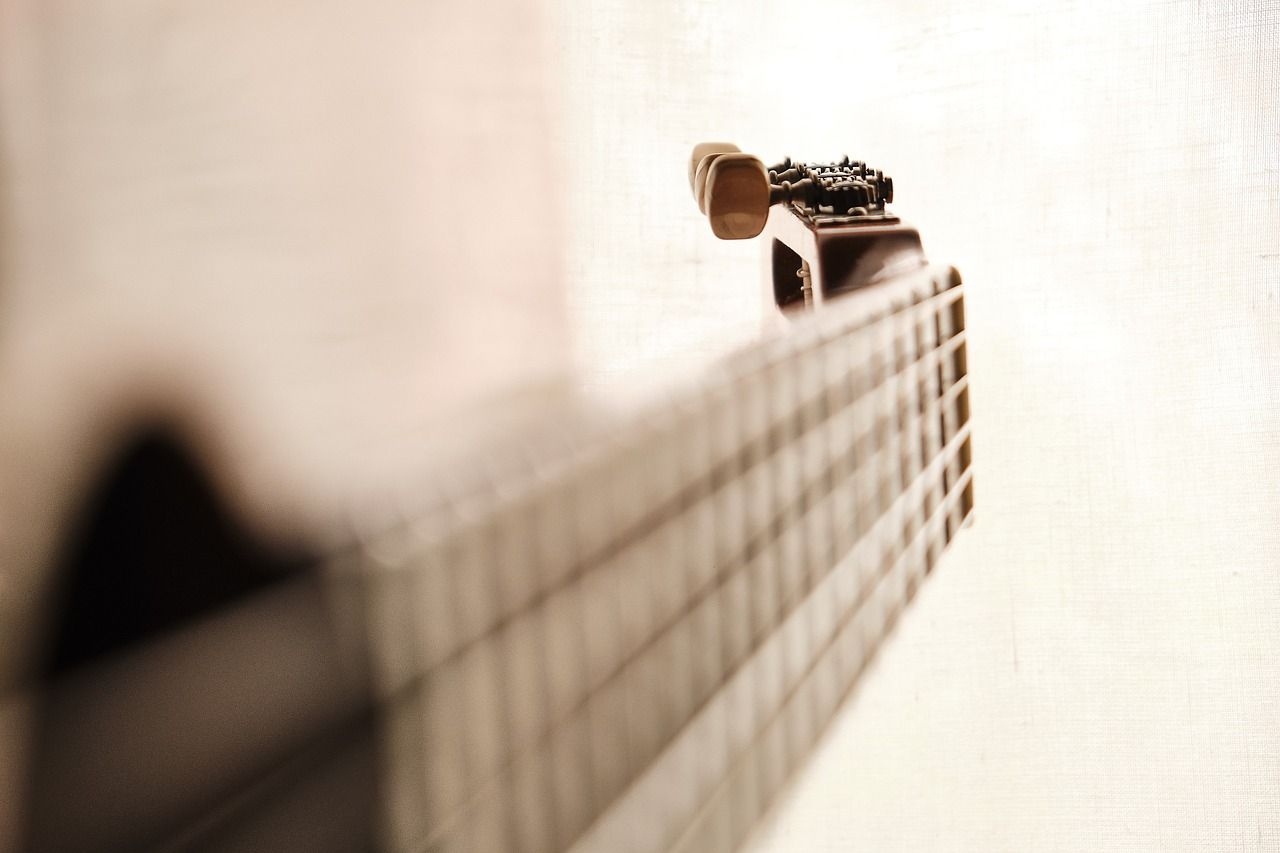In today’s digital age, sharing your creative work with a global audience has become easier than ever. If you’re a video creator, filmmaker, or content producer, iTunes offers a powerful platform to showcase your work to millions of viewers worldwide. Whether you’ve created a short film, music video, or documentary, learning how to share your video on iTunes globally can significantly boost your reach and credibility. This blog will guide you through every step of the process, making it simple and accessible. Let’s dive into the details and help your video reach its full potential.
Why Choose iTunes for Sharing Your Video Globally?
iTunes isn’t just a music store; it’s also a hub for movies, TV shows, and creative videos. The platform is trusted by millions of users worldwide, giving creators like you access to a global audience. By sharing your video on iTunes, you benefit from high-quality streaming, secure distribution, and a reputation for premium content. Moreover, iTunes’ integration with Apple’s ecosystem ensures that your video is discoverable on iPhones, iPads, Macs, and Apple TVs. This kind of exposure can elevate your content to the next level.
How to Get Started
Getting your video ready for iTunes is simpler than it sounds. Start by ensuring your content meets Apple’s guidelines for quality and format. Next, choose a distributor or aggregator authorized by Apple to upload content. These partners ensure your video complies with iTunes standards, including technical specifications and metadata.
Understanding iTunes’ Video Requirements
Before uploading your video, it’s crucial to understand iTunes’ technical and content requirements. Apple maintains strict standards to ensure high-quality user experiences. Here are the key requirements you need to meet:
- File Format: Your video must be in a specific format, usually ProRes, to maintain its quality.
- Resolution: High-definition (HD) content is preferred. If your video is 4K, that’s even better.
- Subtitles: Include subtitles in multiple languages if possible to reach a broader audience.
- Metadata: Add detailed metadata, including the title, description, and credits.
Ensuring your video meets these standards will save you time and help your content pass the approval process smoothly.
Choosing the Right Aggregator
An aggregator is a service provider authorized by Apple to upload content on your behalf. They handle the technical aspects, ensuring your video adheres to iTunes’ requirements. Some popular aggregators include TuneCore, CD Baby, and Distribber. When selecting an aggregator, consider factors like fees, customer support, and the additional services they offer.
Aggregators also play a crucial role in distributing your video globally. They ensure your content is available in multiple regions, maximizing its exposure.
Preparing Your Video for Submission
Once you’ve chosen an aggregator, it’s time to prepare your video for submission. Here’s a step-by-step guide:
- Edit and Polish Your Video
Ensure your video is professionally edited and free from errors. Pay attention to the audio quality and visual clarity. - Create Eye-Catching Artwork
Your video’s thumbnail is the first thing viewers will see. Invest in high-quality artwork that grabs attention and represents your content. - Write Compelling Metadata
Metadata helps your video stand out. Write a detailed description, use relevant keywords, and ensure the credits are accurate. - Add Subtitles and Closed Captions
Subtitles make your content accessible to a global audience. Use professional translation services for accuracy. - Test Your Video
Before submission, review your video on multiple devices to ensure it looks and sounds great.
How to Submit Your Video
After preparing your video, the submission process is straightforward. Log in to your aggregator’s platform, upload your video, and enter the required metadata. Double-check everything before hitting submit. The aggregator will then review your content and submit it to iTunes for approval.
Promoting Your Video on iTunes
Sharing your video on iTunes globally is just the beginning. To ensure your content reaches its intended audience, you need a solid promotion strategy. Here are some tips to maximize your reach:
- Leverage Social Media
Share your iTunes link on platforms like Instagram, Facebook, and Twitter. Engage with your audience by posting behind-the-scenes content or snippets of your video. - Collaborate with Influencers
Partnering with influencers in your niche can amplify your reach. Their endorsement can introduce your video to new viewers. - Run Online Ads
Use Google Ads or social media advertising to target specific demographics. This can help drive traffic to your iTunes page. - Engage Your Audience
Respond to comments, host Q&A sessions, and thank your viewers for their support. Building a connection with your audience fosters loyalty.
Benefits of Sharing Your Video on iTunes Globally
Sharing your video on iTunes offers several advantages. Firstly, it provides a professional platform where your work is presented alongside well-known creators. This boosts your credibility and can open doors to new opportunities. Secondly, iTunes’ global reach ensures your content is available to viewers in different countries, helping you build an international fan base. Lastly, the platform’s robust analytics allow you to track your video’s performance and refine your strategies.
Common Mistakes to Avoid
While the process is straightforward, there are some pitfalls you should avoid:
- Ignoring iTunes’ Guidelines: Non-compliance can result in your video being rejected.
- Using Poor-Quality Metadata: Inaccurate or incomplete metadata can hurt your video’s visibility.
- Skipping Promotion: Simply uploading your video isn’t enough. Active promotion is key to success.
What Happens After Submission?
Once your video is submitted, it goes through a review process to ensure it meets Apple’s standards. This typically takes a few days. After approval, your video will be live on iTunes, ready for viewers worldwide.
Conclusion
Learning how to share your video on iTunes globally is a valuable skill for creators aiming to reach a wider audience. By understanding the requirements, choosing the right aggregator, and actively promoting your content, you can maximize the impact of your video. Whether you’re an independent filmmaker or a content producer, iTunes offers an excellent platform to showcase your creativity. Start preparing your video today, and take the first step toward sharing your work with the world.
For further reading, explore these related articles:
- Share Your Song on iTunes Globally: A Step-by-Step Guide
- Share Your Song on iTunes Step-by-Step: A Complete Guide
- Share Your Song on iTunes Easily: A Step-by-Step Guide
For additional resources on music marketing and distribution, visit DMT RECORDS PRIVATE LIMITED.