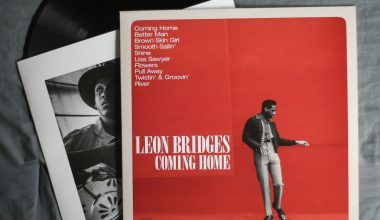If you’re an artist, content creator, or music professional, getting your video on Apple Music is a great way to reach a massive audience. Apple Music is one of the most popular streaming platforms, offering music videos, exclusive content, and much more. The good news? You can distribute your video on Apple Music quickly and efficiently without unnecessary hassle. In this guide, we’ll walk you through the entire process, step by step.
Why Distribute Your Video on Apple Music?
Reaching a global audience is crucial for growth in today’s digital world. Apple Music provides a platform to showcase your work to millions of users. Whether you’re an independent artist or part of a record label, having your video on Apple Music can increase visibility and create new opportunities.
By distributing your video on Apple Music, you can:
- Reach a wider audience
- Build a stronger brand
- Increase revenue through streams
- Boost your online presence
- Gain potential collaborations with industry professionals
Preparing Your Video for Apple Music
Before you start the distribution process, ensure that your video meets Apple Music’s requirements. This will help speed up the approval process and prevent any delays.
Here are a few important things to check:
- Resolution: Apple Music requires high-definition videos. Make sure your video is at least 1920×1080 pixels.
- Audio Quality: The audio should be of the highest quality, with clear vocals and balanced sound.
- Metadata: Prepare accurate metadata, including title, artist name, release date, and genre.
- Format: Apple prefers videos in MOV or MP4 formats with H.264 encoding.
Taking the time to get these aspects right will make the distribution process much smoother.
Choosing a Distribution Partner
You cannot directly upload videos to Apple Music as an independent artist. Instead, you need a trusted distribution partner. These companies act as intermediaries, ensuring your video meets Apple’s standards and guidelines.
Some popular Apple Music distribution services include:
- Delivermytune
- CD Baby
- DistroKid
- Ditto Music
- Symphonic Distribution
Each service offers different pricing plans, features, and turnaround times, so it’s essential to choose one that fits your needs.
Steps to Distribute Your Video on Apple Music Quickly
Once you’ve selected a distributor, follow these steps to get your video live on Apple Music:
- Sign Up with a Distribution Partner
Create an account with your chosen distributor and provide the necessary details about your music career. - Upload Your Video
Follow the distributor’s guidelines to upload your video file. Ensure it meets the technical requirements mentioned earlier. - Provide Metadata
Fill out all required metadata fields, including title, description, release date, and any additional credits. - Choose Your Release Date
Select a date for your video to go live. Choosing a strategic release date can help maximize exposure. - Review and Submit
Double-check all details and submit your video for review. The distributor will send it to Apple Music for final approval. - Monitor Your Video
Once approved and live, keep track of views, engagement, and revenue through your distributor’s dashboard.
How Long Does It Take to Get Your Video on Apple Music?
The timeline for getting your video live depends on the distributor and Apple Music’s review process. In general, it can take anywhere from a few days to a couple of weeks. To distribute your video on Apple Music quickly, ensure all required assets and information are accurate and complete.
Promoting Your Video After Distribution
Once your video is live, it’s time to promote it and maximize reach. Here are some effective promotion strategies:
- Share the link across social media platforms
- Collaborate with influencers to increase exposure
- Use paid ads to target your audience
- Engage with your followers and encourage them to share
- Add the link to your website and email campaigns
A strong promotion strategy will ensure your video gains traction and reaches the right audience.
Common Mistakes to Avoid When Distributing Your Video
To make the process smoother and avoid unnecessary delays, steer clear of these common mistakes:
- Uploading low-quality videos
- Providing incorrect metadata
- Missing submission deadlines
- Choosing an unreliable distribution partner
- Ignoring Apple Music’s guidelines
By avoiding these pitfalls, you can distribute your video on Apple Music quickly and efficiently.
Maximizing Your Revenue from Apple Music
Apart from reaching a broad audience, Apple Music offers revenue opportunities. To maximize earnings, consider the following tips:
- Promote your video aggressively
- Release videos consistently
- Engage with your audience through comments and social media
- Utilize multiple distribution platforms for cross-promotion
When you optimize your content strategy, you can boost your revenue potential significantly.
Conclusion
Getting your video on Apple Music doesn’t have to be complicated. By following the right steps and using a reliable distributor, you can distribute your video on Apple Music quickly and efficiently. Remember to prepare your video correctly, choose the best partner, and promote your content to reach a wider audience.
Are you ready to showcase your work to millions of Apple Music users? Start today and take your music career to the next level!
Related Articles:
For further reading, explore these related articles:
- Release Your Music on All Digital Stores Quickly
- Release Your Music on All Digital Stores Without Paying Fees
For additional resources on music marketing and distribution, visit DMT RECORDS PRIVATE LIMITED.