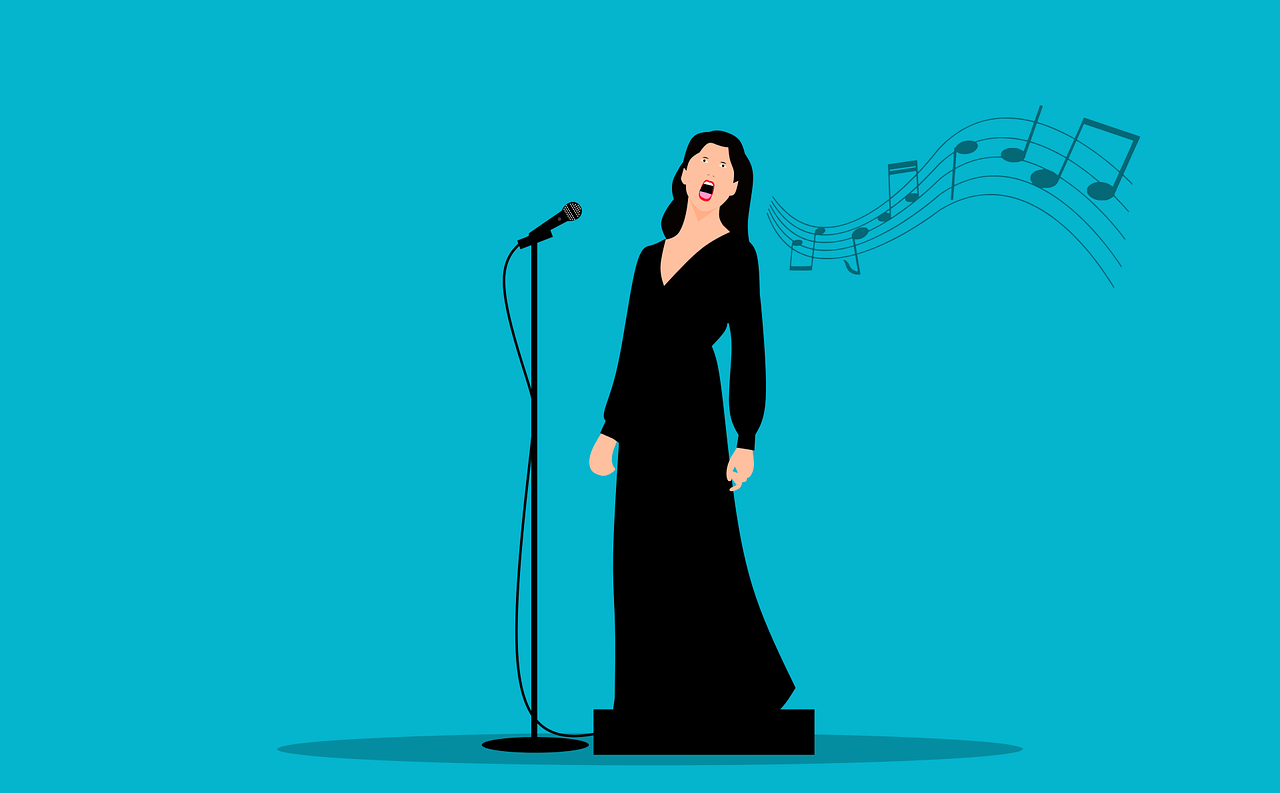If you’re an artist looking to share your video on YouTube Music quickly, you’ve come to the right place. YouTube Music is a game-changer for artists, offering a platform where creativity meets an engaged global audience. Sharing your music video here isn’t just a step; it’s a leap towards visibility, recognition, and success. Let’s dive into a complete guide to make this process seamless and rewarding.
Understanding YouTube Music and Its Importance
Before diving into how to share your video on YouTube Music quickly, let’s talk about why this platform is so vital for artists. YouTube Music combines traditional video-sharing features with music-specific functionalities. For musicians, it offers curated playlists, personalized recommendations, and better discoverability.
Sharing your video here allows your audience to connect not just with your sound but also with the story and visuals behind it. Whether you’re an indie artist or an established musician, this platform can amplify your voice and artistry.
1. Prepare Your Content Professionally
A professionally made video ensures you leave a lasting impression. Here’s how to get it right:
- Shoot in high definition to ensure top-notch visuals.
- Edit your video to align it with your brand’s tone and music genre.
- Add subtitles or lyrics where relevant to engage viewers more effectively.
Always double-check the file format, resolution, and aspect ratio to meet YouTube’s requirements.
2. Set Up Your YouTube Artist Channel
To share your video on YouTube Music quickly, you’ll need a verified artist channel. Here’s what you need to do:
- Log in to YouTube and navigate to YouTube for Artists.
- Verify your account to gain access to exclusive tools like analytics and custom branding.
- Optimize your channel with a professional profile picture, banner, and “About” section.
A strong channel presence not only helps in sharing your video but also builds trust with your audience.
Optimizing Your Video for YouTube Music
The title of your video should be catchy, concise, and include relevant keywords. For example, instead of “My New Song,” use something like “Catchy Beats – [Your Song Name] | Official Music Video.”
In the description:
- Include your focus keyword: “Share your video on YouTube Music quickly.”
- Add links to your social media and streaming platforms.
- Use tags strategically, like “indie music,” “YouTube Music video,” and your song genre.
4. Upload and Format Correctly
Uploading your video is straightforward, but formatting is crucial. Here’s what you need to keep in mind:
- Use a compelling thumbnail that reflects your video’s theme.
- Choose the right category (Music) and subcategories.
- Add credits, such as the director, producer, or co-writers, to boost professionalism.
How to Boost Your Video’s Reach
5. Leverage YouTube Music’s Playlists
Getting your video featured in playlists can skyrocket its reach. Submit your music video to relevant YouTube Music playlists or create your own curated lists. For instance, group your recent singles under a playlist named “Hits of [Your Name].”
Once your video is live, use social media to drive traffic to your YouTube Music page. Share snippets of your video on Instagram Reels, TikTok, or Facebook Stories. Include captions like, “Catch the full video on YouTube Music now!”
Common Mistakes to Avoid
While focusing on sharing your video on YouTube Music quickly, avoid these common pitfalls:
- Ignoring Metadata: Metadata like tags and descriptions help YouTube understand and recommend your video.
- Not Engaging with Comments: Responding to comments builds a loyal fan base.
- Skipping Cross-Promotion: Collaborate with fellow artists to amplify your reach.
Advanced Tips for Fast Sharing
7. Schedule Your Release Strategically
Timing matters when sharing your video on YouTube Music. For example:
- Release on weekends for maximum visibility.
- Consider time zones if you have a global audience.
8. Use YouTube Ads
Invest in YouTube’s advertising tools like TrueView or bumper ads to promote your music video. Ads can significantly increase initial views and engagement.
Measuring Your Success
Once you’ve successfully shared your video, track its performance using YouTube Analytics. Monitor metrics like:
- View count and watch time
- Subscriber growth
- Engagement metrics like likes, shares, and comments
Conclusion
Sharing your video on YouTube Music quickly is more than just uploading—it’s about optimizing and promoting effectively. Platforms like YouTube Music give artists the tools to shine, but it’s up to you to use them wisely.
With these strategies, you can maximize the impact of your video, connect with your audience, and grow your career as an artist. So, start now, and let the world see and hear your creativity!
For further reading, explore these related articles:
- Share Your Music on All Streaming Platforms Globally
- Share Your Music on All Streaming Platforms Step-by-Step: The Ultimate Guide
- Share Your Music on All Streaming Platforms Easily
For additional resources on music marketing and distribution, visit DMT RECORDS PRIVATE LIMITED.