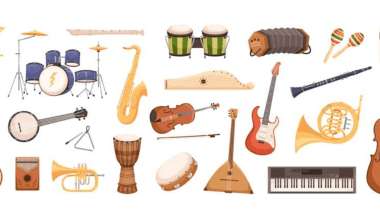JioSaavn is one of India’s leading music streaming platforms, with millions of daily users. If you’re an artist, having your music on JioSaavn is a must to reach a larger audience. But how do you submit your music on JioSaavn? Don’t worry! This blog will guide you through the entire process in a simple and easy-to-follow way.(Submit your music on JioSaavn step-by-step)
With platforms like Deliver My Tune, submitting your music to JioSaavn has never been easier. Let’s break it down step by step so you can focus on what you do best—making great music!
Why Should You Submit Your Music on JioSaavn?
JioSaavn is more than just a streaming app. It’s a platform where your music can find new fans, get playlisted, and even generate revenue. Here’s why it’s important:
- Massive Reach: Millions of users stream music on JioSaavn every day.
- Playlists & Discovery: Being on JioSaavn opens up opportunities to get featured on popular playlists.
- Monetization: You can earn royalties for every stream.
- Brand Building: It boosts your online presence and adds credibility to your profile.
Now that you know why you need to be on JioSaavn, let’s look at how to do it.
Step 1: Prepare Your Music
Before you submit your music, make sure it’s ready to go live. Here’s what you need:
1. High-Quality Audio Files
Ensure your tracks are in a lossless format like WAV or FLAC. Avoid low-quality MP3s as they may not meet the platform’s standards.(Submit your music on JioSaavn step-by-step)
2. Eye-Catching Artwork
Your cover art is the first thing listeners see, so make it stand out. The artwork should be 3000×3000 pixels, clear, and relevant to your track.
3. Complete Metadata
Metadata includes all the important information about your song, like:
- Song Title
- Artist Name
- Album Name (if applicable)
- Genre
- Language
- Lyrics (if required)
Pro Tip: Double-check for typos in your metadata to avoid any delays.
Step 2: Choose a Music Distributor
You can’t submit your music directly to JioSaavn. Instead, you’ll need a music distributor to get your songs on the platform. Distributors like Deliver My Tune make the process seamless and affordable.
Why choose Deliver My Tune?
- Distributes your music to 100+ platforms, including JioSaavn.
- Transparent pricing with no hidden costs.
- Offers lifetime distribution—no need to pay repeatedly for the same song.
- Features like AI Mastering and Social Media Linking enhance your music’s presentation.
Step 3: Sign Up with Deliver My Tune
Go to the Deliver My Tune website and create an account. Here’s how to do it:
- Register: Sign up using your email and set a password.
- Choose a Distribution Plan: Select a plan that suits your needs. Deliver My Tune offers various plans starting from ₹1999.
- Complete Your Profile: Fill in your artist details, including your name, bio, and social media links.
Step 4: Upload Your Song
Once your account is set up, it’s time to upload your song. Follow these steps:
1. Upload Audio Files
Log in to your account, click on “New Release,” and upload your track(s). Ensure the audio quality is professional and meets the platform’s standards.
2. Add Metadata
Fill in all the required fields, including:
- Track Title
- Genre
- Language
- ISRC Code (if available)
3. Upload Cover Art
Add your album or single artwork. Remember, this should be a high-resolution image without any extra text or promotional content.
Step 5: Select Platforms
Deliver My Tune lets you choose where to distribute your music. Make sure you select JioSaavn along with other platforms like Spotify, Apple Music, and Amazon Music.
Step 6: Review and Submit
Before hitting submit, review all the details carefully. Check for:
- Correct spelling of song titles and artist names.
- High-quality audio and artwork.
- Accurate release date.
Once you’re satisfied, submit your music. Deliver My Tune will handle the rest, including getting your song live on JioSaavn.
Step 7: Monitor Your Release
After submission, you can monitor your release status through the Deliver My Tune dashboard. Most releases go live within 24-72 hours.
Step 8: Promote Your Music
Your work doesn’t stop after your song goes live. Here’s how you can promote it:
- Social Media: Share your JioSaavn link on Instagram, Facebook, and Twitter.
- Playlists: Pitch your song to JioSaavn’s editorial playlists.
- Engage with Fans: Reply to comments and messages to build a loyal audience.
Frequently Asked Questions
Can I Submit My Music Directly to JioSaavn?
No, JioSaavn does not allow direct submissions. You need a distributor like Deliver My Tune to handle the process for you.
How Much Does It Cost to Distribute Music on JioSaavn?
Deliver My Tune offers affordable distribution plans starting at ₹1999, which includes lifetime distribution and access to 100+ platforms.
How Long Does It Take for My Music to Go Live?
Your music usually goes live on JioSaavn within 24-72 hours after submission.
Can I Track My Streams and Royalties?
Yes, Deliver My Tune provides detailed reports on your streams and earnings through its dashboard.
Conclusion
Getting your music on JioSaavn is a big step in your musical journey. With Deliver My Tune, the process is simple, affordable, and efficient. From preparing your track to going live on the platform, every step is designed to help you succeed.
So, what are you waiting for? Submit your music on JioSaavn today and let your talent reach millions of listeners across the globe!
ChatGPT
Related Articles:
For further reading, explore these related articles:
For additional resources on music marketing and distribution, visit DMT RECORDS PRIVATE LIMITED.