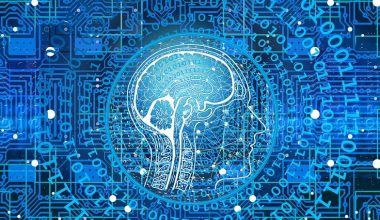If you’re an artist or content creator, you might be wondering how to distribute your video on Apple Music easily. With the growing popularity of video content, it’s important to take advantage of platforms like Apple Music to showcase your work. The good news is that getting your video on Apple Music isn’t as complicated as it may seem. In this guide, we’ll take you through the entire process step by step.
Why Distribute Your Video on Apple Music?
Apple Music is one of the largest music streaming platforms, with millions of subscribers worldwide. By distributing your video on Apple Music, you can tap into a vast audience who are eager to discover new content. Whether you’re an independent artist, a band, or a music label, having your video on Apple Music can significantly boost your visibility and help you connect with fans in a meaningful way.
What You Need Before You Start
Before you begin the process to distribute your video on Apple Music, there are a few things you’ll need to prepare:
- A High-Quality Video – Make sure your video is professionally shot and edited.
- Metadata – Details like song title, artist name, genre, and release date.
- Distribution Partner – Apple Music works with approved distribution partners to make the process smooth.
Once you have these essentials ready, you’re good to go.
Choose the Right Distribution Partner
Apple Music does not allow direct uploads from artists. Instead, you need to work with an Apple-approved music distribution service. Some popular choices include:
- Delivermytune
- DistroKid
- CD Baby
- Symphonic Distribution
These platforms help you distribute your video on Apple Music easily, handling all the technical requirements and making sure your content meets Apple’s standards.
Steps to Distribute Your Video on Apple Music
Step 1: Select Your Distribution Service
Start by choosing the right distributor that fits your needs. Each distributor offers different pricing and features, so do a bit of research before making your choice.
Step 2: Create an Account
Sign up with your chosen distribution partner. This usually requires basic information like your email address, payment details, and artist profile.
Step 3: Upload Your Video
Once your account is set up, you can upload your video. Make sure the file format and resolution meet Apple Music’s requirements. Most distributors will guide you through this step to ensure everything is correct.
Step 4: Fill in Metadata
Metadata is crucial because it helps users find your video on Apple Music. Fill in all the necessary details accurately, including:
- Title
- Artist Name
- Album (if applicable)
- Release Date
- Genre
Step 5: Submit for Review
After uploading your video and filling out the metadata, submit your content for review. The distributor will check if your video meets all of Apple’s guidelines.
Step 6: Go Live!
Once your video is approved, it will be published on Apple Music. You can now share the link with your fans and start promoting it.
Tips to Make Your Video Stand Out
To maximize the impact of your video on Apple Music, follow these tips:
- Optimize the Thumbnail: A captivating thumbnail can attract more viewers.
- Promote on Social Media: Share the link on platforms like Instagram, Twitter, and Facebook.
- Engage with Fans: Respond to comments and encourage fans to share your video.
- Collaborate with Influencers: Partner with influencers to expand your reach.
Common Challenges and How to Overcome Them
While the process to distribute your video on Apple Music is straightforward, you might face some challenges. Here are a few common ones and their solutions:
- Video Rejection: Ensure your video meets Apple’s technical and content guidelines.
- Slow Approval Time: Be patient and check with your distributor for updates.
- Metadata Mistakes: Double-check your details before submission to avoid delays.
How Much Does It Cost to Distribute Your Video on Apple Music?
The cost of distributing your video on Apple Music depends on the distribution partner you choose. Some services charge a one-time fee, while others may take a percentage of your earnings. Be sure to review the pricing structure before making your decision.
Tracking Your Video’s Performance
Once your video is live, it’s important to track its performance. Most distribution partners provide analytics that show:
- Number of views
- Audience demographics
- Engagement metrics
- Revenue generated
Analyzing these insights will help you understand what works and what doesn’t, allowing you to adjust your promotional strategy accordingly.
Final Thoughts
Distributing your video on Apple Music easily is within your reach if you follow the right steps. By working with an approved distributor, preparing your content properly, and promoting it effectively, you can maximize your reach and connect with a global audience.
So, what are you waiting for? Start today and let your music video shine on Apple Music!
Related Articles:
For further reading, explore these related articles:
- Release Your Music on All Digital Stores Easily: A Complete Guide for Artists
- How to Release Your Music on All Digital Stores Without a Distributor
For additional resources on music marketing and distribution, visit DMT RECORDS PRIVATE LIMITED.