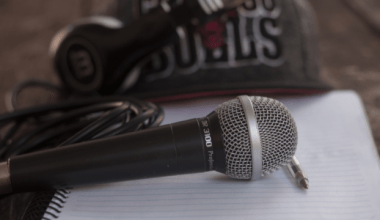If you’re a musician or music producer, getting your music on YouTube Music is a great way to reach millions of listeners. YouTube Music is one of the most popular streaming platforms, and it’s growing every day. In this guide, we’ll break down how to submit your music on YouTube Music, step-by-step. We’ll also discuss some tips and tools to make the process easier for you. Let’s dive right in!
Why Should You Submit Your Music on YouTube Music?
Before we get started, let’s talk about why you should consider submitting your music to YouTube Music. This platform offers a unique combination of video and audio streaming, which gives you the chance to showcase your creativity in multiple ways. Here are a few reasons to consider:
- Wide Audience Reach: YouTube Music has millions of users worldwide, offering you exposure to a global audience.
- Monetization Opportunities: You can earn revenue through ads, subscriptions, and more.
- Integration with YouTube: If you already have a YouTube channel, it’s easy to connect your music.
- Data Insights: The platform provides detailed analytics to help you understand your audience better.
Step 1: Prepare Your Music for Submission
The first thing you need to do is prepare your music. This step is crucial because YouTube Music has specific requirements for the tracks and metadata you upload. Here’s how you can get ready:
- Audio Quality: Make sure your music is mixed and mastered to industry standards.
- File Format: Save your tracks in a high-quality format like WAV or FLAC.
- Metadata: Include accurate details like song title, artist name, album name, and release date.
- Album Art: Create an eye-catching album cover. The recommended dimensions are 3000×3000 pixels.
By taking care of these elements, you’ll ensure a smooth submission process.
Step 2: Choose a Distributor
You can’t upload your music to YouTube Music directly. Instead, you’ll need to use a music distributor. These companies act as a bridge between artists and streaming platforms. Some popular distributors include:
- Deliver My Tune: Known for its easy-to-use interface and affordable pricing.
- DistroKid: Offers unlimited uploads for a yearly fee.
- TuneCore: A popular choice with detailed reporting tools.
- CD Baby: Ideal for independent artists and bands.
- Amuse: A free option with basic features.
Once you choose a distributor, you’ll need to sign up and create an account.
Step 3: Upload Your Music to the Distributor
After selecting a distributor, the next step is to upload your music. This process varies slightly depending on the platform you choose, but here’s a general outline:
- Log In to Your Account: Use your distributor credentials to log in.
- Create a New Release: Click on the option to create a new release.
- Add Track Details: Enter all required metadata like song title, genre, and release date.
- Upload Your Tracks: Select your audio files and album art for upload.
- Choose Platforms: Make sure YouTube Music is selected as one of the platforms.
- Submit for Review: Once everything is uploaded, submit your release for review.
Step 4: Review and Approve
Once your music is submitted, the distributor will review it to ensure it meets the required standards. This process usually takes a few days. If there are any issues, they’ll notify you and guide you on how to fix them. After approval, your music will be distributed to YouTube Music and other platforms you selected.
Step 5: Promote Your Music
Now that your music is live on YouTube Music, it’s time to promote it! Here are some tips to get your tracks in front of more listeners:
- Share on Social Media: Post links to your tracks on platforms like Instagram, Twitter, and Facebook.
- Use YouTube: Create a video or lyric video for your song and upload it to your YouTube channel.
- Collaborate with Influencers: Partner with influencers who can share your music with their audience.
- Engage with Fans: Respond to comments and messages to build a loyal fan base.
Additional Tips for Success on YouTube Music
To make the most out of your presence on YouTube Music, keep these tips in mind:
- Optimize Your Metadata: Use keywords and tags that make your music easy to find.
- Monitor Analytics: Use the data provided by YouTube Music to refine your strategy.
- Stay Consistent: Release music regularly to keep your audience engaged.
- Collaborate: Work with other artists to reach new listeners.
Frequently Asked Questions
Can I upload my music directly to YouTube Music?
No, you need to use a distributor to upload your music to YouTube Music. Platforms like Deliver My Tune and DistroKid make this process simple.
How long does it take for my music to appear on YouTube Music?
It usually takes 3-7 days for your music to go live after submission.
What kind of music can I submit?
You can submit any genre of music as long as it meets YouTube Music’s quality and content guidelines.
Conclusion
Submitting your music on YouTube Music is a straightforward process if you follow the right steps. From preparing your tracks to choosing a distributor and promoting your release, every step is essential to your success. By using tools like Deliver My Tune and engaging with your audience, you can maximize your reach and grow your music career. Start today and let your music shine on YouTube Music!
Related Articles:
For further reading, explore these related articles:
- How to Submit Your Music on YouTube and Gain Massive Exposure
- How to Submit Your Music on YouTube Music in India
For additional resources on music marketing and distribution, visit DMT RECORDS PRIVATE LIMITED.