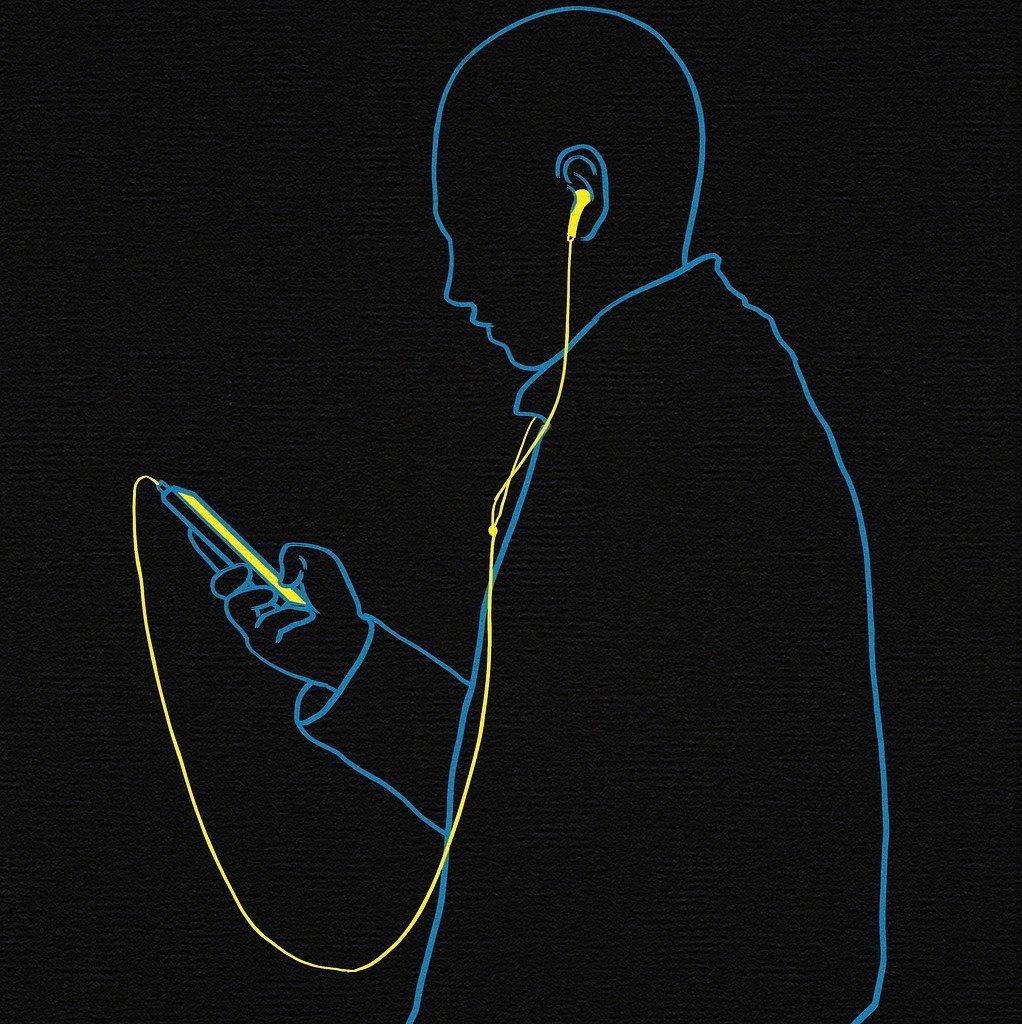Sharing your video on Apple Music with 100% royalties is a dream for many content creators. Apple Music offers artists and creators a platform to showcase their talent while earning revenue. The good news is, it is possible to retain all your royalties if you follow the right steps. This guide will walk you through the process and help you make the most out of Apple Music.
Why Choose Apple Music for Sharing Your Videos
Apple Music has grown into one of the most prominent platforms for artists, musicians, and content creators. With millions of subscribers worldwide, it provides a vast audience ready to engage with high-quality content. Additionally, Apple Music prioritizes fair payment practices, which means creators have the opportunity to earn substantial income.
Unlike some other platforms, Apple Music allows creators to monetize their content effectively. By ensuring you retain 100% royalties, you can make the most of your efforts and increase your revenue streams. If you’re ready to take your content to the next level, Apple Music is the place to start.
Understanding Royalties on Apple Music
Royalties are the payments you earn when users stream or download your content. On Apple Music, these royalties are calculated based on several factors, including the number of plays, user subscription plans, and your licensing agreements. When you share your video on Apple Music, you can maintain 100% royalties by using the right distribution method.
One important point to remember is that royalties are split between different rights holders, such as songwriters, producers, and publishers. If you want to keep 100% royalties, you need to ensure you own all the rights to your content.
- Create High-Quality Content To stand out on Apple Music, your video must be of exceptional quality. Focus on clear visuals, captivating storytelling, and professional audio. High-quality content attracts more viewers and improves your chances of earning more royalties.
- Choose the Right Distributor To upload your video to Apple Music, you’ll need a trusted distributor. Platforms like Deliver My Tune, CD Baby, and DistroKid can help you distribute your content while ensuring you retain all royalties. Compare their fees and services to find the best fit for your needs.
- Register Your Rights Before uploading, ensure you’ve registered your rights with a Performing Rights Organization (PRO). This step protects your intellectual property and guarantees you get paid whenever your content is streamed or downloaded.
- Format Your Video Correctly Apple Music has strict formatting guidelines for videos. Ensure your file meets their technical specifications, including resolution, frame rate, and encoding. Submitting correctly formatted files prevents delays in publishing.
- Submit Your Video Once your video is ready, upload it through your chosen distributor. Provide all necessary metadata, such as title, description, and keywords. Accurate metadata helps Apple Music categorize your video and improves discoverability.
- Promote Your Video After your video goes live, promote it across your social media channels, email lists, and other platforms. Encourage your fans to stream and share your content. The more views your video gets, the more royalties you’ll earn.
Maximizing Your Royalties
To maximize your royalties, focus on building a loyal fan base. Engage with your audience through social media, live streams, and behind-the-scenes content. Respond to comments and messages to create a personal connection with your fans.
Another way to boost your earnings is by collaborating with other artists. Cross-promotions can introduce your video to new audiences and increase your streams on Apple Music. Remember, consistency is key. Regularly uploading new content keeps your audience engaged and drives more revenue.
Benefits of Keeping 100% Royalties
When you retain all your royalties, you have complete control over your earnings. This financial independence allows you to reinvest in your craft, whether it’s upgrading your equipment, hiring professional collaborators, or marketing your content.
Keeping 100% royalties also ensures you’re fairly compensated for your hard work. You deserve to earn the full value of your creativity without unnecessary deductions. By choosing the right tools and strategies, you can achieve this goal on Apple Music.
Common Mistakes to Avoid
While sharing your video on Apple Music is straightforward, some common mistakes can reduce your earnings. Avoid the following pitfalls:
- Not Owning Your Rights: If you don’t own all the rights to your content, you may lose a portion of your royalties.
- Ignoring Metadata: Incomplete or inaccurate metadata can make your video harder to find, reducing your streams.
- Neglecting Promotion: Without proper promotion, even the best videos may go unnoticed. Make sure to market your content effectively.
Frequently Asked Questions
- Can I upload videos directly to Apple Music? No, you’ll need a distributor to upload your videos. Choose one that allows you to keep 100% royalties.
- What types of videos can I share on Apple Music? You can upload music videos, lyric videos, and visual albums that meet Apple Music’s guidelines.
- How long does it take for my video to go live? It typically takes a few days to a week, depending on your distributor and Apple Music’s review process.
Conclusion: Take Control of Your Earnings
Sharing your video on Apple Music with 100% royalties is not only achievable but also a rewarding step in your creative journey. By following the steps outlined above, you can ensure your hard work pays off and reaches a global audience. Start today, and make the most of Apple Music’s platform to showcase your talent and earn the rewards you deserve.
For further reading, explore these related articles:
- How to Monetize Your Remix on All Digital Stores Globally: A Step-by-Step Guide
- How to Monetize Your Remix on All Digital Stores: Step-by-Step Guide
- Monetize Your Remix on All Digital Stores Easily
For additional resources on music marketing and distribution, visit DMT RECORDS PRIVATE LIMITED.