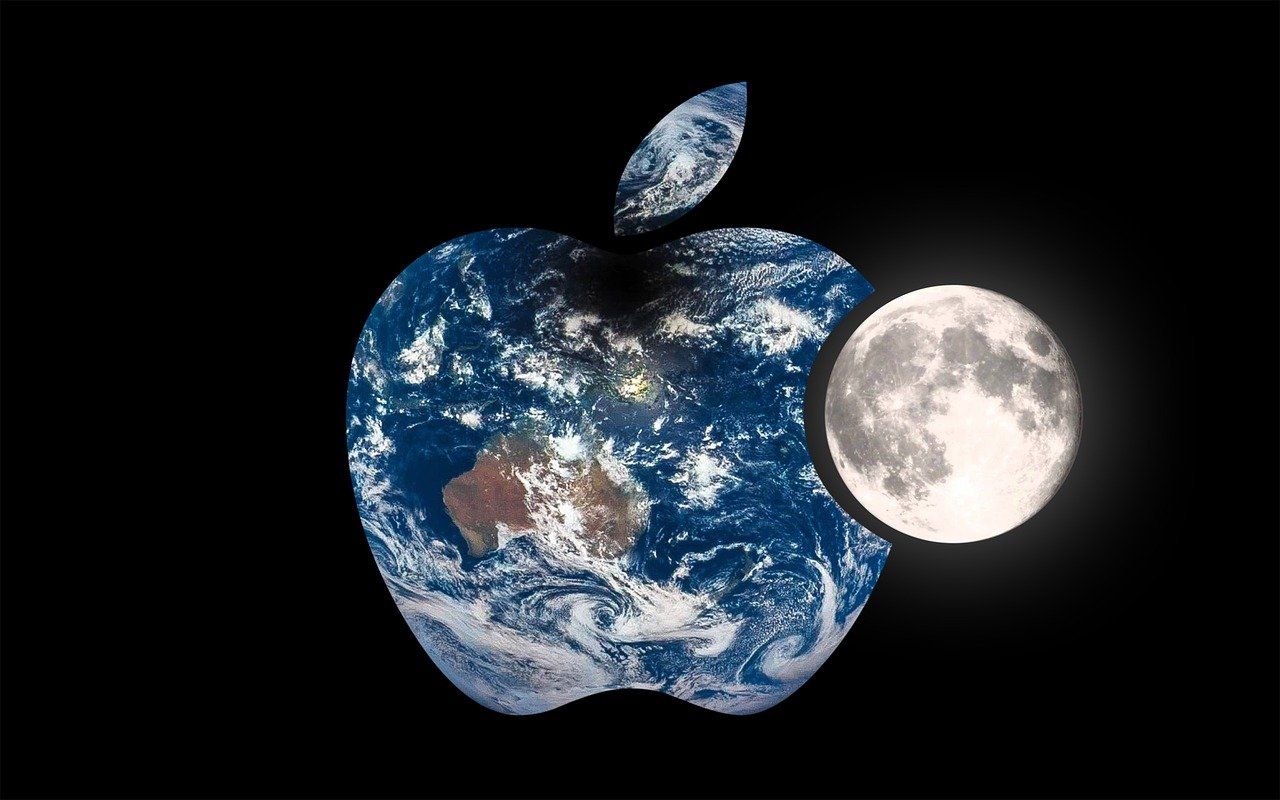If you’re looking to share your video on Apple Music easily, you’re in the right place. Apple Music is not just a streaming giant; it’s also a fantastic platform for artists to showcase their creativity through music videos. Sharing your video here can help you connect with millions of fans worldwide and give your content the visibility it deserves. But how do you do it seamlessly? In this guide, we’ll walk you through the process, break down the steps, and offer some pro tips to make it as smooth as possible.
What Makes Apple Music an Ideal Platform for Video Sharing?
Apple Music isn’t just about audio tracks; it’s a comprehensive hub for all things music, including videos. By sharing your video here, you can:
- Reach a global audience: Apple Music has millions of users worldwide.
- Enhance your artistic brand: Video content adds depth to your music and storytelling.
- Increase engagement: Fans love visuals, and a well-made video can boost your fan interactions.
When you share your video on Apple Music, you’re giving your audience a more immersive experience.
How to Prepare Your Video for Apple Music
Before you hit upload, it’s important to make sure your video is ready. Here’s how:
- Focus on Quality
Apple Music values high-quality content. Ensure your video is in HD and professionally edited. Remember, first impressions matter. - Check Licensing and Permissions
Using copyrighted material? Make sure you have the necessary permissions. Apple Music has strict guidelines, and it’s crucial to follow them. - Optimize Metadata
Metadata includes your video title, description, and keywords. Use relevant terms to make your video easier to find. - Add Captions and Subtitles
Accessibility is key. Subtitles make your video more inclusive and can help reach a wider audience.
Now let’s get into the process. Follow these steps to ensure a hassle-free upload.
1. Sign Up for an Apple Music for Artists Account
Start by creating or logging into your Apple Music for Artists account. This platform is your gateway to managing your music and video content.
- Visit the Apple Music for Artists website.
- Sign up using your Apple ID and verify your account.
- Once verified, you’ll have access to your artist dashboard.
2. Partner with a Distributor
Apple Music doesn’t allow direct uploads from individual artists. Instead, you’ll need to work with a distributor. Popular choices include:
- Deliver My Tune
- CD Baby
- Ditto Music
These platforms help you upload your video while ensuring it meets Apple Music’s technical requirements.
3. Format Your Video Correctly
Make sure your video adheres to Apple Music’s technical specifications:
- Resolution: Minimum 1080p
- File Format: MOV or MP4
- Frame Rate: 24, 25, or 30 fps
Your distributor will guide you on formatting, but it’s good to double-check before submission.
4. Upload and Submit
Once your distributor approves your video, they’ll handle the upload to Apple Music. You’ll need to provide essential details like the release date, genre, and any additional credits.
5. Promote Your Video
Don’t stop after the upload! Promote your video on social media, your website, and even through email newsletters.
Pro Tips for Making Your Video Stand Out on Apple Music
To maximize your video’s reach and impact:
- Tell a Story
A compelling narrative keeps viewers hooked. Think of your video as a mini-movie that enhances your song. - Keep It Authentic
Fans love authenticity. Show your real self, whether through behind-the-scenes footage or candid moments. - Engage with Your Audience
Use Apple Music’s tools, like lyrics display and fan messages, to build deeper connections with your listeners.
Common Challenges and How to Overcome Them
While the process is straightforward, you might encounter a few hurdles:
- Technical Issues: Always test your video for quality and compatibility before submission.
- Delayed Uploads: Work with reputable distributors to ensure a timely release.
- Limited Reach: Invest in marketing to maximize views and shares.
Alternative Platforms to Consider
While Apple Music is excellent, you might also want to share your video on:
- YouTube for broader visibility.
- Vimeo for a professional audience.
- Instagram Reels for short, engaging clips.
Diversifying your distribution ensures your content reaches as many people as possible.
How to Analyze Your Video’s Performance on Apple Music
Apple Music for Artists provides insights into your video’s performance. You can track:
- Views: See how many people are watching.
- Engagement: Measure likes, shares, and comments.
- Demographics: Understand who your audience is.
Use this data to refine your future content strategy.
Conclusion
Sharing your video on Apple Music easily is achievable when you know the steps and prepare thoroughly. By focusing on quality, partnering with the right distributor, and leveraging promotional tools, you can make your video a hit. Remember, the platform offers immense potential to connect with a global audience and showcase your artistry.
Start your journey today and let your creativity shine. Apple Music is waiting for your masterpiece. Now go ahead and share your video on Apple Music easily to captivate your fans and grow your career!
For further reading, explore these related articles:
- How to Monetize Your Remix on iTunes with 100% Royalties
- How to Monetize Your Remix on iTunes Without Paying Fees
- Monetize Your Remix on iTunes and Beyond: A Comprehensive Guide
For additional resources on music marketing and distribution, visit DMT RECORDS PRIVATE LIMITED.