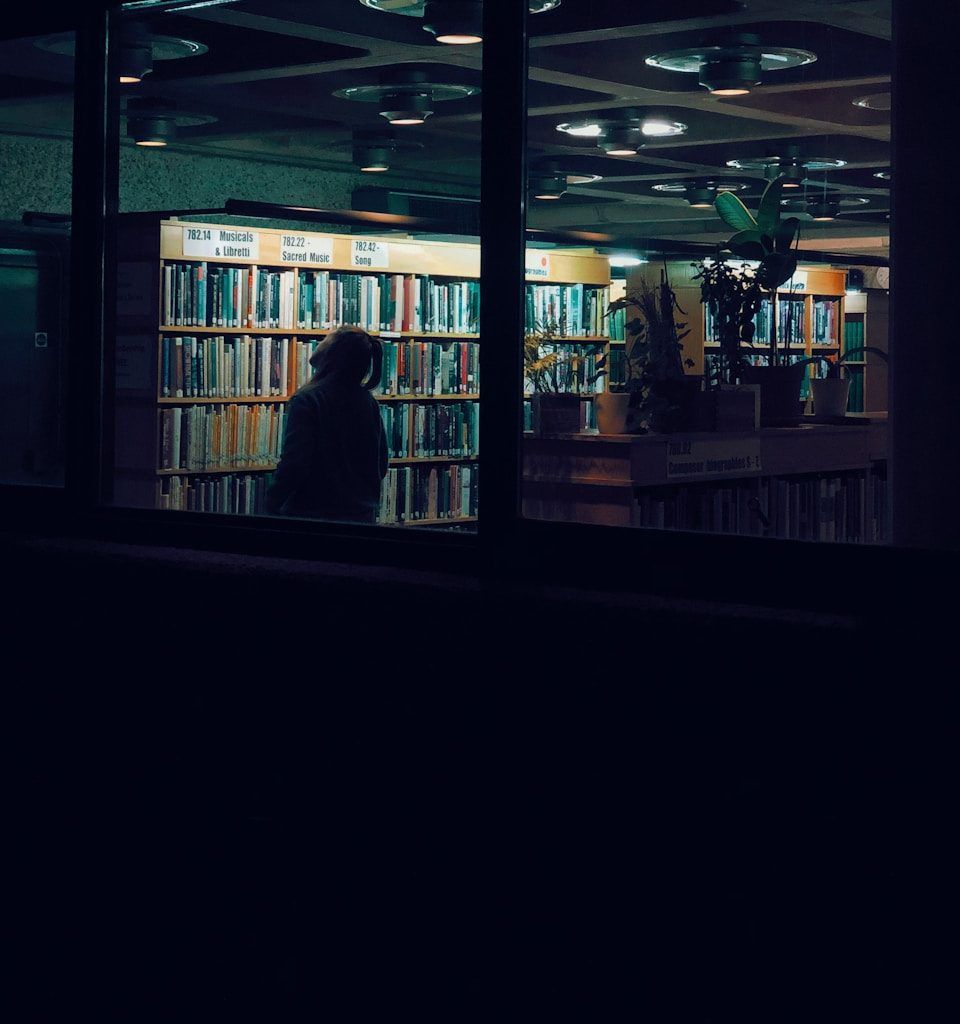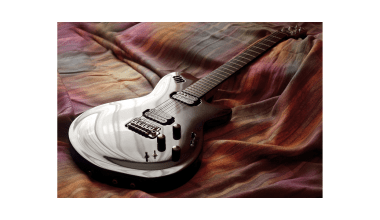YouTube is one of the most popular platforms for musicians to share their art, connect with fans, and grow their careers. Submitting your music on YouTube might seem complicated at first, but once you break it down, it’s surprisingly straightforward. In this guide, I’ll walk you through every step of the process to help you submit your music on YouTube and make the most out of it.
Why Submit Your Music on YouTube?
YouTube isn’t just a video platform; it’s also the world’s second-largest search engine. Millions of people discover new music on YouTube every day. By submitting your music to the platform, you open doors to connect with a global audience. Additionally, YouTube offers tools for artists to monetize their music and engage with their fans in a unique way.
Step 1: Prepare Your Music
Before you even think about uploading, take some time to prepare your music. Here’s how:
- Ensure High-Quality Audio: Your music should be recorded, mixed, and mastered professionally. Poor audio quality can hurt your chances of making a lasting impression.
- Create Stunning Visuals: Whether it’s a lyric video, an animated loop, or a full-fledged music video, visuals can elevate your music.
- Organize Your Files: Keep your audio files, visuals, and metadata organized in a folder for easy access.
Remember, presentation matters. First impressions can make or break your music career.
Step 2: Set Up a YouTube Channel
If you don’t already have a YouTube channel, it’s time to create one. Here’s how:
- Sign In to YouTube: Use your Google account to log in.
- Click on Your Profile Icon: You’ll find it in the top-right corner.
- Choose “Create a Channel”: Follow the prompts to set up your artist channel.
- Customize Your Channel: Add an eye-catching profile picture, banner, and a compelling channel description. Mention your genre and your journey as an artist.
Take your time to make your channel look professional and appealing. It’s your brand’s face on YouTube.
Step 3: Optimize Your Channel for Music
Now that your channel is live, you’ll want to optimize it for your music career:
- Enable the YouTube Artist Channel: If eligible, apply for an official artist channel (OAC). It gives you access to special tools and features.
- Organize Your Videos: Create playlists for albums, singles, and live performances.
- Link Your Socials: Add links to your social media accounts, website, and streaming platforms.
Having a well-organized and optimized channel not only looks great but also helps fans navigate your music easily.
Step 4: Upload Your Music
Uploading your music is the heart of this process. Follow these steps:
- Click the “Create” Button: It’s a camera icon with a “+” symbol in the top-right corner.
- Choose “Upload Video”: Select the audio-visual file you prepared earlier.
- Fill Out the Details: Add a descriptive title, engaging description, and relevant tags. For instance, if your song is called “Dreams,” you could title it “Dreams – Official Music Video.”
- Select a Thumbnail: Choose an image that grabs attention.
- Set the Visibility: Decide whether your video should be public, private, or unlisted.
Make sure to double-check everything before hitting “Publish.”
Step 5: Use YouTube Music Distribution
To make your music available on YouTube Music, consider using music distribution services like Deliver My Tune, TuneCore, or DistroKid. These platforms help you:
- Get your music on YouTube Music and other streaming platforms.
- Monetize your tracks through Content ID.
- Reach a wider audience.
Most distributors charge a fee or take a percentage of your earnings, so compare their services before choosing one.
Step 6: Promote Your Music
Once your music is live on YouTube, promotion is key. Here are some tips:
- Share on Social Media: Post links to your video on platforms like Instagram, Facebook, and Twitter.
- Collaborate with Influencers: Partner with content creators who can feature your music.
- Engage with Your Audience: Reply to comments and thank your fans for their support.
- Use YouTube Ads: Invest in ads to reach a broader audience.
Promoting your music ensures it reaches the right people and gains traction.
Step 7: Monitor Your Analytics
YouTube Analytics is a powerful tool to understand how your music is performing. Check metrics like:
- Views
- Watch time
- Audience demographics
- Traffic sources
Analyzing this data can help you refine your strategy and create content that resonates with your audience.
Step 8: Keep Uploading Consistently
Consistency is key on YouTube. Make a schedule and stick to it. Whether it’s releasing a new song every month or sharing behind-the-scenes content, keep your channel active.
Conclusion
Submitting your music on YouTube is a fantastic way to share your art with the world, build a loyal fan base, and grow your career. By following these steps, you can navigate the process with ease. Remember, success doesn’t happen overnight, but with hard work and dedication, you can achieve your goals.
So what are you waiting for? Submit your music on YouTube today and start reaching millions of listeners!
Related Articles:
For further reading, explore these related articles:
- Submit Your Music on YouTube for Free: A Step-by-Step Guide
- How to Submit Your Music on Apple Music to Get Paid
For additional resources on music marketing and distribution, visit DMT RECORDS PRIVATE LIMITED.