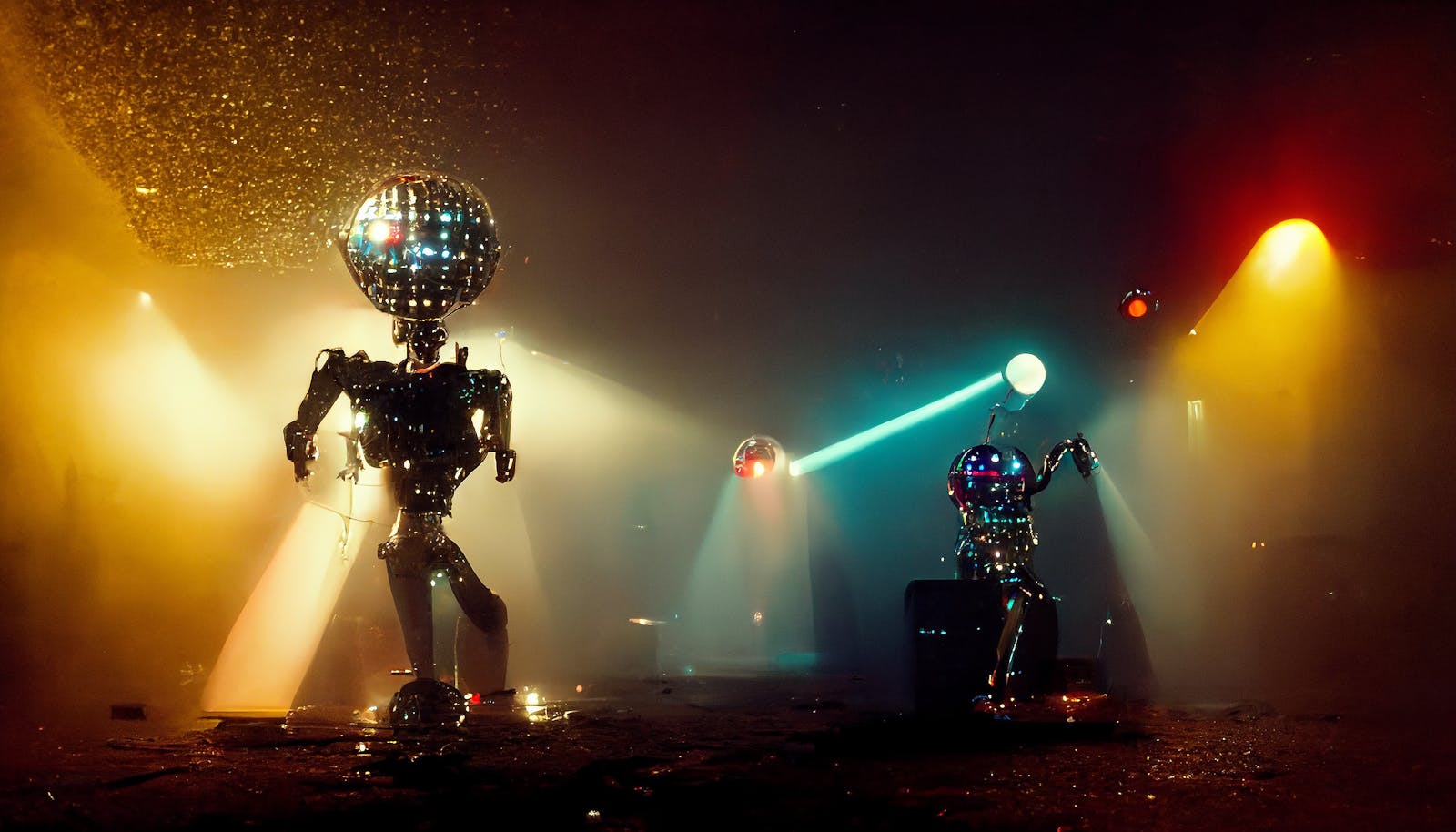If you’re an artist looking to grow your audience, one of the best things you can do is share your album on Gaana for free. Gaana, being one of the largest music streaming platforms in India, offers an incredible opportunity to showcase your music to millions of listeners. Whether you’re a budding artist or an experienced musician, getting your album onto Gaana can make a big difference in your career.
In this guide, we’ll break down how you can share your album on Gaana, why it’s beneficial, and some tips to maximize your reach. The process is straightforward, and with the right approach, you’ll have your music streaming in no time!
Why Choose Gaana for Your Album?
Gaana has become a household name when it comes to music streaming. With over 185 million monthly active users, it provides a platform where artists can showcase their talent and build their fan base. Here are some key reasons why sharing your album on Gaana for free is a smart move:
- Massive audience: Reach listeners across India and beyond.
- User-friendly platform: Easy to navigate for both artists and listeners.
- High engagement: Music lovers on Gaana spend significant time exploring new tracks.
- Free distribution: Independent artists can upload their music without worrying about costs.
- Brand credibility: Being on Gaana adds professionalism and trust to your music profile.
Preparing Your Album for Upload
Before you start sharing your album on Gaana, it’s important to ensure that everything is ready. Here are the steps to prepare:
1. Finalize Your Tracks
Make sure your album is complete and polished. Listeners appreciate quality music, so take time to refine your tracks. Consider feedback from peers or fans to ensure your songs are engaging.
2. Create High-Quality Artwork
Your album cover is the first thing listeners will notice. Use vibrant, professional visuals that reflect the theme of your music. Tools like Canva or Adobe Spark can help you design stunning covers even if you’re not a professional graphic designer.
3. Organize Metadata
Metadata includes your album title, track names, release date, and artist details. Correct metadata ensures your album is searchable and properly displayed on Gaana.
4. Choose the Right Format
Most platforms, including Gaana, require your tracks in specific formats like MP3 or WAV. Ensure your audio files meet their technical specifications for a seamless upload process.
Now that you’re ready, here’s how to upload your album on Gaana:
1. Sign Up as an Artist
The first step is to create an artist account on a distribution platform. Unfortunately, Gaana doesn’t directly accept uploads from artists, so you’ll need to use a distributor like TuneCore, CD Baby, or Deliver My Tune. These platforms act as intermediaries, ensuring your music reaches Gaana and other streaming services.
2. Select Your Album
Once you’ve created an account with a distributor, upload your album to their system. Fill in all required details, including your metadata and album artwork.
3. Choose Gaana as a Distribution Channel
Most distributors allow you to select the platforms where you want your music to be available. Make sure you include Gaana in your list of preferred platforms.
4. Verify Your Artist Profile on Gaana
After your album is live on Gaana, claim your artist profile. This step ensures that your music is correctly associated with you, and it allows you to manage your presence on the platform.
5. Promote Your Album
Once your album is live, it’s time to let your audience know! Share links on social media, email your fans, and encourage listeners to stream your tracks on Gaana.
Tips to Maximize Your Reach on Gaana
Sharing your album is just the first step. To truly succeed, you need to actively promote and engage with your audience. Here are some tips to help you make the most of Gaana:
Platforms like Instagram, Twitter, and Facebook are great for promoting your album. Share snippets of your tracks, behind-the-scenes content, and links to your Gaana profile to drive traffic.
2. Collaborate with Influencers
Partnering with music influencers can help your album reach a wider audience. Look for creators who align with your genre and values.
3. Encourage User-Generated Content
Ask your fans to create videos or reels using your music. This not only promotes your album but also fosters a sense of community around your work.
4. Engage with Your Fans
Respond to comments, share fan content, and host live sessions to connect with your listeners. Building a loyal fan base takes time, but consistent engagement pays off.
5. Use Gaana Ads
If you have a budget, consider running ads on Gaana to boost visibility. Their ad platform allows you to target specific demographics, ensuring your music reaches the right listeners.
Benefits of Sharing Your Album on Gaana
By sharing your album on Gaana for free, you open the door to numerous opportunities:
- Increased visibility: Millions of potential fans can discover your music.
- Revenue potential: Earn royalties every time your tracks are streamed.
- Fan engagement: Build a community of loyal listeners who support your work.
- Industry recognition: Being featured on Gaana adds credibility to your profile.
Common Mistakes to Avoid
While the process is simple, there are a few pitfalls to watch out for:
- Poor audio quality: Ensure your tracks meet industry standards.
- Missing metadata: Incomplete details can make your album hard to find.
- Neglecting promotion: Don’t just upload and wait—actively promote your album.
Conclusion
Sharing your album on Gaana for free is one of the smartest moves you can make as an artist. With its massive user base and artist-friendly features, Gaana provides an excellent platform to showcase your music, grow your fan base, and achieve your career goals. Whether you’re just starting or have been in the industry for years, taking advantage of Gaana’s reach can make a significant difference.
So what are you waiting for? Start preparing your album today, and get ready to share your album on Gaana for free. The world is waiting to hear your music!
For further reading, explore these related articles:
- Monetize Your Track on Spotify in India
- Monetize Your Track on Spotify Globally: A Complete Guide for Artists
- How to Monetize Your Track on Spotify Step-by-Step
For additional resources on music marketing and distribution, visit DMT RECORDS PRIVATE LIMITED.