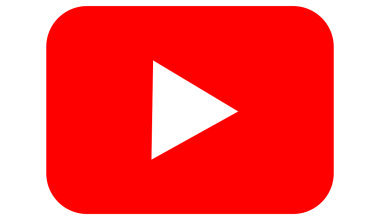In today’s music industry, digital platforms have become the key to reaching millions of listeners worldwide. Among these platforms, JioSaavn stands out as a popular choice for music distribution in India and beyond. Whether you’re an independent artist or part of a band, understanding how to share your album on JioSaavn can significantly boost your music career. This step-by-step guide will make the entire process easy and approachable for you, so your music gets the attention it deserves.
Let’s dive into the details and get your album featured on JioSaavn, one of the most loved music streaming platforms!
Why JioSaavn Matters for Artists
JioSaavn isn’t just another streaming platform. It’s a hub where millions of listeners discover new music every day. By sharing your album here, you not only gain access to a vast audience but also increase your chances of being recognized globally. Here are some key reasons why JioSaavn is a great platform for artists:
- Large Listener Base: JioSaavn caters to millions of users daily.
- Regional and International Reach: Share your album on JioSaavn to connect with diverse audiences.
- Royalties and Revenue: You can earn through streams and grow your music business.
Preparing Your Album for Upload
Before we get into the technical steps, preparation is crucial. A well-prepared album not only ensures smooth distribution but also increases your chances of getting noticed.
1. Finalize Your Tracks
Make sure all your tracks are mixed, mastered, and in high-quality audio formats like MP3 or WAV. This ensures your music sounds its best.
2. Create Stunning Album Art
Your album cover is the first thing listeners see. Use high-resolution images and make sure the artwork is eye-catching and professional.
3. Organize Metadata
Metadata includes details like track titles, artist names, album name, release date, and genre. Double-check all information to avoid errors during upload.
4. Choose a Release Strategy
Decide whether you want to release your album on JioSaavn exclusively or simultaneously on multiple platforms. This will impact your marketing efforts.
Step 1: Choose a Music Distributor
JioSaavn works with third-party distributors to add music to their platform. Some popular distributors include:
- Deliver My Tune
- CD Baby
- DistroKid
- Amuse
Select a distributor that aligns with your budget and requirements.
Step 2: Create an Account with Your Distributor
Sign up on the distributor’s website. Provide basic details like your name, email address, and payment information. Verify your account to proceed further.
Step 3: Upload Your Album
Log in to your distributor’s dashboard and select the option to upload music. Follow these steps:
- Add Track Information: Input the title, artist name, and other metadata for each track.
- Upload Audio Files: Upload high-quality audio files in the supported format.
- Attach Album Art: Add your album cover to give your music a professional touch.
- Specify Release Date: Choose when you want your album to go live on JioSaavn.
Step 4: Select JioSaavn as a Platform
In the distribution settings, choose JioSaavn as one of the platforms for your album. Most distributors have JioSaavn as a default option.
Step 5: Review and Submit
Carefully review all the details, including track names, artwork, and metadata. Once satisfied, submit your album for distribution.
What Happens After You Submit Your Album?
Once your album is submitted, the distributor will send it to JioSaavn for approval. This process usually takes a few days. JioSaavn checks for:
- Copyright Infringement: Ensure you own the rights to all your music.
- Metadata Accuracy: Double-check song titles, artist names, and other details.
After approval, your album will go live on JioSaavn for listeners to enjoy.
Promoting Your Album on JioSaavn
Sharing your album on JioSaavn is just the beginning. To maximize your reach, here are some effective promotion tips:
Share your album link on platforms like Instagram, Facebook, and Twitter. Use hashtags and stories to create buzz.
2. Collaborate with Influencers
Partner with music influencers to promote your album. Their followers can become your new fans.
3. Create a JioSaavn Playlist
Curate a playlist with your tracks and other popular songs to attract listeners.
4. Engage Your Fans
Use JioSaavn’s shareable features to interact with your fans. Respond to their comments and messages to build loyalty.
Overcoming Common Challenges
Copyright Issues
Ensure all your music is original or that you have the necessary licenses to avoid copyright disputes.
Metadata Errors
Double-check all details before submission to prevent delays in approval.
Marketing Roadblocks
If your album isn’t gaining traction, revisit your promotion strategy. Focus on creating engaging content and leveraging your social media presence.
Key Benefits of Sharing Your Album on JioSaavn
By now, you know the technical and promotional steps. But what about the rewards? Here’s what you gain:
- Enhanced Visibility: Millions of users can discover your music.
- Credibility as an Artist: Being on JioSaavn boosts your professional reputation.
- Steady Revenue Stream: Your music streams contribute to your income.
Conclusion
Sharing your album on JioSaavn is a crucial step in building your music career. By following this step-by-step guide, you can ensure your music reaches the right audience in the best possible way. From preparing your album to promoting it effectively, each step brings you closer to your dream of connecting with millions of listeners.
So, what are you waiting for? Get started today and let the world hear your music on JioSaavn!
For further reading, explore these related articles:
- How to Monetize Your Video on iTunes Without Paying Fees
- Monetize Your Video on iTunes Across Multiple Platforms
- How to Monetize Your Video on iTunes to Get Paid
For additional resources on music marketing and distribution, visit DMT RECORDS PRIVATE LIMITED.