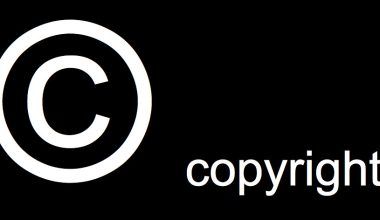Sharing your album on YouTube Music is a fantastic way to showcase your music to millions of potential listeners worldwide. With YouTube Music growing as a preferred platform for music enthusiasts, it’s the perfect place to connect with your fans and introduce your sound. In this guide, we’ll walk you through the process step-by-step, ensuring you have everything you need to make your album stand out.
Before diving into the steps, let’s quickly explore why sharing your album on YouTube Music is so impactful. With its massive global user base, YouTube Music offers artists a platform to reach a diverse audience. Whether you’re an indie artist or a seasoned musician, it’s a powerful way to build your presence. Plus, it’s accessible, affordable, and offers tools like analytics to track your performance.
Prepare Your Album for Upload
The first step to sharing your album on YouTube Music is preparation. Having your tracks polished and your materials ready makes the process smooth and ensures your album is presented professionally.
1. Finalize Your Tracks
Make sure your album is fully mixed and mastered. High-quality audio is essential for creating a strong first impression. If needed, hire a professional audio engineer to ensure your tracks sound their best.
2. Gather Your Assets
Apart from your music, prepare the following:
- Album artwork (1080 x 1080 resolution works best)
- Track details like titles, songwriter credits, and release date
- A short description or bio for your album
Choose the Right Distributor
YouTube Music doesn’t allow direct uploads for albums. Instead, you need to go through a music distributor. Distributors act as a bridge, helping your album reach platforms like YouTube Music, Spotify, and Apple Music.
3. Research Distributors
Look for distributors that support YouTube Music. Popular options include:
- Deliver My Tune
- DistroKid
- CD Baby
Compare pricing, payout rates, and additional features like promotional tools.
4. Sign Up with a Distributor
Once you’ve chosen the distributor that suits your needs, sign up and create an account. Most platforms have a straightforward registration process.
Upload Your Album
Now comes the exciting part: uploading your album!
5. Log In to Your Distributor Account
Once you’re registered, log in to your distributor account and locate the option to upload music.
6. Add Your Tracks
Upload your album tracks one by one. Be sure to:
- Double-check the audio quality
- Match track titles with the metadata
- Keep the order consistent with your album’s flow
7. Upload Artwork and Metadata
Add your album artwork and fill out all metadata fields. These details help YouTube Music organize and display your album properly.
8. Set a Release Date
Choose a release date for your album. It’s best to set the release date a few weeks ahead to allow time for promotion.
Optimize for YouTube Music
Sharing your album isn’t just about uploading it. You also need to make it discoverable and engaging.
9. Create an Artist Channel
If you don’t already have one, create an Official Artist Channel on YouTube. This helps you manage your content and gives fans a centralized place to find your music.
Incorporate keywords like “share your album on YouTube Music” into your album description. Add relevant tags to increase visibility.
11. Enable Monetization
Turn on monetization to earn revenue from your album. This requires linking your YouTube channel to Google AdSense.
Promote Your Album
Promotion is key to getting your album noticed. Even the best music needs marketing to reach its audience.
Post about your album on Instagram, Facebook, and Twitter. Use engaging visuals and call-to-actions like “Listen now on YouTube Music!”
13. Collaborate with Influencers
Reach out to music bloggers, influencers, and YouTubers who can help promote your album to their followers.
14. Leverage Playlists
Pitch your album to curators of popular YouTube Music playlists. Being featured on a playlist can give your album a significant boost.
15. Host a Virtual Listening Party
Engage your fans by hosting a live stream or premiere of your album. Use YouTube Live or Instagram Live to make it interactive.
Track and Improve
After your album is live on YouTube Music, it’s important to monitor its performance and make adjustments as needed.
16. Check Analytics
Use YouTube Music’s analytics tools to track plays, audience demographics, and engagement.
17. Engage with Fans
Respond to comments and messages to build a connection with your listeners. Engaged fans are more likely to share your music with others.
18. Keep Promoting
Consistent promotion keeps your album relevant. Share behind-the-scenes content, music videos, or acoustic versions to maintain interest.
Conclusion
Sharing your album on YouTube Music step-by-step doesn’t have to be complicated. By following this guide, you can ensure your music reaches a wide audience in a professional and impactful way. From preparing your tracks to promoting your album, every step plays a role in your success.
For further reading, explore these related articles:
- Monetize Your Remix on iTunes in 2025
- Monetize Your Remix on iTunes and Earn Money
- Monetize Your Remix on iTunes as an Independent Artist
For additional resources on music marketing and distribution, visit DMT RECORDS PRIVATE LIMITED.