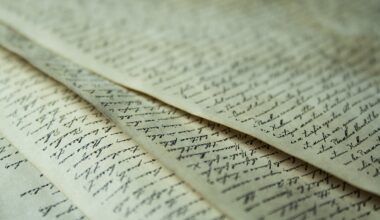In today’s fast-paced digital world, knowing how to share your album on YouTube quickly can make all the difference. Whether you’re an independent artist or a budding music producer, YouTube is a powerful platform to showcase your talent, connect with fans, and build a loyal audience. With the right approach, sharing your album can become a seamless process that not only saves time but also boosts your visibility.
Let’s dive into the step-by-step guide that will help you upload, optimize, and share your music effortlessly on YouTube.
Understanding the Power of YouTube for Albums
YouTube is more than just a video platform; it’s a music hub that millions of listeners explore daily. Sharing your album on YouTube quickly doesn’t just make your music accessible, but it also increases your chances of reaching a global audience.
The platform allows for creativity, from visual storytelling through album art to engaging your listeners with unique descriptions. Plus, with features like playlists, YouTube Shorts, and community posts, you have a variety of tools to promote your album effectively.
Why Sharing Your Album Quickly Matters
Timing is everything when it comes to music releases. By sharing your album on YouTube quickly after its launch, you keep the momentum alive. Fans are eager to explore fresh content, and a delayed upload could make them lose interest.
Quick uploads also help you ride the wave of excitement generated by your promotional efforts. Pairing timely uploads with active promotion maximizes impact and keeps your music relevant.
Prepare Your Album for YouTube
Before uploading your album, there are a few key steps you need to take:
- Finalize Your Tracks: Ensure your album is mixed, mastered, and polished.
- Create Album Art: High-quality visuals are essential for making a lasting impression.
- Organize Metadata: This includes song titles, artist names, and release dates to make your album searchable.
- Convert Tracks to Video Format: Use lyric videos, static images, or animation to turn your songs into visual content.
1. Optimize Your YouTube Channel
Your channel is your brand’s digital storefront. Here’s how to make it album-ready:
- Update your profile picture and banner to align with your album’s theme.
- Add links to your social media accounts and streaming platforms.
- Use the “About” section to introduce your music and highlight your new album.
2. Batch Upload Your Tracks
Uploading your album track by track can be time-consuming. Instead, prepare all your songs in advance and upload them in one session. YouTube’s bulk uploader allows you to set metadata and tags for multiple videos simultaneously, saving time.
3. Create a Playlist for the Album
Organize your tracks into a cohesive playlist. Playlists make it easier for listeners to enjoy your album in order and encourage longer watch times.
4. Write Engaging Descriptions
For each track, write a description that includes:
- A short story about the song’s inspiration.
- Relevant keywords like “Share your album on YouTube quickly.”
- Links to your website and other music platforms.
5. Use YouTube Studio for Optimization
YouTube Studio is your go-to tool for fine-tuning your uploads:
- Add relevant tags to boost discoverability.
- Use high-quality thumbnails that match your album art.
- Schedule uploads to coincide with peak viewing times for your audience.
6. Leverage YouTube Shorts
Shorts are an excellent way to promote your album creatively. Share 15–60-second snippets of your tracks with engaging visuals. Add call-to-actions like “Listen to the full album now!” to direct viewers to your channel.
7. Engage with Your Audience
Building a community around your music is just as important as the music itself:
- Respond to comments on your videos.
- Ask fans to share their favorite tracks.
- Use YouTube’s Community tab to post updates, polls, and exclusive content.
Promoting Your Album Beyond Uploading
Collaborate with Influencers
Partnering with YouTube influencers in your genre can amplify your reach. Influencers can review your album, feature your tracks in their videos, or promote it on their channels.
Use Social Media to Drive Traffic
Share direct links to your YouTube playlist on Instagram, Twitter, and Facebook. Create teaser videos or behind-the-scenes clips to generate excitement.
Invest in YouTube Ads
Running ads on YouTube can help you target specific demographics. Use tools like YouTube Analytics to refine your ad strategy and ensure your budget is well-spent.
The Role of Analytics in Success
Analytics provide valuable insights into how your album is performing:
- Track watch time and engagement rates.
- Identify which tracks are resonating with your audience.
- Use this data to refine your future releases.
Conclusion
Sharing your album on YouTube quickly is more than just uploading tracks; it’s about creating an engaging experience for your listeners. By optimizing your channel, leveraging YouTube features, and promoting your music effectively, you can turn your album launch into a significant milestone.
Remember, YouTube is a dynamic platform, and staying active and responsive will keep your music in the spotlight. So, start preparing your album today and make your mark on the world’s largest music stage.
For further reading, explore these related articles:
- How to Monetize Your Remix on Gaana Globally
- Monetize Your Remix on Gaana Step-by-Step
- How to Monetize Your Remix on Gaana Easily
For additional resources on music marketing and distribution, visit DMT RECORDS PRIVATE LIMITED.