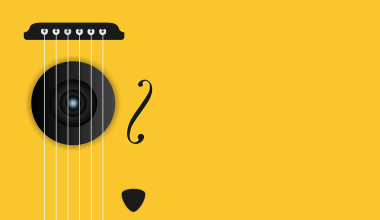Sharing your album on YouTube without a label might seem like a challenging task, but it’s more achievable than you think. Thanks to the tools and resources available today, independent artists can create, promote, and share their music on platforms like YouTube while retaining full creative control. This guide will walk you through every step you need to take to share your album successfully. With some preparation, creativity, and dedication, you can make your music reach listeners around the world.
Why You Don’t Need a Label to Succeed
Gone are the days when record labels were the gatekeepers of the music industry. With platforms like YouTube, artists now have direct access to their audience. Uploading your album on YouTube without a label allows you to bypass the traditional hurdles, keep more of your earnings, and have complete control over your art. Independent artists have proven that it’s possible to achieve success by building connections and leveraging digital tools.
Preparing Your Album for YouTube
Before uploading your album, ensure that it’s ready to capture attention. This preparation includes:
- Professional Quality Recordings: Invest in good recording equipment or hire a professional studio.
- Eye-Catching Album Artwork: Design an attractive cover that represents your music.
- Track Sequencing: Arrange your songs in a way that creates a great listening experience.
- Video Content: Decide if you’ll upload your album as an audio video, lyric video, or full music video. Visuals can enhance your album’s appeal.
Setting Up Your YouTube Channel
Your YouTube channel is your home base for sharing your music. Here’s how to set it up:
- Create a Compelling Channel Name: Use your artist name or band name to build recognition.
- Optimize Your Profile: Add a profile picture, channel banner, and a bio that describes your music style and journey.
- Add Links: Include links to your social media, website, or merch store.
- Enable Monetization: Once eligible, set up monetization to earn from ads.
Uploading Your Album
Once your channel is ready, it’s time to upload your album. Follow these steps:
- Prepare Individual Tracks or a Full Album Video: Decide whether you want to upload each track as a separate video or combine all songs into one video.
- Use High-Quality Video Formats: Even for audio content, a high-resolution video (1080p or above) with engaging visuals is recommended.
- Optimize Titles and Descriptions: Include your album title, artist name, and relevant keywords in the video titles and descriptions.
- Add Tags and Categories: Use tags that align with your genre to help your album appear in search results.
Promoting Your Album on YouTube Without a Label
Promotion is essential to get your album noticed. Here’s how to do it:
- Collaborate with Other Creators: Work with vloggers, musicians, or influencers to cross-promote.
- Use Social Media: Share your videos across platforms like Instagram, Twitter, and Facebook.
- Engage with Your Audience: Respond to comments and create polls to build a loyal fanbase.
- Invest in Ads: Run YouTube ads to reach a broader audience.
- Leverage Playlists: Add your songs to popular playlists or create your own themed playlists.
Building a Community
Uploading your album isn’t just about views; it’s about connecting with listeners. To build a community:
- Post Consistently: Upload content regularly to keep your channel active.
- Share Behind-the-Scenes Content: Show the journey of creating your album.
- Host Live Sessions: Perform your songs live on YouTube to interact with fans in real-time.
- Encourage Sharing: Ask viewers to share your album with their friends.
Monetizing Your Album on YouTube
Sharing your album without a label doesn’t mean you can’t make money. Here are some ways to monetize:
- Ad Revenue: Earn from ads displayed on your videos.
- Merchandise: Promote and sell branded merchandise through your channel.
- Fan Funding: Use tools like Super Chat during live streams or link to Patreon.
- Licensing Opportunities: Make your songs available for licensing in videos or commercials.
Tools and Resources for Independent Artists
As an independent artist, you have access to several tools that can make your journey smoother:
- Music Distribution Platforms: Services like DistroKid and TuneCore can distribute your music across platforms, including YouTube.
- YouTube Studio: Use YouTube Studio to manage and analyze your content.
- Design Tools: Create visuals using Canva or Adobe Spark.
- Promotion Platforms: Platforms like SubmitHub can help you pitch your music to curators.
Overcoming Challenges
While sharing your album on YouTube without a label is empowering, it comes with challenges. These may include limited resources, managing multiple tasks, or struggling to gain visibility. Stay patient, keep learning, and celebrate small wins along the way. Every effort you make contributes to your growth as an artist.
Conclusion
Sharing your album on YouTube without a label is an exciting and rewarding journey. By preparing your content, optimizing your channel, and actively engaging with your audience, you can carve out your space in the music industry. Remember, the key is consistency, creativity, and connection. You have everything you need to succeed, so take that first step and let the world hear your music.
For further reading, explore these related articles:
- How to Monetize Your Remix on JioSaavn Without Paying Fees
- How to Monetize Your Remix on JioSaavn Across Multiple Platforms
- How to Monetize Your Remix on JioSaavn to Get Paid
For additional resources on music marketing and distribution, visit DMT RECORDS PRIVATE LIMITED.