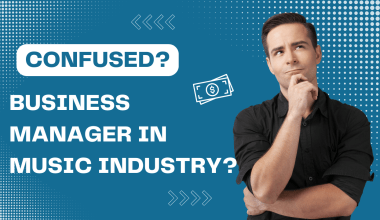If you’re an independent artist, you might have wondered how to share your album on Apple Music without a distributor. The good news is that it’s entirely possible, and with the right approach, you can take control of your music’s journey. This guide will walk you through the process, making it as simple and straightforward as possible.
Whether you’re just starting out or looking for more control over your music, this blog will help you understand everything you need to know. Let’s dive in and explore how you can share your album on one of the world’s most popular streaming platforms without the help of a traditional distributor.
Why Apple Music Is Important for Artists
Apple Music has become a go-to platform for millions of music lovers worldwide. For artists, it offers an incredible opportunity to reach a diverse audience, earn royalties, and build a fanbase. Being featured on Apple Music can elevate your career and make your music accessible to listeners across the globe.
You might think using a distributor is the only way to get your music on Apple Music, but that’s not the case anymore. Today, artists have more options than ever to go independent.
Understanding How Distribution Works
Before jumping into the steps, it’s helpful to understand what a distributor does. Traditionally, music distributors serve as intermediaries between artists and streaming platforms like Apple Music. They ensure your tracks are uploaded, handle metadata, and sometimes collect royalties on your behalf.
However, many distributors charge fees or take a percentage of your earnings, which might not be ideal for every artist. That’s why knowing how to share your album on Apple Music without a distributor can save you money and give you greater control.
Step-by-Step Guide to Sharing Your Album on Apple Music
Here’s a detailed breakdown of how you can make your album available on Apple Music without relying on a distributor:
1. Set Up Your Apple Music for Artists Account
The first step is to claim your profile on Apple Music for Artists. This platform gives you access to tools that help you manage your music, track your performance, and even customize your artist page.
Go to the Apple Music for Artists website, sign up, and follow the verification process. Make sure you have all your album details ready, such as your artist name, album title, and release date.
2. Partner with a Non-Traditional Platform
If you don’t want to use a traditional distributor, consider platforms like Deliver My Tune, DistroKid, or CD Baby, which allow you to distribute your music with minimal interference. While these platforms are technically distributors, they give you more freedom and often let you keep 100% of your royalties.
Alternatively, look for direct-to-platform solutions like SoundOn by TikTok or Amuse. These services sometimes allow you to upload your music directly to Apple Music without the middleman.
3. Prepare Your Music Files
Before you upload your album, make sure your music files are high-quality and formatted correctly. Apple Music typically requires lossless files like WAV or FLAC to ensure the best audio experience for listeners.
You’ll also need album artwork that meets Apple’s specifications. High-resolution, square images (3000×3000 pixels) are preferred.
4. Get an ISRC Code
An International Standard Recording Code (ISRC) is essential for tracking your music’s performance and earning royalties. If you’re not using a distributor, you can obtain ISRC codes from organizations like the Recording Industry Association of America (RIAA) or a local music licensing body.
5. Upload Your Album to Apple Music
Once everything is ready, upload your music to Apple Music using your chosen platform. Follow the steps carefully, and double-check all your information to avoid any delays.
Benefits of Sharing Your Album Without a Distributor
By sharing your album on Apple Music without a distributor, you enjoy several advantages:
- Full Control: You retain complete ownership of your music and can manage it however you like.
- Cost Savings: You avoid paying distributor fees, allowing you to keep more of your earnings.
- Direct Connection: You can interact with your audience directly through platforms like Apple Music for Artists.
Tips for Maximizing Your Album’s Reach
Here are some additional tips to help your album gain more traction:
- Promote on Social Media: Share your release on Instagram, Facebook, Twitter, and other platforms to let your fans know about your album.
- Collaborate with Playlists: Reach out to playlist curators to get your tracks featured.
- Engage with Fans: Host live Q&A sessions or share behind-the-scenes content to connect with your audience.
Overcoming Challenges
While the process is straightforward, you might encounter some challenges, such as meeting Apple Music’s technical requirements or obtaining ISRC codes. Stay patient and seek help from online communities or industry professionals if needed.
Conclusion
Sharing your album on Apple Music without a distributor is not only possible but also empowering. By taking charge of your music’s distribution, you can build a stronger connection with your audience and keep more of your hard-earned revenue.
So, if you’ve been wondering how to share your album on Apple Music without a distributor, now you have the tools and knowledge to make it happen. Start today and take the first step toward a more independent music career!
For further reading, explore these related articles:
- Monetize Your Single on All Streaming Platforms Easily
- How to Monetize Your Single on All Streaming Platforms Without a Distributor
- Monetize Your Single on All Streaming Platforms in 2025
For additional resources on music marketing and distribution, visit DMT RECORDS PRIVATE LIMITED.