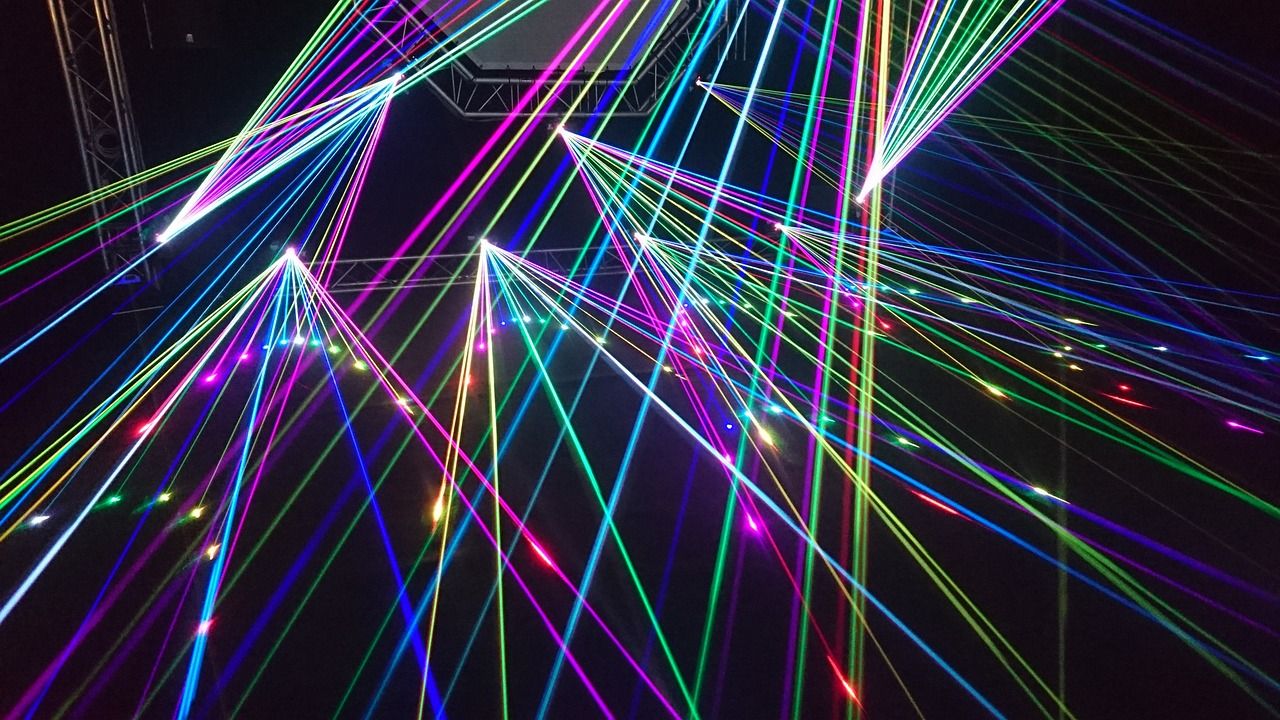Are you ready to share your music with the world? Distributing your album on Spotify in 2025 is easier than ever. Whether you’re an indie artist or part of a band, Spotify provides a fantastic platform to showcase your talent and connect with millions of listeners. But how exactly do you Distribute your album on Spotify in 2025? Don’t worry—this guide has you covered.
In this post, we’ll walk you through every step of the process, from preparing your music to uploading it on Spotify. Along the way, we’ll also share some tips to make sure your album stands out and gets the attention it deserves. So, let’s dive in and make your musical dreams come true!
Why Choose Spotify to Distribute Your Album?
Spotify is one of the world’s largest music streaming platforms, boasting over 500 million active users in 2025. It’s the go-to place for listeners who want to discover new artists and enjoy their favorite tunes. By distributing your album on Spotify, you’re not just reaching a global audience but also building your brand as an artist.
Moreover, Spotify offers tools like Spotify for Artists that help you track your streams, understand your audience, and even get playlisted. These features are invaluable for artists who want to grow their careers.
Step 1: Prepare Your Album for Distribution
Before you can distribute your album on Spotify, you need to ensure everything is ready. Here are the key steps to prepare:
- Finalize Your Tracks: Make sure your songs are fully mixed and mastered. High-quality audio is essential for a good listener experience.
- Create Album Art: Eye-catching album art can make a big difference. It’s the first thing listeners see, so make it count.
- Organize Metadata: Metadata includes your track titles, artist name, and album information. Double-check for any errors because this information will appear on Spotify.
Once your album is polished and professional, you’re ready for the next step.
Step 2: Choose a Distribution Service
You can’t upload your album to Spotify directly as an artist. Instead, you’ll need to use a music distribution service. These services act as middlemen, ensuring your album gets uploaded to Spotify and other platforms like Apple Music and Amazon Music.
Some popular distribution services in 2025 include:
- Delivermytune
- TuneCore
- CD Baby
- Amuse
- UnitedMasters
Each service has its pros and cons, so choose one that fits your needs. For example, if you’re looking for affordability, Amuse might be a great option. On the other hand, TuneCore offers more advanced features for professional artists.
Step 3: Set Up Your Spotify for Artists Profile
Once your album is uploaded, you’ll want to claim your Spotify for Artists profile. This tool is a game-changer for musicians. Here’s how to get started:
- Visit Spotify for Artists: Go to the official Spotify for Artists website.
- Claim Your Profile: Use your distributor’s UPC or ISRC codes to verify your identity.
- Personalize Your Page: Add a bio, photos, and links to your social media. A well-crafted profile helps you connect with fans.
With your profile set up, you can monitor your album’s performance and interact with listeners.
Step 4: Upload Your Album
After choosing a distributor and setting up your Spotify for Artists profile, it’s time to upload your album. Most distributors make this process straightforward:
- Log in to Your Distribution Account: Head to your chosen service’s website or app.
- Upload Your Tracks: Follow the prompts to upload your songs. Ensure they meet Spotify’s format requirements (usually WAV or FLAC).
- Enter Metadata: Provide all necessary details, such as song titles, credits, and release dates.
- Choose a Release Date: Pick a date at least two weeks in advance to give Spotify time to process your album.
Once submitted, your distributor will handle the rest. Your album will go live on Spotify on the release date you’ve chosen.
Step 5: Promote Your Album
Getting your album on Spotify is just the beginning. Promotion is key to reaching a wider audience. Here are some effective strategies:
- Social Media Campaigns: Share behind-the-scenes content, teasers, and countdowns on platforms like Instagram and TikTok.
- Email Newsletters: Keep your fans in the loop by sending them updates about your album.
- Collaborate with Influencers: Partner with music bloggers or influencers to review or share your album.
- Submit to Spotify Playlists: Use tools like SubmitHub to pitch your songs to playlist curators.
By promoting your album consistently, you’ll increase its chances of getting noticed.
Step 6: Analyze Your Results
Once your album is live, it’s time to track its performance. Spotify for Artists provides detailed analytics, including:
- Number of streams
- Listener demographics
- Playlist placements
Use this data to refine your marketing efforts and understand what resonates with your audience.
Tips for Success on Spotify in 2025
- Stay Active: Release singles or EPs between albums to keep your audience engaged.
- Engage with Fans: Respond to comments, host live Q&A sessions, and thank your listeners for their support.
- Optimize Your Profile: Update your Spotify for Artists profile regularly with fresh photos and a compelling bio.
- Leverage Social Media Trends: Use trending hashtags and challenges to promote your music.
Conclusion
Distributing your album on Spotify in 2025 is a straightforward process that can open doors to endless opportunities. With the right preparation, a reliable distribution service, and consistent promotion, you’ll be well on your way to building a successful music career. Remember, the key is to stay authentic and connect with your audience on a personal level.
So, what are you waiting for? Start preparing your album today and get ready to shine on Spotify!
Related Articles:
For further reading, explore these related articles:
- How to Release Your Remix on YouTube Music Step-by-Step
- How to Release Your Remix on YouTube Music in India
For additional resources on music marketing and distribution, visit DMT RECORDS PRIVATE LIMITED.