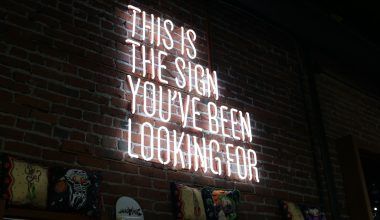Have you ever dreamed of getting your music heard by millions of listeners on Spotify but felt held back by the need for a distributor? The good news is, you can distribute your album on Spotify without a distributor, and it’s easier than you think! This blog will guide you through every step, so you can take control of your music career without relying on third parties.
Why Distribute Your Music Directly on Spotify?
Distributing your album on Spotify without a distributor gives you more control over your music. You’ll be directly responsible for how your music is presented, marketed, and managed. Plus, you’ll get to keep a larger share of your earnings since you’re not splitting profits with a distributor. For independent artists, this is a game-changer.
Spotify’s reach is massive. With over 500 million active users worldwide, it’s the go-to platform for music lovers. By distributing your album directly, you’ll make your music accessible to a global audience, helping you grow your fanbase faster.
Understanding the Basics of Direct Distribution
Before diving into the process, it’s essential to understand what direct distribution means. Typically, artists rely on distributors or aggregators to get their music onto platforms like Spotify. These services charge fees or take a percentage of your royalties.
By distributing your album without a distributor, you’re bypassing this middleman. This means you’ll handle everything, from uploading your music to tracking its performance. It might sound daunting, but don’t worry – we’ll break it down into simple steps.
Step-by-Step Guide to Uploading Your Album on Spotify Without a Distributor
Step 1: Set Up a Spotify for Artists Account
The first step is to create a Spotify for Artists account. This platform allows you to manage your profile, track your music’s performance, and engage with fans. Here’s how you can do it:
- Go to the Spotify for Artists website.
- Sign up using your existing Spotify account or create a new one.
- Verify your artist profile by providing the necessary information.
Once your account is set up, you’ll have access to tools that help you manage your music effectively.
Step 2: Prepare Your Music for Upload
Before uploading your album, make sure it’s ready for the world to hear. This includes:
- Audio Quality: Ensure your tracks are in high-quality WAV or MP3 format.
- Metadata: Add correct song titles, artist names, and other details.
- Album Art: Create eye-catching cover art that represents your music. Spotify recommends a minimum size of 3000×3000 pixels.
Step 3: Use Spotify’s Direct Upload Tool
Spotify used to have a direct upload tool for independent artists. However, it has since been discontinued. Instead, they now partner with select services that allow direct uploads without acting as traditional distributors. Keep an eye on Spotify’s updates for any new tools they might introduce.
For now, consider these alternatives:
- DIY Platforms: Some platforms offer DIY solutions for uploading music without traditional distribution fees.
- Spotify’s Partner Services: Look into platforms like DistroKid, which offer streamlined uploads directly to Spotify.
Step 4: Promote Your Album on Spotify
Getting your music on Spotify is only half the battle. To ensure your album reaches the right audience, you need to actively promote it. Here’s how:
- Create Playlists: Curate playlists featuring your songs and similar tracks to engage listeners.
- Leverage Social Media: Share your Spotify link on Instagram, Twitter, and other platforms.
- Engage with Fans: Use Spotify’s tools to connect with your listeners and respond to their feedback.
Tips to Maximize Your Reach on Spotify
- Optimize Your Profile: Add a compelling bio, high-quality photos, and links to your social media.
- Submit to Editorial Playlists: Use Spotify for Artists to pitch your songs to Spotify’s editorial team.
- Collaborate with Other Artists: Partnering with other musicians can help you tap into new audiences.
Overcoming Challenges of Direct Distribution
Distributing your album on Spotify without a distributor comes with its challenges. For instance, you’ll need to handle technical aspects and marketing on your own. But these hurdles can be overcome with persistence and the right resources.
To stay organized:
- Keep track of your song’s performance using Spotify for Artists analytics.
- Stay updated on Spotify’s guidelines and tools for independent artists.
- Join online communities where independent musicians share tips and support.
Conclusion: Take Charge of Your Music Career
Distributing your album on Spotify without a distributor is empowering and cost-effective. It gives you complete control over your music and allows you to connect directly with your audience. While it requires effort and dedication, the rewards are well worth it.
Now that you know how to distribute your album on Spotify without a distributor, it’s time to take action. Start by setting up your Spotify for Artists account, preparing your music, and exploring direct upload options. With determination and creativity, your music can reach listeners worldwide.
Related Articles:
For further reading, explore these related articles:
- How to Release Your Remix on YouTube Music Step-by-Step
- How to Release Your Remix on YouTube Music in India
For additional resources on music marketing and distribution, visit DMT RECORDS PRIVATE LIMITED.