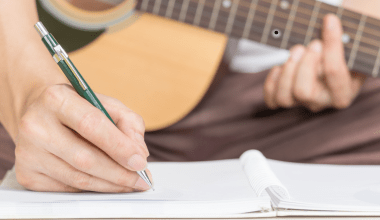Are you an aspiring artist or an experienced musician looking to share your music with the world? Apple Music, one of the largest music streaming platforms globally, is a fantastic way to reach millions of listeners. But submitting your music might seem like a daunting task at first. Don’t worry! This guide will walk you through the process step-by-step to make it as smooth as possible.
Why Choose Apple Music for Your Music?
Apple Music is a leader in the digital music industry, boasting millions of active users worldwide. Submitting your music to Apple Music not only increases your visibility but also allows you to earn royalties. Moreover, the platform’s algorithms and playlists help listeners discover new music. For any artist, being on Apple Music can be a game-changer.
Step 1: Prepare Your Music
Before you start the submission process, it’s essential to prepare your music professionally. This step ensures that your tracks meet the industry standards and are ready for global distribution.
- High-Quality Recording: Make sure your music is recorded and mastered professionally. Apple Music expects high-quality files, usually in WAV or FLAC format.
- Metadata: Prepare all the necessary metadata, such as song title, artist name, genre, and release date. Metadata ensures your music is searchable and correctly displayed.
- Cover Art: Design an eye-catching cover art that meets Apple Music’s specifications (at least 3000 x 3000 pixels).
Step 2: Choose a Music Distributor
Apple Music doesn’t allow individual artists to upload music directly. You’ll need to use a music distributor to get your songs onto the platform. These distributors act as intermediaries, handling the technicalities and ensuring your music meets Apple Music’s guidelines.
Popular Distributors:
- Deliver My Tune: An excellent choice for artists looking for affordable and reliable distribution.
- TuneCore: Offers a user-friendly interface and competitive pricing.
- CD Baby: Known for its extensive reach and ease of use.
- DistroKid: A favorite among independent artists for its flat-rate pricing.
Choose a distributor that aligns with your goals and budget. Some offer additional services like marketing, playlist pitching, and royalty tracking.
Step 3: Create an Account with Your Chosen Distributor
Once you’ve chosen a distributor, create an account on their platform. This step usually involves providing basic information about yourself and your music.
- Sign Up: Visit the distributor’s website and register. Fill out the required details such as your name, email, and payment information.
- Verify Your Account: Confirm your email address and complete any verification steps.
After creating your account, you’ll gain access to a dashboard where you can upload your music and manage releases.
Step 4: Upload Your Music
Now comes the exciting part—uploading your music! Follow these steps to ensure everything goes smoothly:
- Log In: Access your distributor’s dashboard.
- Add a New Release: Click on the option to upload a new release. This may be labeled as “New Single,” “New Album,” or something similar.
- Enter Metadata: Input all the metadata for your music, such as:
- Track title
- Artist name
- Album name (if applicable)
- Genre and sub-genre
- Release date
- Upload Audio Files: Upload your music in the required format, typically WAV or FLAC. Double-check that your files meet the distributor’s specifications.
- Upload Cover Art: Add your album or single cover art. Ensure the image meets the size and quality requirements.
- Select Platforms: Choose Apple Music as one of the platforms for distribution. Most distributors also allow you to select additional platforms like Spotify, Amazon Music, and more.
Step 5: Set Your Release Date
Choosing the right release date is crucial for maximizing the impact of your music. Many distributors let you schedule your release in advance. Aim for at least two weeks of lead time to allow for playlist consideration and marketing efforts.
Step 6: Review and Submit
Before hitting the submit button, carefully review all the details. Double-check the metadata, audio files, and cover art to ensure everything is accurate. Once you’re satisfied, submit your release for distribution.
Your distributor will handle the rest, including ensuring your music meets Apple Music’s standards and is uploaded to the platform.
Step 7: Promote Your Music
Congratulations! Your music is now on Apple Music. But the journey doesn’t end here. Promotion is key to reaching your audience and gaining streams.
- Social Media: Share your Apple Music link on platforms like Instagram, Twitter, and Facebook. Engage with your followers to create buzz.
- Email Marketing: If you have an email list, send out a dedicated announcement about your new release.
- Collaborate: Partner with influencers, bloggers, and fellow musicians to amplify your reach.
- Playlists: Submit your tracks to Apple Music playlists through your distributor or third-party services.
Common Mistakes to Avoid
While the process is straightforward, some common mistakes can delay your submission or reduce its impact. Here’s what to watch out for:
- Low-Quality Audio: Always use professional recordings.
- Incorrect Metadata: Ensure all metadata is accurate and consistent.
- Rushing the Release: Plan your release strategically to maximize exposure.
Final Thoughts
Submitting your music on Apple Music is a significant step in your music career. By following this step-by-step guide, you can navigate the process with ease and confidence. Remember, tools like Deliver My Tune and other distributors simplify the process and let you focus on what matters most—creating amazing music.
Now it’s time to take the leap and share your talent with the world. Apple Music is waiting for your masterpiece!
Related Articles:
For further reading, explore these related articles:
- How to Submit Your Music on Spotify and Gain Maximum Exposure
- How to Submit Your Music on Spotify Without Paying Fees
For additional resources on music marketing and distribution, visit DMT RECORDS PRIVATE LIMITED.