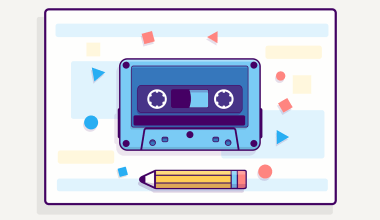As an artist, one of the most exciting moments is sharing your music with the world. If you’re wondering how to make your music accessible to millions of listeners, platforms like Gaana are the perfect choice. Even better, you can share your song on Gaana for free! Gaana, being one of India’s largest music streaming platforms, offers incredible opportunities for independent artists and emerging talents. In this blog, we’ll take you through the steps to share your song on Gaana, explain why it’s a great choice, and give tips on making the most of this platform.
Gaana is a powerhouse in the Indian music industry, boasting millions of active users who stream music daily. Whether you’re an indie artist or part of a band, uploading your song to Gaana opens the door to a vast and diverse audience.
- Massive Reach
Gaana caters to listeners across India and even internationally. Your song can be discovered by fans who might not have found you otherwise. - No Barriers for Beginners
Unlike some platforms that require complicated contracts or hefty fees, Gaana allows you to share your song for free, making it accessible for artists at any stage of their career. - Build Your Brand
Having your music on a reputed platform like Gaana adds credibility to your portfolio and strengthens your presence in the industry.
Uploading your music to Gaana is easier than you might think. Here’s a step-by-step guide to help you get started:
1. Prepare Your Music
Before sharing your song, ensure it’s ready for streaming. Your music should be in high-quality audio formats like MP3 or WAV. Don’t forget to check the metadata (artist name, track title, and album details) to keep things professional.
2. Choose a Distribution Service
While Gaana doesn’t allow direct uploads for artists, you can use music distribution services like CD Baby, Deliver My Tune, or DistroKid. These platforms partner with Gaana and help you get your music uploaded seamlessly.
3. Create a Gaana Artist Profile
Once your music is live on Gaana, claim your artist profile. This step allows you to manage your tracks, update your bio, and connect directly with fans.
After your song is uploaded, it’s time to get the word out. Share your Gaana link on platforms like Instagram, Facebook, and Twitter to let your audience know they can stream your music.
Tips to Make Your Song Stand Out on Gaana
Uploading your song is just the beginning. To maximize your reach, follow these tips:
1. Engage Your Audience
Use platforms like Instagram Stories and YouTube Shorts to tease your song before the release. Direct your followers to stream it on Gaana once it’s live.
2. Leverage Playlists
Playlists are a major feature on Gaana. Submit your song to curators who create trending playlists. Being featured in a popular playlist can give your track exponential growth.
3. Use Eye-Catching Cover Art
Your song’s cover art is the first thing listeners notice. Make it visually appealing to grab their attention.
4. Collaborate with Other Artists
Collaborations can help you tap into another artist’s fanbase. Share your Gaana links together and multiply your reach.
Why Sharing Your Song on Gaana for Free Is a Game-Changer
Many artists shy away from platforms because they think it requires huge investments. Gaana breaks that myth. By allowing artists to share their music for free, Gaana opens the door to unmatched exposure.
Cost-Effective
There’s no need to worry about upfront payments. All you need is good music and the right strategy to get noticed.
Access to Analytics
When your music is on Gaana, you can access listener insights through your distribution service. This data helps you understand your audience and refine your approach.
Build a Loyal Fanbase
The more your music gets streamed, the stronger your fanbase becomes. With consistent efforts, Gaana can be the launchpad for your musical career.
How to Keep Growing After Sharing Your Song on Gaana
Uploading your track is the first step. Here’s what to do next to maintain momentum:
- Release Consistently
Stay in your listeners’ minds by releasing new songs regularly. - Engage with Listeners
Reply to comments, share user-generated content, and thank your fans for streaming your music. - Run Contests and Giveaways
Encourage your fans to stream your song on Gaana by hosting fun contests. For example, ask them to share their favorite lyrics or create videos using your track. - Network with Industry Professionals
Being active on Gaana gives you a chance to connect with industry insiders. Build relationships that can lead to collaborations or live performance opportunities.
Common Questions About Sharing Music on Gaana
Q1: Can I upload my song to Gaana directly?
No, Gaana doesn’t support direct uploads. You’ll need to use a distribution service.
Q2: Are there any hidden charges?
No, sharing your song on Gaana is completely free through distribution platforms.
Q3: How long does it take for my song to appear on Gaana?
Once submitted via a distributor, it usually takes a few days to a week for your song to go live.
Conclusion
Sharing your song on Gaana for free is a golden opportunity to introduce your music to millions of listeners. Platforms like Gaana not only provide exposure but also help you grow as an artist by reaching new fans and building your brand. If you’re ready to take your music career to the next level, start the journey today by sharing your song on Gaana.
For further reading, explore these related articles:
- Monetize Your Video on YouTube Music Without a Distributor
- How to Monetize Your Video on YouTube Music in 2025
- Monetize Your Video on YouTube Music and Earn Money
For additional resources on music marketing and distribution, visit DMT RECORDS PRIVATE LIMITED.