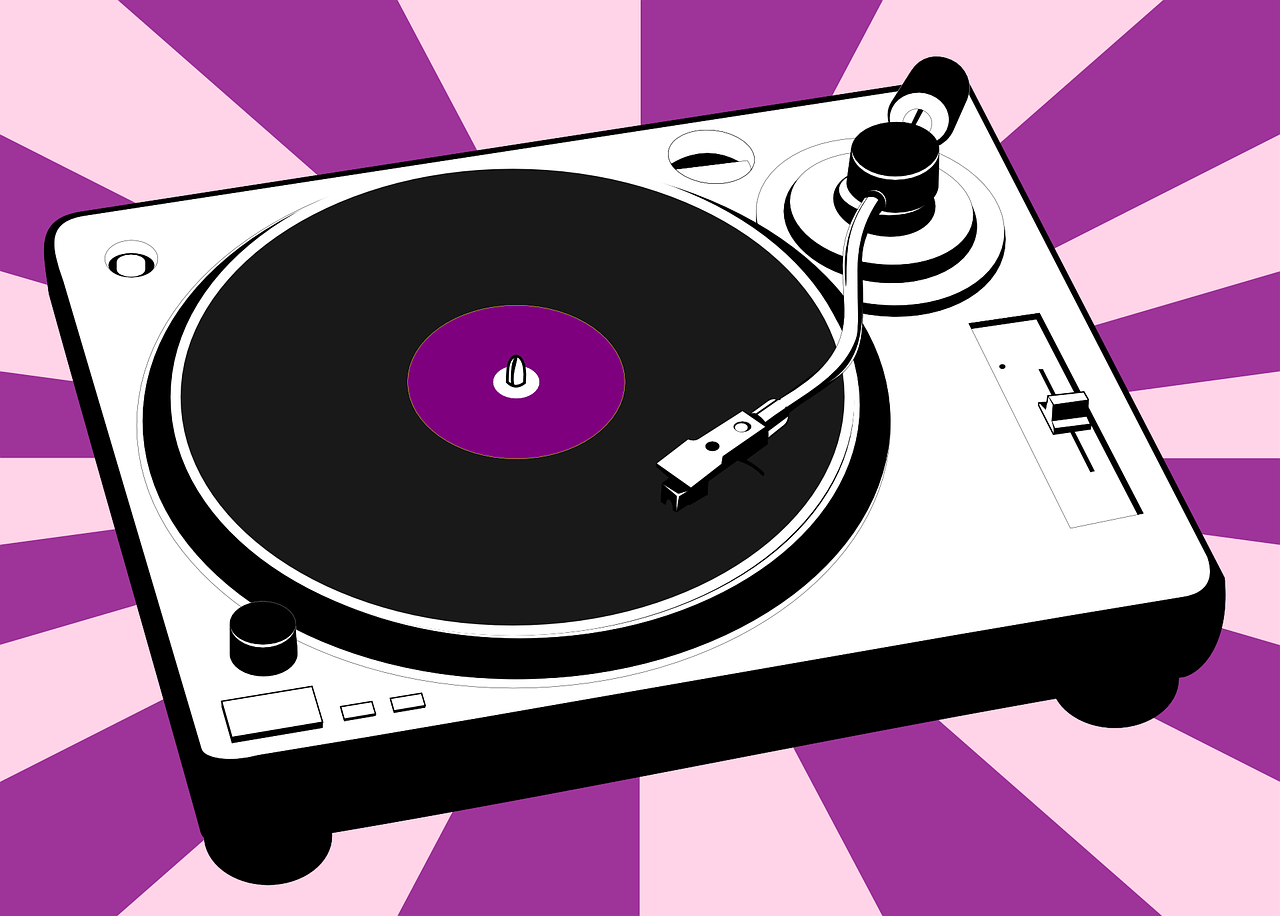Are you an artist looking to share your music with the world but worried about hefty distribution fees? You’re not alone. Many musicians feel held back by financial barriers, especially when starting out. Thankfully, you don’t need Distribute your song on YouTube Music without paying fees. In this guide, we’ll walk you through the process step by step, showing you how to reach your audience without breaking the bank.
YouTube Music is one of the most popular platforms for discovering and streaming music. By making your music available here, you can connect with fans, grow your audience, and even earn revenue. Let’s dive in and explore how you can get your music on YouTube Music for free.
Why Choose YouTube Music for Your Song?
Before we get into the “how-to Distribute your song on YouTube Music without paying fees,” let’s talk about the “why.” YouTube Music is a powerful platform for independent artists. Here are some reasons you should consider it:
- Massive Audience: YouTube Music has millions of active users worldwide, making it an excellent platform for exposure.
- Revenue Opportunities: Once your song is live, you can earn money through ad revenue and streams.
- Searchability: As part of the YouTube ecosystem, your music can also appear in general YouTube searches, increasing discoverability.
- No Barriers for Entry: Unlike some platforms, YouTube Music doesn’t require upfront fees for distribution.
If your goal is to get your music heard and build a fanbase, YouTube Music is an invaluable tool—and best of all, you can use it without paying fees. Let’s look at how you can make it happen.
What You Need Before You Start
Before you distribute your song on YouTube Music, there are a few things you’ll need:
- A Finished Song: Ensure your track is fully mixed and mastered.
- Album Art: Create a visually appealing image that represents your music. You can use free tools like Canva to design it.
- A YouTube or Google Account: You’ll need an account to access YouTube’s features.
- Patience and Creativity: Building your presence on YouTube Music takes time and effort.
Once you have these essentials, you’re ready to take the next step.
Step 1: Set Up a YouTube Channel
The first step to distribute your song on YouTube Music for free is creating a YouTube channel. This will serve as your hub for all your music. If you already have a channel, skip to the next step.
How to Create a Channel:
- Log in to YouTube with your Google account.
- Click on your profile picture in the top right corner.
- Select “Create a Channel.”
- Choose a name that represents your music brand.
Once your channel is set up, customize it by adding a profile picture, banner, and description. These elements help make your channel look professional and inviting.
Step 2: Use YouTube Content ID
YouTube Content ID is a free tool that helps protect your music and ensures you earn revenue from its use. When someone uses your song in their video, Content ID identifies it and lets you claim revenue from that video.
Here’s how to get started:
- Upload your music to YouTube using your channel.
- Enable monetization in your channel settings.
- Register your music with a free distribution platform that partners with YouTube Content ID (more on this in the next step).
By using Content ID, you not only distribute your music for free but also ensure that you’re compensated whenever it’s used.
Step 3: Choose a Free Distribution Platform
While some artists upload their songs directly to YouTube, using a distribution platform has additional benefits. These platforms ensure your music is available on YouTube Music and other streaming services. Many platforms offer free options, so you don’t have to pay.
Popular Free Distribution Platforms:
- Amuse: This user-friendly platform lets you distribute your music for free to YouTube Music and other major streaming services.
- Soundrop: Focused on independent artists, Soundrop allows you to distribute cover songs as well as original music.
- Delivermytune: Another great option for free music distribution, with no hidden fees.
Choose a platform, create an account, and follow their steps to upload your song.
Step 4: Optimize Your Metadata
When distributing your music, metadata plays a crucial role. Metadata includes details like the song’s title, artist name, genre, and release date. Accurate metadata ensures your song is discoverable and organized properly.
Tips for Metadata Optimization:
- Use your focus keyword or similar phrases in your song title and description.
- Choose relevant genres and tags.
- Add a compelling description that tells the story behind your song.
Optimization makes it easier for listeners to find your music, so don’t skip this step.
Step 5: Promote Your Music
Once your song is live on YouTube Music, it’s time to promote it. Even if your song is great, people need to know it exists. Here are some ways to spread the word:
- Share your song on platforms like Instagram, TikTok, and Twitter.
- Use hashtags to reach a broader audience.
Collaborate:
- Work with other artists or influencers to expand your reach.
Create Content:
- Post behind-the-scenes videos, live performances, or lyric videos on your channel.
The more effort you put into promotion, the more likely your song will gain traction.
Conclusion
Distribute your song on YouTube Music without paying fees is not only possible but also straightforward if you follow the right steps. By using free tools and platforms, you can share your music with the world, grow your audience, and even earn revenue—all without spending a penny.
Remember, the key is consistency. Keep creating, promoting, and engaging with your audience. Success doesn’t happen overnight, but with dedication, your music can reach the ears of fans around the globe. Start today and make your mark on YouTube Music!
Related Articles:
For further reading, explore these related articles:
For additional resources on music marketing and distribution, visit DMT RECORDS PRIVATE LIMITED.