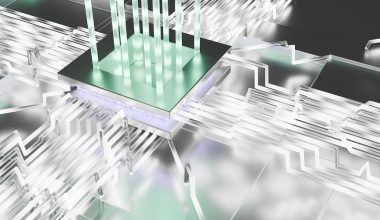Getting your music on Apple Music is a dream for many artists. It’s one of the world’s largest music platforms, boasting millions of subscribers worldwide. But how do you get your song on Apple Music and share it with listeners across the globe? Don’t worry—this guide will walk you through everything you need to know. From the basics to advanced tips, you’ll have all the tools to distribute your song on Apple Music globally.
Why Should You Distribute Your Song on Apple Music?
Before diving into the steps, let’s talk about why you should distribute your music on Apple Music. First off, Apple Music has a massive audience. Reaching listeners globally is essential for building your brand as an artist. Plus, it offers great tools for promotion and analytics, helping you connect with your fans better.
Another reason is revenue. Streaming your song on Apple Music can generate income through royalties. While the per-stream payment may vary, the platform’s vast reach makes it worth the effort.
What You Need to Distribute Your Song on Apple Music
The first step is preparation. You need a high-quality recording of your song. Make sure it’s professionally mixed and mastered. Remember, first impressions matter! A poorly mixed track can turn off potential fans.
Next, you’ll need artwork. Your cover art should be eye-catching and meet Apple’s guidelines. High-resolution images are crucial since blurry or pixelated art can make your release look unprofessional.
Lastly, ensure you own the rights to your music. If you’ve collaborated with other creators, confirm that you have permission to distribute the song.
Choosing a Music Distributor
You can’t upload your song to Apple Music directly as an independent artist. Instead, you’ll need to go through a music distributor. Distributors act as the middleman between you and platforms like Apple Music. They’ll handle the technical aspects, ensuring your song gets uploaded correctly.
Popular Music Distributors
There are several distributors to choose from. Some of the most popular include:
- Delivermytune: Known for its straightforward process and artist-friendly features.
- DistroKid: Affordable and ideal for independent artists.
- CD Baby: Offers additional services like physical CD distribution.
- Amuse: Provides a free plan for artists just starting out.
Each distributor has its pros and cons, so do your research to find the one that best suits your needs.
Setting Up Your Release
Once you’ve chosen a distributor, it’s time to set up your release. Here’s how to do it step by step:
- Upload Your Song: Log in to your distributor’s platform and upload your track. Ensure it meets the required file format and quality standards.
- Add Metadata: Fill in the details like song title, artist name, and genre. Accurate metadata helps listeners find your music.
- Set a Release Date: Choose a release date at least two weeks away. This gives your distributor time to process your release and Apple Music enough time to promote it.
- Attach Cover Art: Upload your artwork. Double-check it meets the guidelines.
- Submit for Distribution: Once everything is ready, submit your release for review. Your distributor will handle the rest.
Promoting Your Song on Apple Music
Getting your song on Apple Music is just the beginning. To make an impact, you need to promote it effectively. Here are some tips to help you:
Social media platforms like Instagram, TikTok, and Twitter are great for promoting your release. Share snippets of your song, behind-the-scenes content, and countdowns to your release date. Engage with your audience and encourage them to stream your track.
Pitch to Apple Music Playlists
Apple Music’s playlists are a goldmine for exposure. Some distributors offer playlist pitching services, or you can pitch directly through Apple’s artist portal. Getting featured on a playlist can significantly boost your streams.
Collaborate with Influencers
Partnering with influencers is a fantastic way to reach a broader audience. Find influencers who align with your music style and collaborate on promotional campaigns.
Tracking Your Performance
After your song is live, it’s essential to track its performance. Use Apple Music for Artists to get detailed insights into your streams, listener demographics, and playlist placements. This data can help you refine your promotional strategy.
Frequently Asked Questions
How Much Does It Cost to Distribute a Song on Apple Music?
The cost depends on the distributor you choose. Some charge an annual fee, while others take a percentage of your royalties. Research your options to find the best fit for your budget.
Can I Distribute My Song on Apple Music for Free?
Yes, some distributors like Amuse offer free plans. However, these plans may come with limitations, such as slower release times or fewer features.
How Long Does It Take to Get My Song on Apple Music?
Typically, it takes one to two weeks for your song to go live. Submitting your release well in advance ensures everything is ready on time.
Final Thoughts
Distributing your song on Apple Music globally is a game-changer for any artist. It’s an opportunity to reach millions of listeners and grow your career. By following this guide, you’ll be well on your way to making your music heard around the world. Remember, consistency is key. Keep releasing quality music and engaging with your audience, and success will follow.
Related Articles:
For further reading, explore these related articles:
- How to Release Your Remix on YouTube Music and Get Massive Exposure
- How to Release Your Remix on YouTube Music and Multiple Platforms
For additional resources on music marketing and distribution, visit DMT RECORDS PRIVATE LIMITED.