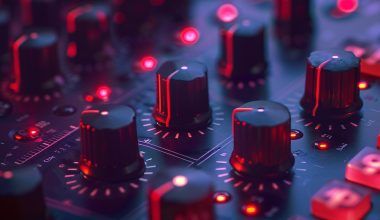Are you a music producer with a killer remix sitting in your collection? Do you want to share your creativity with the world but feel overwhelmed by the process of getting your remix onto digital platforms? Don’t worry! Releasing your remix on all digital stores for free is easier than ever before. This guide will walk you through every step, providing simple and actionable advice to help your music reach listeners worldwide.
Why You Should Release Your Remix on Digital Stores
As a music producer, sharing your work is essential for building your audience and growing as an artist. Digital stores like Spotify, Apple Music, and Amazon Music are some of the best platforms to showcase your talent. With millions of listeners worldwide, these stores give you the chance to connect with fans who love your genre.
Moreover, releasing your remix on digital stores for free allows you to build your brand without worrying about upfront costs. Platforms like Deliver My Tune make it easy to distribute your remix without any financial barriers. So, let’s dive into how you can get started today.
Step 1: Finalize Your Remix
Before anything else, make sure your remix is polished and ready for release. Here are a few tips:
- Listen to your remix multiple times to catch any errors or inconsistencies.
- Share it with trusted friends or mentors for feedback.
- Master the track to ensure it sounds professional across all devices.
A great-sounding remix will capture the attention of listeners and keep them coming back for more.
Step 2: Choose the Right Distributor
To release your remix on all digital stores, you need a distributor. These platforms act as a bridge between you and the digital stores. They upload your track and ensure it meets the technical requirements. One excellent option is Deliver My Tune, which offers free distribution services.
Other popular distributors include DistroKid, TuneCore, and CD Baby. However, platforms like Deliver My Tune are particularly appealing because they allow you to release your remix for free without compromising on quality.
Step 3: Create Your Artwork
First impressions matter, and your artwork is the first thing listeners will see. A captivating cover can make your remix stand out in a crowded market. Here’s how to make sure your artwork is on point:
- Use high-resolution images (minimum 3000×3000 pixels).
- Ensure the design reflects the mood and theme of your remix.
- Avoid using copyrighted material.
If you’re not a designer, consider hiring a professional or using online tools like Canva to create your cover art.
Step 4: Prepare Metadata
Metadata is the information about your track that appears on digital stores. This includes:
- Song title
- Artist name
- Genre
- Release date
Make sure your metadata is accurate and consistent to avoid any issues during the release process. For instance, double-check the spelling of your name and the track title.
Step 5: Upload Your Remix
Once your remix, artwork, and metadata are ready, it’s time to upload your track to your chosen distributor. Platforms like Deliver My Tune make this process straightforward. Simply create an account, follow the prompts, and upload your files.
During this step, you’ll also select the digital stores where you want your remix to appear. Most distributors allow you to choose platforms like Spotify, Apple Music, YouTube Music, and more.
Step 6: Promote Your Remix
Releasing your remix is just the beginning. To make sure people hear your track, you need to promote it effectively. Here are some tips to get started:
- Share your remix on social media platforms like Instagram, TikTok, and Twitter.
- Reach out to music bloggers and influencers in your genre.
- Collaborate with DJs or other artists to expand your reach.
Don’t forget to ask your listeners to add your remix to their playlists. This simple step can boost your streams and help your track gain momentum.
Step 7: Monitor Your Performance
After releasing your remix, use analytics tools to track its performance. Most digital stores and distributors offer insights into how your track is doing. Pay attention to metrics like:
- Number of streams
- Listener demographics
- Playlists featuring your track
This data will help you understand your audience better and improve your future releases.
The Role of Deliver My Tune in Free Distribution
Deliver My Tune is a fantastic platform for artists who want to release their remixes on digital stores for free. It offers a user-friendly interface, seamless uploading process, and support for all major digital platforms. Whether you’re a seasoned producer or just starting out, Deliver My Tune makes it easy to share your music with the world.
Common Questions About Releasing Remixes
Can I release a remix without the original artist’s permission?
It depends. If your remix uses copyrighted material, you’ll need permission or a license from the original artist. However, if your remix is entirely original or uses royalty-free samples, you’re good to go.
How long does it take for my remix to appear on digital stores?
The timeline varies depending on the distributor and the stores. Generally, it takes 3-7 days for your remix to go live.
Do I earn royalties from my remix?
Yes! When listeners stream or download your remix, you’ll earn royalties. Make sure your distributor collects and distributes these earnings fairly.
Conclusion
Releasing your remix on all digital stores for free is a fantastic way to grow your audience and share your creativity. By following the steps outlined in this guide, you can navigate the process with ease. Remember to choose a reliable distributor like Deliver My Tune, promote your track effectively, and monitor its performance to keep improving.
Now it’s your turn! Start preparing your remix today and take the first step toward reaching listeners worldwide. The music world is waiting to hear your sound.
Related Articles:
For further reading, explore these related articles:
- How to Release Your Remix on All Streaming Platforms and Get Paid
- How to Release Your Remix on All Platforms and Keep 100% Royalties
For additional resources on music marketing and distribution, visit DMT RECORDS PRIVATE LIMITED.