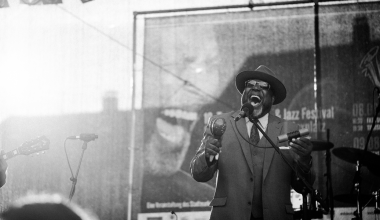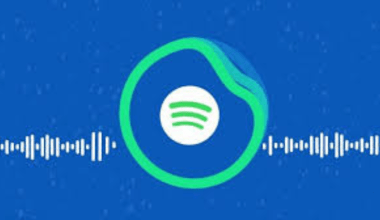If you’ve ever dreamed of sharing your music with the world and making money while doing it, releasing your remix on iTunes is a fantastic way to start. The process might sound intimidating at first, but with the right tools and guidance, you’ll see it’s easier than you think. Plus, platforms like Deliver My Tune make it super simple to distribute your tracks and start earning from your creativity.
Let’s dive into the step-by-step process to release your remix on iTunes, reach a global audience, and turn your passion into profit.
Why Release Your Remix on iTunes?
iTunes is one of the largest and most trusted platforms for music lovers worldwide. When you release your remix on iTunes, you open the door to millions of potential listeners. Moreover, iTunes allows artists to earn money through song purchases and streams. So, it’s not just about showcasing your talent—it’s also about building a revenue stream from your hard work.
Releasing your remix on iTunes helps you:
- Reach a Global Audience: Your music becomes accessible to people all over the world.
- Earn Royalties: You’ll get paid every time someone buys or streams your track.
- Build Your Brand: Having your remix on a reputable platform boosts your credibility as an artist.
With such benefits, it’s no surprise that many musicians choose iTunes to showcase their work.
Steps to Release Your Remix on iTunes
Step 1: Perfect Your Remix
Before you think about distribution, make sure your remix is top-notch. Take the time to:
- Polish Your Sound: Use professional mixing and mastering to ensure your track sounds great on all devices.
- Get Feedback: Share your remix with trusted friends or fellow musicians for constructive feedback.
- Ensure Originality: While remixes often use elements from other songs, it’s essential to add your unique touch and follow copyright laws.
A polished remix not only impresses listeners but also increases your chances of earning money.
Step 2: Obtain Necessary Rights
If your remix incorporates parts of someone else’s song, you need to secure the proper permissions. This step is crucial to avoid legal trouble and ensure your track gets accepted by platforms like iTunes. You can:
- Contact the Original Artist: Request permission to use their work.
- Use Licensed Samples: Purchase royalty-free samples or obtain licenses from sample libraries.
- Work with a Rights Management Company: They can help you handle licensing requirements.
Once you’ve secured the rights, you’re ready to move forward.
Step 3: Choose a Distributor
To release your remix on iTunes, you’ll need to use a music distribution service. Distributors act as the bridge between you and platforms like iTunes. One popular option is Deliver My Tune, which offers:
- Easy upload processes
- Wide distribution across platforms, including iTunes
- Transparent royalty payments
Other distributors include TuneCore, CD Baby, and DistroKid. Compare their features and choose the one that best suits your needs.
Step 4: Upload Your Remix
Once you’ve selected a distributor, follow these steps to upload your remix:
- Create an Account: Sign up for an account with your chosen distributor.
- Provide Track Details: Enter information like the title, artist name, and genre.
- Upload Your File: Ensure your remix is in the required format (usually WAV or MP3).
- Set a Release Date: Decide when you want your remix to go live on iTunes.
- Submit Artwork: Upload professional cover art that meets iTunes’ guidelines.
Step 5: Promote Your Remix
Releasing your remix is just the beginning. To earn money, you need listeners. Here are some tips for promoting your track:
- Leverage Social Media: Share teasers, behind-the-scenes content, and links to your remix on platforms like Instagram, TikTok, and Twitter.
- Collaborate with Influencers: Partner with content creators to showcase your remix to their audiences.
- Pitch to Playlists: Submit your track to popular playlists on Apple Music and Spotify.
- Engage with Fans: Respond to comments, thank your listeners, and build a loyal fanbase.
Step 6: Track Your Earnings
Once your remix is live, you can monitor its performance through your distributor’s dashboard. You’ll be able to see:
- The number of streams and purchases
- Revenue generated
- Listener demographics
Use this data to refine your promotional strategies and increase your earnings.
Tips to Maximize Your Earnings
- Release Consistently: Regularly uploading new remixes keeps your audience engaged.
- Create Bundles: Offer your remix as part of an album or EP to boost sales.
- Sell Merchandise: Combine your music with branded merchandise for additional income.
- Engage with Your Audience: Loyal fans are more likely to support your work financially.
Why Choose Deliver My Tune?
Among all the distribution platforms, Deliver My Tune stands out for its simplicity and transparency. Here’s why you should consider it:
- Affordable Plans: It offers budget-friendly options for artists at all levels.
- Wide Reach: Your remix will be available on iTunes and many other platforms.
- User-Friendly Interface: Uploading your track is quick and hassle-free.
- Reliable Payments: You’ll receive your royalties on time, without hidden fees.
By using Deliver My Tune, you’ll spend less time worrying about logistics and more time creating music.
Final Thoughts
Releasing your remix on iTunes is a rewarding journey that lets you share your passion with the world and earn money doing what you love. With platforms like Deliver My Tune, the process becomes simple and accessible. Remember to focus on creating high-quality music, promoting your track effectively, and engaging with your audience. Before you know it, you’ll be on your way to building a successful music career.
So, what are you waiting for? Start today and watch your remix reach listeners across the globe!
Related Articles:
For further reading, explore these related articles:
For additional resources on music marketing and distribution, visit DMT RECORDS PRIVATE LIMITED.