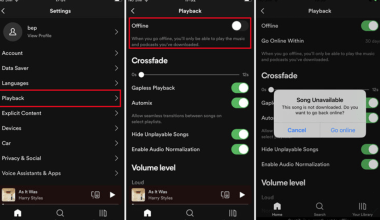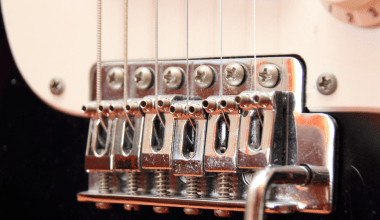Releasing your remix on iTunes is an exciting milestone for any music producer or artist. Whether you’re an experienced musician or just starting out, getting your remix out into the world is a big deal. With a little preparation and the right guidance, you can make your music available to millions of listeners worldwide. In this blog, I’ll walk you through the process step by step to ensure that releasing your remix on iTunes is smooth and stress-free.
Why Release Your Remix on iTunes?
Before diving into the steps, let’s talk about why you should consider iTunes for your remix release. iTunes, part of the Apple Music ecosystem, is one of the largest digital music platforms in the world. Millions of people use it daily to discover, download, and stream music. Releasing your remix on iTunes not only increases your reach but also gives your work professional credibility. Plus, you can earn revenue when fans purchase or stream your remix.
Step 1: Prepare Your Remix for Distribution
The first step in releasing your remix on iTunes is to make sure your track is ready. This involves more than just finishing the production. Let’s break it down:
Perfect Your Remix
Take the time to polish your remix. This includes:
- Mixing and mastering: Ensure your remix sounds professional and balanced across different playback devices.
- Listening with fresh ears: Play your track multiple times, and even ask friends or mentors for feedback.
- File format: Save your remix as a high-quality WAV or AIFF file, as this is the industry standard for distribution.
Artwork
Create an eye-catching cover art for your remix. The artwork should be:
- 3000 x 3000 pixels
- In JPEG or PNG format
- Visually appealing and relevant to your music style
Step 2: Choose a Distributor
To get your remix on iTunes, you’ll need a distributor. A distributor acts as the middleman between you and the platform. They help upload your remix to digital stores, manage royalties, and provide analytics.
Some popular distributors include:
- Deliver My Tune
- TuneCore
- DistroKid
- CD Baby
- Amuse
Each distributor has its own pricing structure, features, and benefits. For instance, Deliver My Tune is known for its user-friendly interface and cost-effective services. Compare a few options to find the one that best fits your needs.
Step 3: Set Up Your Artist Profile
Before uploading your remix, create or claim your artist profile on iTunes. This helps ensure your music is correctly attributed to you. Follow these steps:
- Go to the Apple Music for Artists website.
- Sign in with your Apple ID or create one if you don’t have it.
- Claim your artist profile by providing your artist name and additional details.
- Wait for verification, which may take a few days.
Having a verified artist profile allows you to manage your presence on iTunes and Apple Music. You can update your bio, add photos, and track your remix’s performance.
Step 4: Upload Your Remix
Now comes the exciting part: uploading your remix to iTunes via your chosen distributor. Here’s what you’ll need:
- Audio file: Upload the high-quality WAV or AIFF file of your remix.
- Artwork: Attach the 3000 x 3000-pixel cover art.
- Metadata: Fill out important details such as:
- Track title
- Artist name
- Release date
- Genre
- ISRC (International Standard Recording Code)
Distributors like Deliver My Tune will guide you through this process step by step, ensuring all information is correctly entered.
Step 5: Choose Your Release Date
When setting up your remix release, you’ll have the option to choose a release date. Here are some tips for picking the perfect day:
- Give yourself at least two weeks to promote your remix before it goes live.
- Avoid major holidays or days when big artists are dropping albums.
- Consider releasing on a Friday, as this aligns with global music release schedules.
Step 6: Promote Your Remix
Releasing your remix is just the beginning. To make an impact, you need to promote it effectively. Here’s how:
Use platforms like Instagram, Twitter, and TikTok to create buzz around your remix. Share snippets, behind-the-scenes content, and countdowns leading up to the release.
Email List
If you have an email list, send out an announcement about your remix. Include a pre-save link and details about the release.
Collaborations
Partner with other artists or influencers to help spread the word. They can share your remix with their audience, increasing your reach.
Step 7: Monitor Your Remix’s Performance
Once your remix is live on iTunes, keep track of its performance. Most distributors, including Deliver My Tune, offer analytics tools to help you monitor streams, downloads, and earnings. Use this data to refine your promotion strategy and plan future releases.
Conclusion
Releasing your remix on iTunes is an incredible opportunity to showcase your talent and reach a global audience. By following these simple steps, you can ensure a successful launch and make the most of this platform. Remember to stay patient and consistent, as building a fanbase and gaining traction takes time. Good luck, and here’s to your remix making waves on iTunes!
Related Articles:
For further reading, explore these related articles:
For additional resources on music marketing and distribution, visit DMT RECORDS PRIVATE LIMITED.