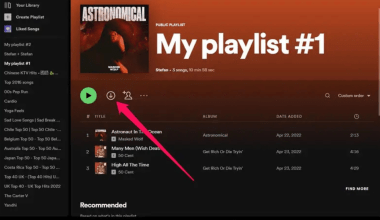Releasing a remix on YouTube is an exciting way to share your creativity and passion for music with the world. For many creators, the idea of doing this without using a distributor might sound complicated, but it doesn’t have to be. This guide will walk you through everything you need to know to release your remix on YouTube without a distributor while keeping it fun, straightforward, and effective.
Why Release a Remix Without a Distributor?
When you think about releasing music, services like Deliver My Tune and other distributors might come to mind. While they’re great for certain situations, they’re not always necessary for YouTube. Releasing your remix directly can save you money, give you more control, and allow you to connect with your audience more personally. Plus, YouTube is a platform where independent creators thrive.
If you’ve ever wondered how to release a remix on YouTube without going through a distributor, you’re in the right place. Let’s dive in and explore the steps to make this process smooth and successful.
Preparing Your Remix for Release
Before you upload your remix to YouTube, it’s important to ensure it’s ready to impress your audience. Here’s how:
1. Ensure High-Quality Audio
Your remix’s sound quality matters more than anything else. Listeners will judge your work based on what they hear, so make sure your audio is polished and professional. Use tools like audio editing software to remove any noise, balance levels, and fine-tune your remix.
2. Create an Eye-Catching Visual
A strong visual element is essential for your YouTube video. While your remix is all about sound, the visuals will grab attention. You can use:
- A dynamic album cover.
- A lyric video.
- A simple but engaging animation.
Tools like Canva or Adobe Premiere Pro can help you create visuals that stand out.
3. Choose the Right Title
Your video’s title plays a huge role in attracting viewers. Include the word “remix” along with the original song’s name. If you’ve made significant changes, mention them in the title as well. For example: “Song Name (Your Remix Style Remix).”
Uploading Your Remix to YouTube
Now that your remix is ready, it’s time to upload it to YouTube. Follow these steps to ensure your upload process goes smoothly.
1. Sign in to Your YouTube Account
Start by logging in to your YouTube account. If you don’t have one yet, creating an account is free and easy. Having a dedicated channel for your music helps build your brand.
Once you’re logged in, click the camera icon with a “+” symbol at the top right corner of YouTube. From the dropdown menu, select “Upload Video.”
3. Optimize Your Video’s Metadata
This step is crucial for visibility. Fill in the following details carefully:
- Title: Include keywords like “remix” and the song’s name.
- Description: Write a detailed description that includes information about your remix, the inspiration behind it, and links to your social media.
- Tags: Add relevant tags like “remix,” “music,” “independent artist,” and “YouTube release.”
4. Choose the Right Thumbnail
Your thumbnail is one of the first things viewers notice. Make sure it’s vibrant, high-quality, and representative of your remix. You can design a custom thumbnail using free tools like Canva.
Promoting Your Remix
Uploading your remix is just the beginning. To make sure people actually hear it, you need to promote it effectively.
Platforms like Instagram, Twitter, and Facebook are excellent for spreading the word. Create engaging posts, stories, and reels to direct your followers to your YouTube video.
2. Collaborate with Influencers
Team up with influencers who resonate with your style. They can help amplify your reach by sharing your remix with their audience.
3. Engage with Your Audience
Don’t forget to interact with your viewers. Respond to comments, ask for feedback, and show gratitude for their support.
Staying Legal and Avoiding Copyright Issues
One of the most important aspects of releasing a remix is staying on the right side of copyright law. Here’s how you can do that:
1. Get Permission
Reach out to the copyright holder of the original song and request permission to remix their work. This step might sound intimidating, but many artists and labels are open to remixes.
2. Use Copyright-Free Resources
If getting permission isn’t an option, consider using copyright-free music to create your remix. Websites like Free Music Archive and SoundCloud’s Creative Commons section are great places to start.
3. Credit the Original Creator
Always give credit where it’s due. Mention the original artist in your video’s description and any promotional materials.
Building Your Brand on YouTube
Releasing a remix without a distributor isn’t just about the music; it’s about building a brand. Here are some tips to grow your presence on YouTube:
1. Stay Consistent
Consistency is key to growing your channel. Upload regularly and stick to a schedule so your audience knows when to expect new content.
2. Engage with the Community
YouTube isn’t just a platform—it’s a community. Join discussions, collaborate with other creators, and participate in trends.
3. Invest in Quality
From audio to visuals, always prioritize quality. This investment pays off in terms of audience retention and engagement.
Final Thoughts
Releasing your remix on YouTube without a distributor like Deliver My Tune is entirely possible with the right approach. By focusing on high-quality content, effective promotion, and staying consistent, you can reach a wider audience and build your brand as an independent artist. So go ahead, unleash your creativity, and share your remix with the world. The stage is yours!
Related Articles:
For further reading, explore these related articles:
For additional resources on music marketing and distribution, visit DMT RECORDS PRIVATE LIMITED.