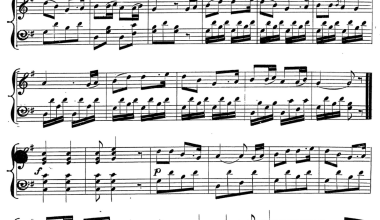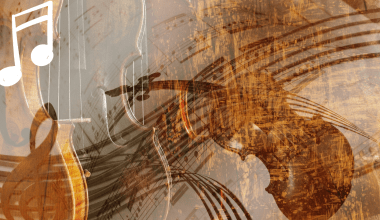Are you ready to share your remix with the world? The music industry is evolving, and platforms like Amazon Music are giving artists the tools to shine globally. In this guide, we’ll walk you through the steps to release your remix on Amazon Music globally. Whether you’re a seasoned musician or just starting out, this guide will help make the process simple and seamless.
Why Release Your Remix on Amazon Music?
Amazon Music is one of the largest streaming platforms in the world. With millions of active users and a growing audience, it’s a perfect place to showcase your remix to listeners across the globe. By making your music available here, you can:
- Reach a global audience.
- Increase your streams and downloads.
- Build a loyal fan base.
- Earn royalties for your hard work.
And the best part? You don’t need to be a tech expert to get started!
Step 1: Prepare Your Remix
Before uploading your remix, ensure it’s polished and ready for the world. Here are a few tips:
- Quality is key: Invest in professional mixing and mastering to make your remix sound amazing.
- Create engaging cover art: Your cover art is the first thing listeners will see, so make it eye-catching and relevant.
- Finalize your metadata: Make sure your remix title, artist name, and other details are accurate. This will help listeners find your music easily.
Step 2: Choose a Distributor
To release your remix on Amazon Music, you’ll need a distributor. Distributors act as the bridge between you and streaming platforms. They ensure your music gets uploaded, formatted correctly, and made available worldwide. Popular distributors include:
- Deliver My Tune: A user-friendly platform that simplifies the process for independent artists.
- TuneCore
- DistroKid
- CD Baby
Each distributor has its pros and cons, so choose the one that best suits your needs and budget.
Step 3: Upload Your Remix
Once you’ve chosen a distributor, it’s time to upload your remix. Here’s how to do it:
- Sign up with your chosen distributor: Create an account and log in.
- Upload your remix file: Use a high-quality audio format, such as WAV or FLAC.
- Add metadata: Include your remix title, artist name, genre, and release date.
- Set your release date: Choose when you want your remix to go live on Amazon Music.
- Submit for review: Your distributor will check your submission for errors before uploading it to Amazon Music.
Step 4: Promote Your Remix
Getting your remix on Amazon Music is just the beginning. To maximize your reach, you’ll need to promote it effectively. Here are some tips:
- Social media buzz: Share teasers, behind-the-scenes content, and countdown posts on your social media channels.
- Email newsletters: Notify your fans about your remix release through email campaigns.
- Collaborate with influencers: Partner with influencers in your genre to spread the word.
- Use Amazon Music’s tools: Take advantage of Amazon’s Artist Hub to engage with listeners and track your performance.
Step 5: Monitor Your Performance
After your remix is live, keep an eye on its performance. Use analytics tools provided by your distributor or Amazon Music to:
- Track your streams and downloads.
- Understand your audience demographics.
- Identify your most popular tracks and regions.
This data will help you refine your strategy and grow your fan base.
The Benefits of Releasing Globally
Releasing your remix on Amazon Music globally opens up a world of opportunities. You’ll gain exposure to listeners in different countries, which can lead to:
- More streams and downloads.
- Opportunities for collaborations with other artists.
- Invitations to perform at international events.
Frequently Asked Questions
Do I need to pay to release my remix on Amazon Music?
Yes, most distributors charge a fee or take a percentage of your earnings. However, platforms like Deliver My Tune offer affordable options for independent artists.
Can I release a remix of another artist’s song?
Yes, but you’ll need permission from the original artist or copyright holder. Ensure you have the necessary licenses before uploading your remix.
How long does it take for my remix to go live?
It usually takes 1-2 weeks for your remix to be available on Amazon Music, depending on your distributor and submission accuracy.
Conclusion
Releasing your remix on Amazon Music globally is a fantastic way to showcase your talent and reach a wider audience. By following these steps and using the right tools, you can make your mark in the music world. Don’t forget to stay consistent, engage with your fans, and keep creating amazing music.
Are you ready to take the next step? Start your journey today and let your remix resonate with listeners around the globe.
Related Articles:
For further reading, explore these related articles:
- Earn Money by Releasing Your Remix on Apple Music
- How to Release Your Remix on Apple Music Without Paying Fees
For additional resources on music marketing and distribution, visit DMT RECORDS PRIVATE LIMITED.