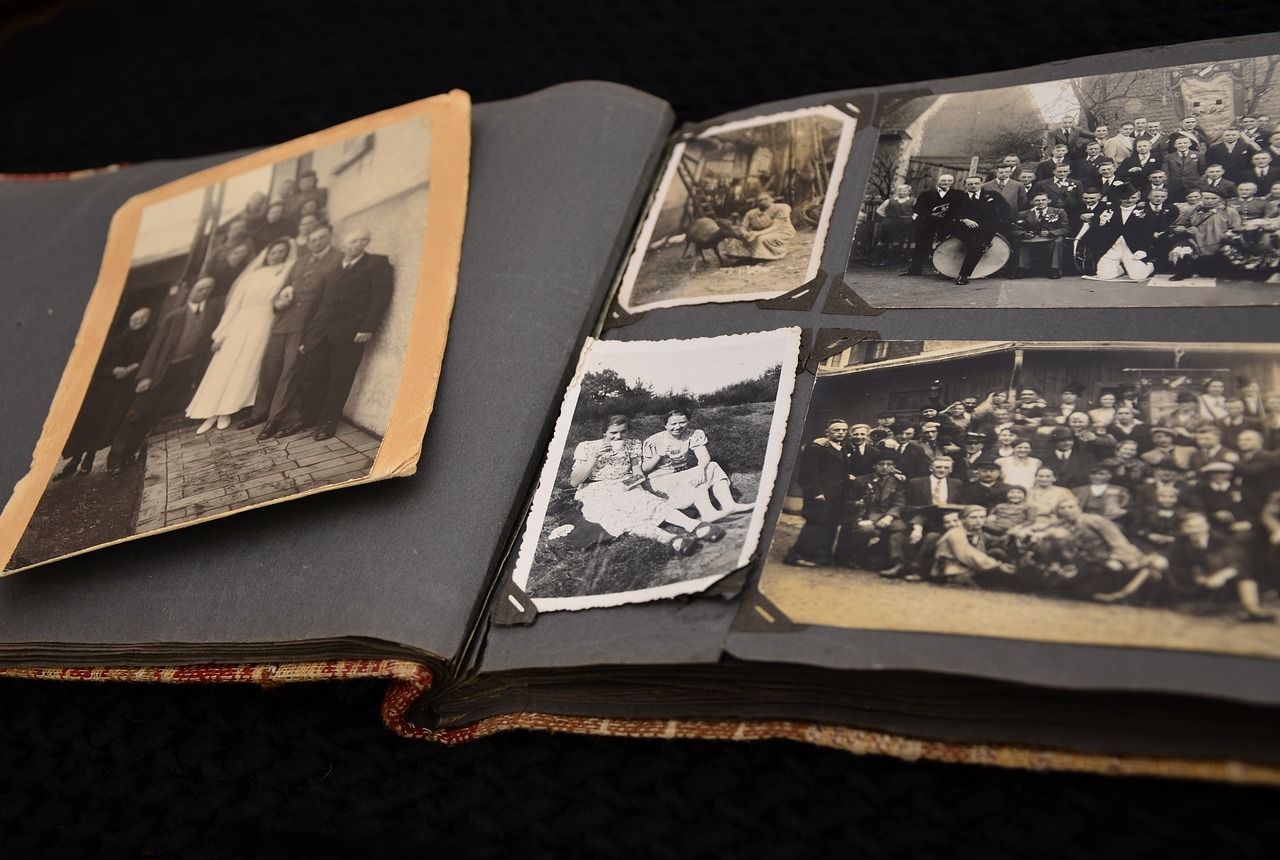If you’re a music producer or DJ, you’ve probably spent countless hours creating remixes that you’re proud of. But what’s the next step? Sharing your remix with the world, of course! Apple Music is one of the best platforms to showcase your talent to millions of listeners worldwide. In this guide, we’ll walk you through how to release your remix on Apple Music, step by step.
Why Release Your Remix on Apple Music?
Apple Music has a massive user base and a reputation as a top-tier streaming service. By releasing your remix on Apple Music, you’re opening up opportunities to grow your audience, gain recognition, and even earn royalties for your work. Plus, it’s a great way to establish yourself as a professional artist in the music industry.
Step 1: Secure the Rights to Your Remix
Before you can release your remix on Apple Music, you need to ensure you have the legal right to do so. This includes obtaining permission from the original track’s copyright owner. Here’s what you need to do:
- Identify the copyright holder: Typically, the original artist or their record label owns the rights to the song.
- Request permission: Reach out to the copyright holder to ask for a license to remix and distribute the track.
- Obtain a license: This could be a mechanical license, synchronization license, or a remix agreement, depending on how you plan to use the remix.
Securing the rights ensures you won’t run into legal issues down the road.
Step 2: Finalize Your Remix
Your remix should be polished and ready for the world to hear. Spend time on the following:
- Mixing and mastering: Ensure your track sounds professional and is balanced across all frequencies.
- Quality check: Listen to your remix on different devices to make sure it sounds great everywhere.
- Feedback: Share your remix with trusted friends or collaborators for honest opinions.
Step 3: Choose a Music Distributor
To release your remix on Apple Music, you’ll need to work with a music distributor. Distributors act as the bridge between your music and streaming platforms like Apple Music. Popular options include:
- Deliver My Tune: Known for its affordable plans and user-friendly platform.
- TuneCore: A reliable option with a straightforward process.
- DistroKid: Offers unlimited uploads for a flat yearly fee.
- CD Baby: Provides additional services like sync licensing.
Compare their pricing, features, and payout terms to find the best fit for your needs.
Step 4: Prepare Your Remix for Distribution
Distributors require specific details and files to upload your remix. Here’s what you’ll need:
- Audio file: Use a high-quality WAV or FLAC file.
- Artwork: Create an eye-catching cover art that meets Apple Music’s guidelines (3000×3000 pixels is recommended).
- Metadata: This includes your remix title, artist name, genre, and release date.
- ISRC code: If your distributor doesn’t provide one, you may need to obtain it yourself.
Step 5: Upload Your Remix to the Distributor’s Platform
Follow these steps to submit your remix for distribution:
- Log in: Create an account or log in to your chosen distributor.
- Upload your files: Add your audio file, cover art, and metadata.
- Set your release date: Choose when your remix will go live.
- Review and confirm: Double-check all details before submitting.
Step 6: Promote Your Remix
Once your remix is live on Apple Music, it’s time to promote it! Here are some strategies:
- Social media: Share snippets and behind-the-scenes content on Instagram, TikTok, and Twitter.
- Playlists: Submit your remix to curated playlists for greater exposure.
- Email marketing: Notify your mailing list about your new release.
- Collaborations: Partner with influencers or other artists to expand your reach.
Step 7: Monitor Your Performance
After releasing your remix, keep track of its performance on Apple Music. Use analytics tools provided by your distributor to check metrics like:
- Streams: How many people are listening to your remix.
- Geography: Where your listeners are located.
- Playlists: If your remix gets added to any playlists.
Understanding these stats will help you plan future releases and promotions.
Final Thoughts
Releasing your remix on Apple Music is a rewarding experience that can take your music career to the next level. By following these steps, you’ll be well on your way to sharing your creativity with a global audience. Don’t forget to celebrate your achievement and start planning your next project!
Remember, consistency is key. Keep creating, keep sharing, and most importantly, keep enjoying the process. Your next big break might be just one remix away.
Related Articles:
For further reading, explore these related articles:
- How to Release Your Remix on Apple Music for Free
- How to Release Your Remix on Spotify and Multiple Platforms
For additional resources on music marketing and distribution, visit DMT RECORDS PRIVATE LIMITED.