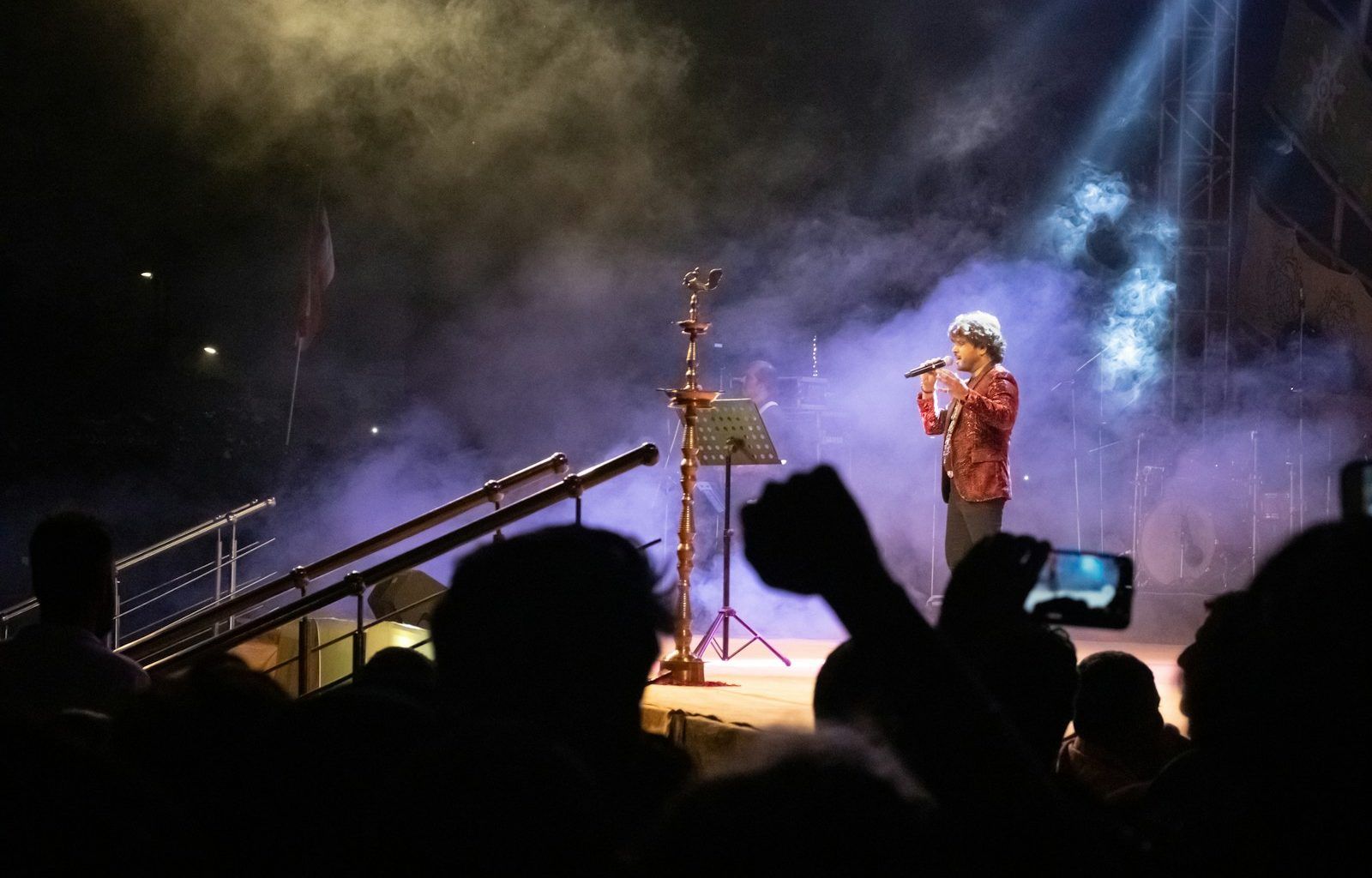If you’re an artist, sharing your music with the world is probably one of your biggest dreams. Thanks to platforms like Spotify, reaching a global audience has never been easier. But how do you actually distribute your music on Spotify globally? Don’t worry—this guide is here to walk you through every step, making the process as smooth and stress-free as possible.
Why Choose Spotify to Distribute Your Music Globally?
Spotify is one of the largest music streaming platforms in the world. With millions of active users spread across the globe, it offers artists an unparalleled opportunity to connect with listeners. Whether you’re an indie musician or an established artist, Spotify provides tools that make it easy to promote your music and grow your fanbase.
Additionally, Spotify is user-friendly, both for listeners and artists. Once your music is available, listeners from every corner of the planet can discover, stream, and share it—all with a few taps on their devices. Plus, Spotify’s algorithm can help introduce your songs to new audiences who might love your sound.
What Does It Mean to Distribute Your Music on Spotify?
Before diving into the “how,” let’s talk about what distribution actually means. Music distribution is the process of getting your music from your studio (or computer) to streaming platforms like Spotify. But it doesn’t stop there. Distribution also ensures that your music is properly cataloged, copyrighted, and available for streaming worldwide.
The key is choosing the right distribution partner, as Spotify doesn’t allow artists to upload music directly. Instead, you’ll need to use a digital music distributor to get your songs onto the platform.
How to Get Started
1. Prepare Your Music
The first step in getting your music on Spotify is making sure it’s ready. Here are some tips to prepare your tracks:
- Ensure High-Quality Audio: Spotify requires songs to meet specific audio quality standards. Make sure your tracks are mixed and mastered properly.
- Create Album Art: Eye-catching visuals matter. Design cover art that’s professional and aligns with your music’s vibe.
- Add Metadata: Metadata includes your track title, artist name, album name, and genre. Accurate metadata is crucial for ensuring your music is searchable and properly organized on Spotify.
2. Choose a Distributor
As mentioned earlier, you’ll need a digital music distributor. These platforms act as the middleman, helping you distribute your music on Spotify globally. Popular options include:
- Delivermytune
- DistroKid
- CD Baby
- AWAL
- Amuse
Each distributor has its own pricing and features. Compare their services to find the one that best fits your needs.
Uploading Your Music to Spotify
3. Sign Up with a Distributor
Once you’ve chosen a distributor, sign up for an account. Most platforms have simple onboarding processes, guiding you through uploading your music step by step.
4. Upload Your Tracks
When uploading your music, you’ll need to provide:
- Audio Files: Use lossless formats like WAV or FLAC.
- Album Art: High-resolution images (minimum 3000×3000 pixels).
- Metadata: Include all required information to avoid delays in distribution.
5. Set a Release Date
Timing matters. Choose a release date at least two weeks in the future to give Spotify enough time to process your submission and prepare for its launch.
Promoting Your Music on Spotify
6. Claim Your Spotify for Artists Profile
Spotify for Artists is a free tool that gives you control over your artist profile. Once your music is live, you can:
- Customize your profile with images and a bio.
- Track your streaming stats in real-time.
- Submit songs for playlist consideration.
7. Submit to Spotify Playlists
Spotify playlists are a game-changer for artists. Getting featured can expose your music to thousands—or even millions—of new listeners. Use Spotify for Artists to pitch your tracks to editorial playlists, or collaborate with curators to land spots on popular user-generated playlists.
Don’t just rely on Spotify’s algorithm to do all the work. Promote your music on social media, send links to your mailing list, and encourage fans to add your songs to their playlists. The more people interact with your tracks, the higher the chances Spotify’s algorithm will pick them up.
Monetizing Your Music on Spotify
9. Understand Royalties
Spotify pays artists based on the number of streams they receive. While the payment per stream might seem small, the cumulative effect of global streams can add up significantly. Your distributor will handle collecting and disbursing these royalties to you.
10. Expand Your Revenue Streams
Spotify can serve as a springboard for other revenue opportunities. Use the platform to:
- Sell merchandise via your profile.
- Drive ticket sales for live shows.
- Build partnerships with brands and sponsors.
Tips for Long-Term Success
11. Consistently Release Music
To keep your audience engaged, release new tracks regularly. Consistency helps you stay top-of-mind with fans and maintain your momentum on Spotify’s algorithm.
12. Collaborate with Other Artists
Collaborations can introduce your music to entirely new audiences. Look for opportunities to work with artists who share a similar fanbase or complement your style.
13. Analyze Your Data
Use Spotify for Artists to study your streaming stats. Pay attention to which tracks perform best and where your listeners are located. This data can help you refine your promotional strategies and even plan tours.
Final Thoughts
Distributing your music on Spotify globally doesn’t have to be overwhelming. By following these steps, you can share your art with the world and connect with listeners from every corner of the planet. Remember, success on Spotify is a journey, not a sprint. Stay consistent, keep promoting your music, and most importantly, enjoy the process!
Related Articles:
For further reading, explore these related articles:
- How to Release Your Track on Apple Music Step-by-Step
- Release Your Track on Apple Music for Free in Easy Steps
For additional resources on music marketing and distribution, visit DMT RECORDS PRIVATE LIMITED.