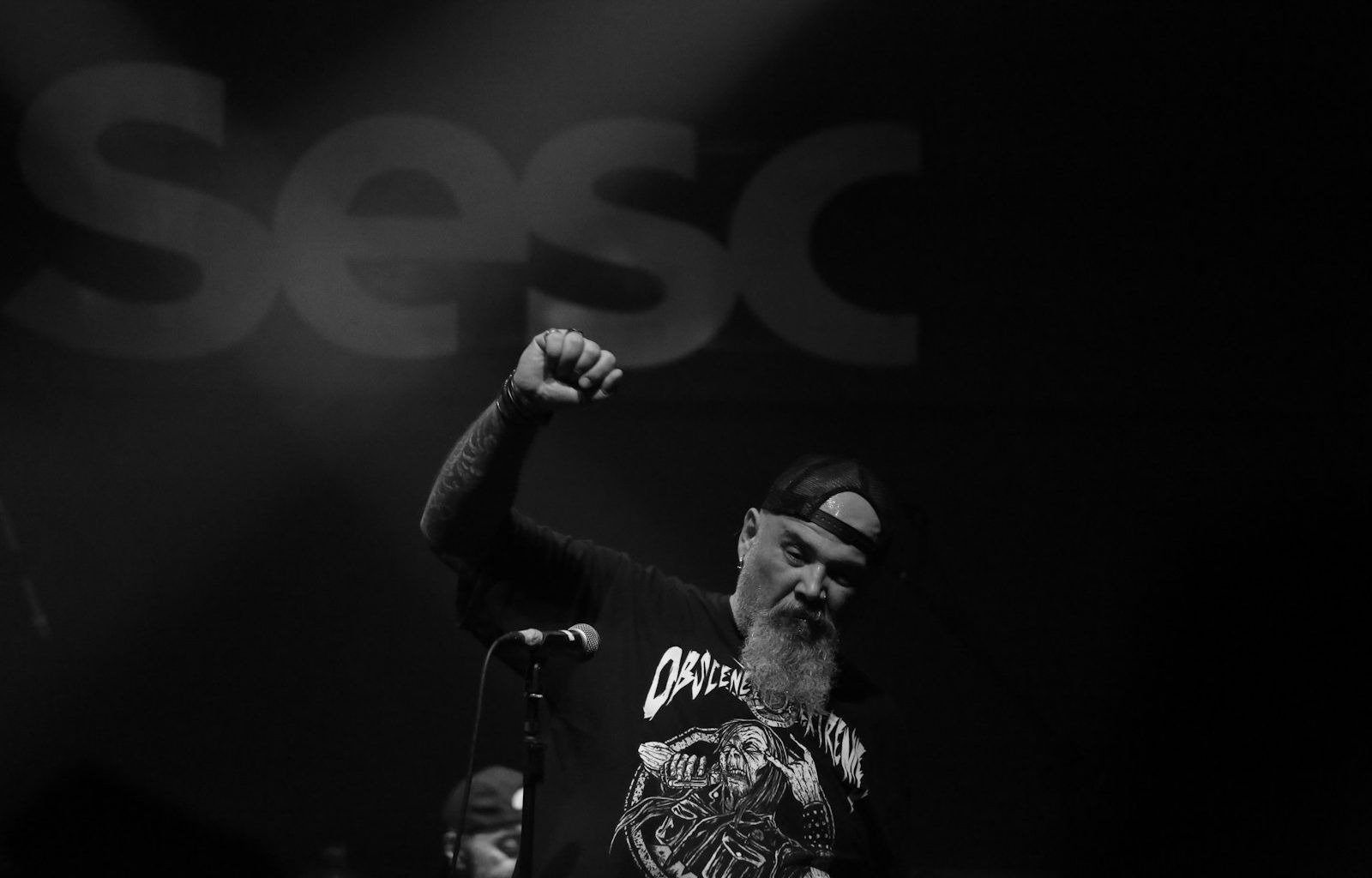The digital era has opened endless possibilities for independent musicians. You no longer need a big music label to share your work with the world. Platforms like Gaana have made it easy for creators to reach millions of listeners. If you’ve ever wondered how to upload your remix on Gaana without a label, this guide is here to help. Whether you’re a budding artist or an experienced producer, we’ll take you through the entire process in a simple and straightforward way.
Why Choose Gaana?
Gaana is one of India’s largest music streaming platforms, boasting millions of active users. It’s an excellent platform for independent musicians to showcase their talent. By uploading your remix on Gaana, you can reach a wide audience, gain recognition, and even monetize your work. Plus, the platform’s user-friendly interface makes it accessible for everyone, even if you’re new to the digital music scene.
Can You Upload a Remix Without a Label?
The answer is yes! Gaana allows independent artists to upload their music directly. You don’t need a record label to back you up. All you need is your remix, some essential details, and a few steps to follow. Let’s dive into the process and explore how you can make your remix live on Gaana.
Getting Started: Prepare Your Remix
Before uploading your remix on Gaana, it’s crucial to prepare your track. Make sure your remix is high-quality and ready for public listening. Here are some tips:
- Perfect Your Sound: Use professional mixing and mastering techniques to enhance your track.
- Check Copyrights: Ensure you have the necessary rights to remix the song. If it’s not an original track, obtain permission from the original creator.
- Choose the Right Format: Most platforms, including Gaana, prefer MP3 or WAV formats. Make sure your track meets these requirements.
Creating Your Gaana Artist Account
To upload your remix on Gaana, you’ll need an artist account. Here’s how you can create one:
- Visit Gaana’s Website: Open the official Gaana website or download the app.
- Sign Up as an Artist: Look for the “Artist” or “Upload Music” section and follow the instructions to create your account.
- Fill in Your Details: Provide your name, email address, and other required information.
- Verify Your Account: Check your email for a verification link. Click on it to activate your account.
Uploading Your Remix on Gaana
Now that your account is ready, it’s time to upload your remix. Follow these steps:
- Log In to Your Artist Account: Use your credentials to log in.
- Navigate to the Upload Section: Find the “Upload Music” option in your dashboard.
- Upload Your Track: Click on “Choose File” and select your remix.
- Add Track Details: Fill in the song’s title, genre, and other relevant information.
- Add Artwork: Upload a visually appealing cover art that represents your remix.
- Submit for Review: Once everything is in place, submit your track for review.
What Happens After Submission?
After you upload your remix on Gaana, it goes through a review process. The platform checks for quality, originality, and compliance with their guidelines. This usually takes a few days. Once approved, your remix will be live on Gaana, ready to reach listeners.
Promoting Your Remix
Uploading your remix is just the first step. To get more plays and recognition, you need to promote it effectively. Here’s how:
- Leverage Social Media: Share your remix on platforms like Instagram, Twitter, and Facebook. Use relevant hashtags to reach more people.
- Collaborate with Influencers: Partner with music influencers who can help promote your track.
- Create a Playlist: Curate a playlist with your remix and similar tracks. Share it with your audience.
- Engage with Listeners: Respond to comments and messages to build a connection with your audience.
Benefits of Uploading Independently
Uploading your remix on Gaana without a label comes with several advantages:
- Creative Freedom: You have complete control over your music.
- Direct Earnings: Earn revenue without sharing it with a label.
- Global Reach: Access a vast audience base instantly.
- Personal Branding: Build your brand as an independent artist.
Common Challenges and How to Overcome Them
While uploading your remix on Gaana is relatively simple, you might face some challenges. Here’s how to tackle them:
- Copyright Issues: Always obtain the necessary permissions for remixes.
- Technical Glitches: If you face issues while uploading, reach out to Gaana’s support team.
- Low Visibility: Use marketing strategies to increase your track’s visibility.
Conclusion
Uploading your remix on Gaana without a label is an empowering experience. It allows you to share your talent with the world without depending on anyone else. By following the steps outlined in this guide, you can make your music live on one of the most popular streaming platforms. So, what are you waiting for? Start preparing your remix today and take the first step toward becoming an independent music sensation!
Related Articles:
For further reading, explore these related articles:
- How to Release Your Track on All Digital Stores with No Upfront Fees – A Step-by-Step Guide
- How to Release Your Track on All Digital Stores as an Independent Artist: A Complete Guide
For additional resources on music marketing and distribution, visit DMT RECORDS PRIVATE LIMITED.