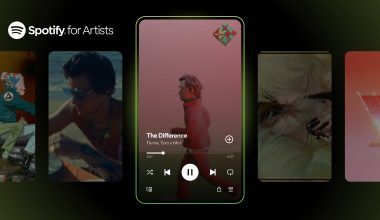Remixing songs has become a popular trend, allowing creators to showcase their creativity by reimagining original tracks. YouTube Music, being one of the most influential platforms, offers an excellent opportunity to share your remixes with the world. If you’ve ever wondered how to upload your remix on YouTube Music in 2025, this guide will walk you through every step, ensuring your music gets the attention it deserves.
Why YouTube Music Is the Perfect Platform for Your Remix
YouTube Music has emerged as a leading platform for artists, creators, and music lovers. It’s a hub where remixes gain traction, thanks to its vast user base and innovative features. Whether you’re an amateur or a professional DJ, uploading your remix to YouTube Music allows you to reach millions of listeners, build a fanbase, and even earn revenue.
Moreover, YouTube Music supports various formats, ensuring your work is accessible on multiple devices. This makes it ideal for reaching a global audience.
Preparing Your Remix for Upload
Before you upload your remix, you need to ensure it’s ready for public listening. Here’s how:
- Polish Your Sound: Use professional audio editing software to fine-tune your remix. Platforms like Ableton, FL Studio, or Logic Pro are popular choices.
- Check Copyrights: Remixes often involve using elements from original songs. Always ensure you have the necessary permissions or licenses to avoid copyright strikes.
- Format the File Correctly: YouTube Music supports formats like MP3, WAV, and AAC. Export your remix in high-quality audio to provide the best experience for listeners.
Setting Up a YouTube Music Account
If you don’t already have a YouTube Music account, setting one up is simple. Here’s how:
- Visit the YouTube website or download the YouTube Music app.
- Sign in with your Google account.
- Navigate to the YouTube Studio section, which allows you to upload and manage content.
- Customize your profile by adding a profile picture, bio, and links to your other social media platforms.
Once your account is set up, you’re ready to upload your remix and start engaging with listeners.
How to Upload Your Remix on YouTube Music in 2025
Uploading your remix is straightforward, but attention to detail can make a big difference. Follow these steps:
- Log In: Access your YouTube Studio account.
- Click “Create”: Select the “Create” button at the top-right corner and choose “Upload Video.”
- Upload the File: Drag and drop your remix file or click to browse and select it from your device.
- Add a Title and Description: Use a catchy title that reflects the vibe of your remix. Include the focus keyword or its synonyms naturally in the description to improve searchability.
- Tag Your Video: Add relevant tags like “remix,” “YouTube Music 2025,” or the original song’s name to help listeners find your content easily.
- Set a Thumbnail: Create a visually appealing thumbnail to grab attention. Tools like Canva can help you design thumbnails that stand out.
- Monetize and Publish: Enable monetization if you’re eligible and publish your remix.
Optimizing Your Remix for Discoverability
Just uploading your remix isn’t enough. To ensure it reaches a wider audience, optimize your content:
- Use Relevant Keywords: Include keywords like “upload your remix on YouTube Music” or “YouTube remix 2025” in your title, description, and tags.
- Create Playlists: Group your remixes into playlists to keep listeners engaged.
- Collaborate with Other Artists: Partnering with other creators can introduce your remix to new audiences.
- Engage with Comments: Responding to comments shows listeners that you value their feedback, encouraging more interaction.
Promoting Your Remix After Upload
Promotion is key to gaining traction on YouTube Music. Here are some strategies:
- Share on Social Media: Platforms like Instagram, TikTok, and Twitter are great for promoting your remix.
- Use Short-Form Content: Tease your remix using short videos or reels.
- Leverage Email Marketing: If you have a mailing list, inform your subscribers about your latest remix.
- Engage with Communities: Share your work on forums or music communities like Reddit to reach niche audiences.
Earning Revenue from Your Remix
YouTube Music offers various ways to monetize your remixes:
- Ads: Enable ads on your video to earn revenue.
- Memberships: Offer exclusive content to paying members.
- Merchandise: Promote your merch directly on your channel.
- Super Chats: If you livestream, fans can support you through Super Chats.
Ensure your remix complies with YouTube’s policies to avoid any issues with monetization.
Staying Updated with YouTube Music Trends
To stay ahead in 2025, keep up with trends on YouTube Music:
- Explore popular genres and remix styles.
- Participate in challenges or trends that resonate with your audience.
- Keep experimenting with new sounds and techniques.
The Future of Remixes on YouTube Music
The platform is constantly evolving, offering more tools for creators. Features like AI recommendations and enhanced analytics make it easier to understand what your audience loves. By staying active and innovative, you can establish yourself as a top remix artist on YouTube Music.
Conclusion
Uploading your remix on YouTube Music in 2025 is more than just a technical process—it’s an opportunity to connect with a global audience, showcase your creativity, and grow your brand as an artist. With the right preparation, optimization, and promotion, your remix can make a lasting impact. Start today, and let your music speak for itself!
Related Articles:
For further reading, explore these related articles:
For additional resources on music marketing and distribution, visit DMT RECORDS PRIVATE LIMITED.