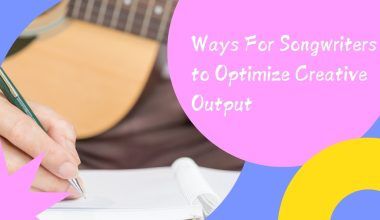Remixing is an exciting way to showcase your creativity and stand out as a music producer. YouTube is one of the best platforms to share your remix with the world, but getting started can feel a little overwhelming. Whether you’re new to uploading or just looking to improve, this guide will walk you through every step in the process of uploading your remix on YouTube. It’s easier than you might think, and by the end of this, you’ll have your remix ready to share!
Why Upload Your Remix on YouTube?
If you’ve been wondering whether YouTube is the right place for your remix, the answer is simple: absolutely! YouTube is the largest video platform globally, with millions of users searching for music every day. By uploading your remix on YouTube, you can:
- Reach a global audience.
- Build your brand as a music creator.
- Earn revenue through ads or fan contributions.
- Get discovered by potential collaborators or industry professionals.
The platform is free to use and incredibly powerful for both beginners and seasoned artists. Let’s dive into how you can get your remix live on YouTube.
Step 1: Prepare Your Remix
Before you upload your remix on YouTube, make sure it’s ready for the audience. Here’s what you need to do:
- Finalize Your Remix: Ensure your track is polished, mixed, and mastered for the best audio quality. Even if it’s a remix, quality matters.
- Create Eye-Catching Cover Art: YouTube uses thumbnails as the first impression. Design a cover that reflects the vibe of your remix. Free tools like Canva can help you create stunning visuals.
- Choose a Video Format: Since YouTube is a video platform, your audio needs to be combined with visuals. You can create a simple visualizer, add lyrics, or use a static image for the video.
Pro Tip: If you don’t have video editing software, tools like Kapwing or Veed.io are easy to use and beginner-friendly.
Step 2: Create a YouTube Channel
To upload your remix, you’ll need a YouTube account. If you already have one, you’re good to go. If not, here’s how to create your channel:
- Sign in to YouTube using your Google account.
- Click on your profile picture and select Create a Channel from the dropdown.
- Add your channel name, which could be your artist name or something unique that represents you.
- Customize your channel by adding a profile picture and banner that match your brand.
Transitioning to a creator mindset means treating your channel like a portfolio. Take the time to make it look professional and appealing.
Step 3: Format Your Remix for YouTube
YouTube supports various video formats, but MP4 is the most widely used. To convert your remix and visuals into a single video file:
- Use software like iMovie, Adobe Premiere Pro, or free tools such as Shotcut or DaVinci Resolve.
- Add your audio file and visuals into the video editor.
- Sync everything perfectly, ensuring the visuals match the rhythm and mood of your remix.
- Export the video in HD quality (at least 720p) for the best results.
Tip: Keep your video file size under 2 GB for faster uploads.
Step 4: Upload Your Remix on YouTube
Now comes the exciting part! Follow these steps to upload your remix:
- Log in to your YouTube channel.
- Click the Create button (a camera icon with a plus sign) and select Upload Video.
- Drag and drop your video file into the upload box or click to select it from your computer.
While your video uploads, you’ll need to fill in some important details.
Step 5: Optimize Video Details
The details you add during the upload process can make or break your remix’s success. Here’s what you need to focus on:
- Title: Use a catchy title that includes your remix’s name and artist (e.g., “Shape of You – Remix by [Your Name]”).
- Description: Write a detailed description about your remix, including:
- The original track’s credits.
- Your inspiration for the remix.
- Links to your social media and streaming platforms.
- Tags: Add relevant tags like “remix,” “YouTube music upload,” or “[original song name] remix.”
- Thumbnail: Upload your eye-catching cover art as the video thumbnail.
- Category: Set the category to Music.
Don’t rush through this step; it’s crucial for making your remix discoverable.
Step 6: Add Copyright Information
When uploading a remix on YouTube, copyright is important. Many original tracks are copyrighted, so you may need to:
- Get permission from the original artist or label.
- Use platforms like Lickd or Tracklib for licensing.
If you’re unsure about copyright, add a disclaimer in your description stating that your remix is for entertainment purposes only.
Step 7: Adjust Visibility Settings
Before your remix goes live, you’ll need to choose its visibility:
- Public: Anyone can see it immediately after uploading.
- Unlisted: Only people with the link can view it.
- Private: Only you can see it.
Select “Public” if you’re ready to share it widely.
Step 8: Promote Your Remix
Once you upload your remix on YouTube, don’t just sit back. Promotion is key to getting views and engagement:
- Share on Social Media: Post your remix on Instagram, Facebook, and Twitter. Use hashtags like #YouTubeMusic and #Remix.
- Collaborate with Influencers: Reach out to creators who might feature your remix in their videos.
- Join Music Communities: Share your remix in relevant Reddit threads or Facebook groups.
Pro Tip: Interact with your audience by replying to comments and engaging in conversations.
Step 9: Analyze Performance
After uploading your remix, keep an eye on its performance:
- Go to YouTube Studio and check the Analytics section.
- Monitor views, watch time, and audience demographics.
- Experiment with different content strategies based on what’s working.
Conclusion
Uploading your remix on YouTube is an exciting journey, and every step you take builds your presence as an artist. From polishing your track to promoting it after the upload, each part of the process contributes to your success. Remember, consistency is key. Keep creating, uploading, and engaging with your audience.
So, what are you waiting for? Go ahead and upload your remix on YouTube today!
Related Articles:
For further reading, explore these related articles:
For additional resources on music marketing and distribution, visit DMT RECORDS PRIVATE LIMITED.