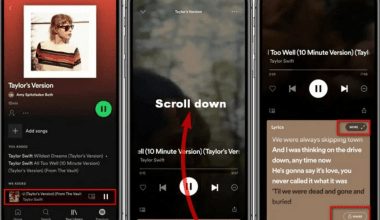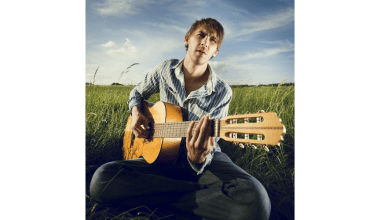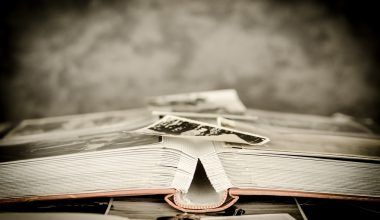If you’re a musician or an artist, you know how important it is to get your music out to the world. Gaana, one of India’s leading music streaming platforms, offers an incredible opportunity to showcase your talent and grow your audience. But how exactly do you release your track on Gaana? Don’t worry—this step-by-step guide will make the entire process easy and enjoyable. Let’s get started!(Release your track on Gaana step-by-step)
Why Choose Gaana for Releasing Your Music
Before we dive into the steps, let’s talk about why Gaana is such a great platform for your music. With over 200 million monthly active users, Gaana is one of the most popular music streaming services in India. It covers a diverse range of genres, languages, and styles, so no matter what kind of music you create, you’ll find an audience here.
Gaana also has user-friendly features, great playlist curation, and strong integrations with smart devices. This means your music can reach millions of listeners with just a few clicks. Sounds exciting, doesn’t it?
Now that you’re pumped up, let’s move on to the actual steps to release your track on Gaana.
Step 1: Prepare Your Music
The first and most important step is to ensure your music is ready for release. Ask yourself: Is the track professionally recorded, mixed, and mastered? If not, you might want to spend some time perfecting it. High-quality music has a much better chance of making an impact.
Tips for Preparing Your Track
- Use professional software or hire a sound engineer to ensure your music sounds polished.
- Double-check your lyrics and compositions for any errors.
- Create multiple versions if needed (e.g., radio edits or instrumental versions).
When your track is ready, it’s time to move forward.
Step 2: Create Your Artwork
Your album or track artwork is the first thing listeners will notice. It’s like the cover of a book—it needs to grab attention and tell a story about your music. Design eye-catching, professional artwork that resonates with your track’s theme.
What to Include in Your Artwork
- Your artist name and the track title.
- A visually appealing design that reflects your style.
- High-resolution images to meet Gaana’s platform requirements.
You can create your artwork using tools like Canva or Adobe Photoshop. If designing isn’t your forte, consider hiring a graphic designer.
Step 3: Choose a Music Distributor
Gaana doesn’t allow independent artists to upload music directly to their platform. Instead, you’ll need to use a music distributor like Deliver My Tune to get your track onto Gaana. These distributors act as intermediaries, handling all the technical details and ensuring your track meets Gaana’s requirements.
Why Use Deliver My Tune?
- It simplifies the process of releasing your track on Gaana and other platforms.
- They ensure your music is distributed professionally.
- They also help with royalties, metadata, and more.
Once you’ve selected a distributor, create an account with them and upload your track.
Step 4: Fill in Metadata and Details
Metadata might sound technical, but it’s simply the information about your track. This includes the track title, artist name, genre, language, and release date. Platforms like Deliver My Tune make it easy to input this information during the upload process.
Key Metadata Fields
- Track Title: Make sure it’s catchy and error-free.
- Artist Name: Use the same name across all platforms for consistency.
- Genre and Language: Choose options that accurately represent your music.
- Release Date: Decide when you want your track to go live on Gaana.
Filling in the right metadata ensures your track reaches the right audience.
Step 5: Distribute Your Track
After uploading your track and filling in the metadata, your distributor will handle the rest. Platforms like Deliver My Tune will send your track to Gaana and other streaming services. This process usually takes a few days, so be patient.
What Happens During Distribution
- Your distributor checks your track for quality and compliance.
- They submit your track to Gaana’s system.
- Gaana reviews your track and adds it to their platform.
Once your track is live, you’ll receive a notification from your distributor.
Step 6: Promote Your Track
Congratulations! Your track is now live on Gaana. But the work doesn’t stop here. Promotion is key to getting your music noticed. Use social media, email newsletters, and collaborations to spread the word about your new release.
Promotion Tips
- Share your track link on platforms like Instagram, Twitter, and Facebook.
- Create a short video or reel to grab attention.
- Reach out to playlist curators on Gaana to feature your track.
The more you promote, the more listeners you’ll attract.
Step 7: Track Your Performance
Once your track is live and gaining traction, keep an eye on its performance. Most distributors, including Deliver My Tune, provide analytics to help you understand how your music is doing. Look for metrics like streams, downloads, and listener demographics.
Why Tracking Matters
- It helps you understand your audience.
- You can identify what’s working and what’s not.
- Use this data to improve your future releases.
Analyzing your performance will help you grow as an artist and refine your strategy.
Step 8: Engage with Your Fans
Your fans are the backbone of your music career, so don’t forget to interact with them. Reply to their comments, thank them for their support, and keep them updated about your music journey.
Ways to Connect with Fans
- Host live Q&A sessions on social media.
- Share behind-the-scenes content of your music creation process.
- Create a mailing list to keep your fans in the loop.
Building a strong relationship with your fans will keep them coming back for more.
Conclusion
Releasing your track on Gaana is a rewarding journey that opens up endless possibilities for your music career. By following this step-by-step guide and using a reliable distributor like Deliver My Tune, you can ensure your music reaches millions of listeners. From preparing your track to engaging with fans, every step plays a crucial role in your success.
So what are you waiting for? Start working on your next track and take the first step toward releasing it on Gaana. The world is ready to hear your music—go make it happen!
Related Articles:
For further reading, explore these related articles:
- How to Release Your Track on JioSaavn with 100% Royalties
- How to Release Your Track on JioSaavn with No Upfront Fees
For additional resources on music marketing and distribution, visit DMT RECORDS PRIVATE LIMITED.