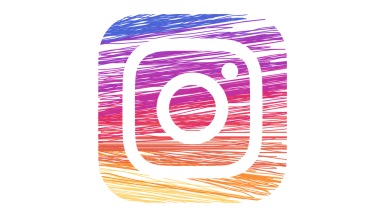Have you ever wondered how you can release your track on Amazon Music without a distributor? Maybe you’ve got a fantastic song ready to share with the world, but you’re not sure how to get it on one of the largest music streaming platforms. Don’t worry! This guide will show you how to upload your track directly to Amazon Music while keeping the process simple and stress-free.
Why Choose Amazon Music?
Amazon Music is one of the fastest-growing streaming platforms globally, boasting millions of listeners. By releasing your track here, you’ll be tapping into a vast audience who could become your fans. Plus, Amazon Music’s user-friendly interface and integration with Alexa devices make it a preferred platform for listeners worldwide.
While many artists use distributors like Deliver My Tune to upload their songs to streaming platforms, it is entirely possible to upload your track directly to Amazon Music. This option is excellent for independent artists who want more control over their releases or are just starting and want to save on distribution costs.
What You Need Before Uploading Your Track
Before you release your track on Amazon Music, you need to gather a few essentials to ensure the process goes smoothly:
- Your Song File: Make sure your song is in high-quality WAV or MP3 format. Amazon Music supports these formats, ensuring your listeners get the best audio quality.
- Artwork: Create a professional album cover or single artwork. Amazon requires artwork to meet specific guidelines, like a minimum resolution of 3000 x 3000 pixels.
- Metadata: Prepare details about your track, including the song title, artist name, genre, and release date.
- Copyright Ownership: Ensure you own all the rights to the track. This includes music, lyrics, and artwork. If there are multiple contributors, make sure you’ve agreed on revenue sharing.
How to Upload Your Track to Amazon Music Directly
Now that you have everything ready, it’s time to upload your track directly to Amazon Music. Here’s a step-by-step guide:
Step 1: Sign Up for Amazon Music for Artists
Amazon Music has a dedicated platform for artists called Amazon Music for Artists. This tool allows you to claim your artist profile, monitor your streams, and update your music catalog. Start by creating an account and verifying your artist identity.
Step 2: Claim Your Artist Profile
Once signed up, search for your name or band name on Amazon Music and claim your profile. If you’re a new artist with no music on the platform, you’ll create your profile during the upload process.
Step 3: Upload Your Track Using Amazon’s Direct Upload Tool
Amazon Music provides a direct upload tool for artists. This tool lets you upload your track, artwork, and metadata without needing a distributor. Follow these steps:
- Log in to Amazon Music for Artists.
- Navigate to the “Upload Music” section.
- Select your track file and upload it.
- Add the song title, artist name, and other metadata.
- Upload your artwork and ensure it meets Amazon’s guidelines.
Step 4: Set a Release Date
Choose a release date for your track. If you want to create buzz, set a date a few weeks ahead and use that time to promote your release.
Step 5: Submit and Wait for Approval
After completing the upload process, submit your track for approval. Amazon Music reviews all submissions to ensure they meet their quality standards. Approval usually takes a few days, so be patient.
Promoting Your Track on Amazon Music
Congratulations! Once your track is live, it’s time to promote it. Here are some tips to maximize your reach:
- Share on Social Media: Announce your release on platforms like Instagram, Facebook, and Twitter. Include a direct link to your track on Amazon Music.
- Collaborate with Alexa: Encourage fans to ask Alexa to play your song. This can make it easier for listeners to access your music.
- Update Your Artist Profile: Use Amazon Music for Artists to update your profile with engaging photos and a bio. This helps listeners connect with you.
- Encourage Reviews: Ask fans to leave reviews and ratings on your track. Positive feedback can help your song gain traction.
Why Some Artists Prefer Distributors
While uploading directly to Amazon Music is a great option, some artists prefer using distributors like Deliver My Tune. Distributors handle the heavy lifting, uploading your music to multiple streaming platforms, not just Amazon Music. This can save time and ensure your track reaches a broader audience. However, direct uploads give you full control over your release, which is a significant advantage for independent artists.
Common Challenges and How to Overcome Them
Uploading your track directly to Amazon Music can be straightforward, but there may be a few challenges. Here’s how to tackle them:
- Artwork Rejection: If your artwork doesn’t meet Amazon’s guidelines, revise it to ensure it meets the minimum resolution and formatting requirements.
- Metadata Errors: Double-check your metadata for typos or inconsistencies. Accurate metadata helps your track appear in search results.
- Delayed Approval: If your track isn’t approved quickly, contact Amazon Music support for updates.
Conclusion
Releasing your track on Amazon Music without a distributor is entirely possible and allows you to maintain control over your music career. By following the steps outlined in this guide, you can upload your track directly and start building your audience. Whether you choose to go solo or use a distributor like Deliver My Tune, the key is to share your music with passion and persistence.
Start your journey today and let the world hear your sound on Amazon Music!
Related Articles:
For further reading, explore these related articles:
- How to Release Your Track on Amazon Music Step-by-Step
- How to Release Your Track on Amazon Music for Free
For additional resources on music marketing and distribution, visit DMT RECORDS PRIVATE LIMITED.