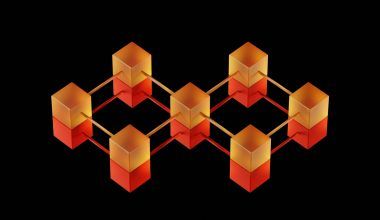As an independent artist, getting your music out into the world can feel overwhelming. One of the most effective ways to share your sound and grow your fan base is by uploading your single to Apple Music. But here’s the exciting part you can Upload your single on Apple Music with no upfront fees! Sounds like a dream, right? Let’s dive into how you can make it happen.
Why Apple Music Is a Great Platform for Independent Artists
Apple Music is one of the largest music streaming platforms in the world, with millions of active listeners. It’s where people discover new tracks, create playlists, and connect with artists they love. For independent musicians, this means reaching a massive audience that could potentially fall in love with your music.
What makes Apple Music particularly appealing is its payout structure. Artists earn revenue based on streams, and with the right strategy, this can become a significant source of income. And when you can upload your single with no upfront fees, you’re removing a significant barrier to entry.
The Basics of Getting Your Single on Apple Music
To upload your single to Apple Music, you’ll need a digital distribution service. These services act as the middleman between you and streaming platforms like Apple Music. The good news? Some distribution platforms let you upload your music without any upfront costs. They work on a revenue-sharing model, so they take a small percentage of your earnings instead.
Choosing the Right Distribution Service
Not all distribution services are created equal. When choosing a platform to upload your single, look for the following features:
- No upfront fees: This is crucial if you’re trying to minimize expenses.
- Wide platform reach: Ensure the service distributes to Apple Music and other major platforms like Spotify, Amazon Music, and more.
- Transparent revenue sharing: Understand how much the service takes from your earnings.
- Artist-friendly tools: Features like royalty tracking, playlist pitching, and marketing tools can make a big difference.
Some popular distribution services that offer no upfront fees include Amuse, UnitedMasters, and Soundrop. Research each option to find the one that fits your needs.
Preparing Your Single for Upload
Before you upload your single to Apple Music, make sure it’s polished and ready to shine. Here are some steps to follow:
- Finalize Your Track: Ensure the song is mixed and mastered professionally. This step is non-negotiable for streaming platforms.
- Create Eye-Catching Artwork: Your single’s artwork is the first thing listeners will see. Invest in a high-quality design that reflects your music’s vibe.
- Gather Metadata: This includes your track’s title, artist name, release date, and genre. Metadata helps listeners discover your music.
- Register Your Music: Sign up with a Performing Rights Organization (PRO) to protect your royalties.
Step-by-Step Guide to Uploading Your Single
Let’s break down the process of uploading your single to Apple Music:
- Sign Up with a Distribution Service: Choose a service that aligns with your goals and create an account.
- Upload Your Track: Follow the platform’s guidelines to upload your music file, artwork, and metadata.
- Set a Release Date: Plan your release strategically. Giving yourself 3-4 weeks before the release date allows time for promotion.
- Distribute Your Single: Once your track is approved, the service will distribute it to Apple Music and other platforms.
- Promote Your Music: Share your single on social media, pitch it to playlists, and engage with your audience.
Promoting Your Single for Maximum Impact
Uploading your single is just the first step. To make the most of your release, you’ll need a solid promotion strategy. Here are some tips:
- Leverage Social Media: Platforms like Instagram, TikTok, and Twitter are perfect for teasing your release and connecting with fans.
- Pitch to Playlists: Submit your track to curated playlists on Apple Music. This can significantly increase your visibility.
- Collaborate with Influencers: Partner with influencers who align with your music style to reach a wider audience.
- Engage with Your Fans: Respond to comments, share behind-the-scenes content, and make your fans feel like part of your journey.
Understanding Revenue from Apple Music
Apple Music pays artists based on the number of streams their tracks receive. The exact payout per stream varies, but it typically ranges between $0.006 and $0.01 per stream. While this may seem small, consistent promotion and a growing fan base can lead to substantial earnings over time.
Avoiding Common Pitfalls
Uploading your single is a straightforward process, but there are a few common mistakes to avoid:
- Skipping the Mix and Master: Poor audio quality can hurt your chances of success.
- Ignoring Metadata: Incorrect or incomplete metadata can make your music harder to find.
- Rushing the Release: Take time to plan and promote your release for maximum impact.
- Neglecting Royalties: Ensure your music is registered with a PRO to collect performance royalties.
Why Now Is the Perfect Time
The music industry is evolving rapidly, and streaming platforms like Apple Music are at the forefront of this change. As an independent artist, you have more tools and opportunities than ever before to share your music with the world. By uploading your single with no upfront fees, you’re removing a financial hurdle and setting yourself up for success.
Final Thoughts
Uploading your single to Apple Music without upfront fees is not just possible; it’s a smart move for independent artists. With the right preparation, distribution service, and promotion strategy, you can reach a global audience and start earning from your music. So what are you waiting for? Get your single ready, choose a distribution platform, and let the world hear your sound!
Related Articles:
For further reading, explore these related articles:
- Release Your Video on All Streaming Platforms Globally
- How to Release Your Video on All Streaming Platforms for Free
For additional resources on music marketing and distribution, visit DMT RECORDS PRIVATE LIMITED.