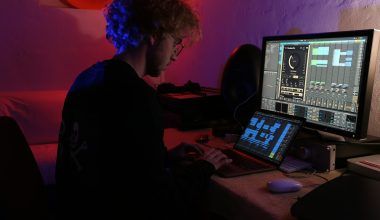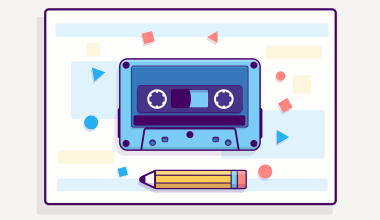If you’re an aspiring artist or musician, getting your track on iTunes can open doors to a global audience. iTunes, now part of Apple Music, is one of the most popular platforms for discovering and purchasing music. For artists in India, this can be a game-changer. But how exactly do you upload your track on iTunes in India? Don’t worry—it’s simpler than you think, and we’re here to guide you every step of the way.
Why Upload Your Track on iTunes?
Before diving into the how, let’s discuss the why. Uploading your music on iTunes not only makes your work accessible to millions of listeners but also gives you the credibility of being on a premium platform. Whether you’re an independent artist or part of a band, iTunes offers an excellent opportunity to monetize your talent and grow your fanbase.
Step 1: Understand the Basics
To start, it’s essential to know that Apple doesn’t let artists upload their music directly to iTunes. Instead, you’ll need to work with an Apple-approved distributor. These distributors help you get your music on iTunes and other platforms like Spotify, Amazon Music, and more.
Some popular Apple-approved distributors include:
- TuneCore
- DistroKid
- CD Baby
- Ditto Music
These platforms charge a fee or take a percentage of your earnings, so choose one that fits your budget and goals.
Step 2: Prepare Your Track
Your track needs to be top-notch before you upload it. This includes high-quality audio and professional mastering. Here’s how to prepare:
- Audio Quality: Ensure your track is in a high-quality format, such as WAV or FLAC. MP3 files might not meet the required standards.
- Metadata: Double-check your song’s metadata. This includes the title, artist name, album name, and genre. Accurate metadata ensures your track is easily discoverable.
- Album Art: Your cover art should be eye-catching and meet Apple’s specifications. Typically, this means a 3000×3000-pixel image in JPEG or PNG format.
Step 3: Choose the Right Distributor
Once your track is ready, the next step is selecting a distributor. Each distributor has its pros and cons, so take time to research them. Look for reviews, pricing plans, and additional features like royalty collection and marketing tools.
- Delivermytune: Ideal for indie artists with multiple releases. Offers unlimited uploads for a yearly fee.
- TuneCore: Great for serious musicians who want detailed reports and royalty tracking.
- CD Baby: Perfect for one-time releases. They handle licensing, publishing, and distribution.
Step 4: Create an Account with the Distributor
After choosing a distributor, create an account on their platform. The process is straightforward. You’ll need to provide basic details like your name, email, and payment information. Some platforms might also ask for tax information, so keep that handy.
Step 5: Upload Your Track
Once your account is set up, it’s time to upload your track. Follow these steps:
- Log In: Log into your distributor’s platform.
- Select iTunes/Apple Music: Ensure that iTunes or Apple Music is selected as one of the platforms where you want your track to be available.
- Add Track Details: Fill in all the necessary information about your track, including title, genre, and release date.
- Upload Files: Upload your audio file and album art. Double-check everything before hitting submit.
Step 6: Set Your Release Date
Choosing the right release date can impact your track’s success. Many artists opt for a Friday release, as it aligns with global music release days. Ensure you upload your track well in advance, as it can take a few days to a few weeks for your music to go live.
Step 7: Promote Your Track
Getting your track on iTunes is just the beginning. To reach a wider audience, you need to promote it effectively. Here’s how:
- Social Media: Announce your release on platforms like Instagram, Facebook, and Twitter. Use eye-catching visuals and hashtags.
- Email Marketing: If you have an email list, send out a newsletter to let your fans know about your new track.
- Collaborations: Partner with influencers or other artists to amplify your reach.
- Apple Music for Artists: Use this tool to track your performance and connect with fans.
Step 8: Monitor Your Progress
After your track goes live, keep an eye on its performance. Use analytics tools provided by your distributor and Apple Music for Artists. Metrics like streams, downloads, and listener demographics can help you refine your strategy.
Overcoming Challenges
Uploading your track on iTunes in India might seem daunting, especially if it’s your first time. Common challenges include technical issues, metadata errors, or delays in approval. Here’s how to handle them:
- Technical Issues: Ensure your internet connection is stable and your files meet the required specifications.
- Metadata Errors: Double-check all details before submitting.
- Approval Delays: Be patient. If the delay is excessive, contact your distributor for updates.
Conclusion
Uploading your track on iTunes in India is a rewarding journey that can elevate your music career. By following these steps and staying consistent, you’ll be well on your way to reaching a global audience. Remember, the key is preparation, persistence, and promotion. So, what are you waiting for? Start your journey today and let the world hear your music.
Related Articles:
For further reading, explore these related articles:
- How to Release Your Video on YouTube to Get Paid
- How to Release Your Video on YouTube Without a Label
For additional resources on music marketing and distribution, visit DMT RECORDS PRIVATE LIMITED.