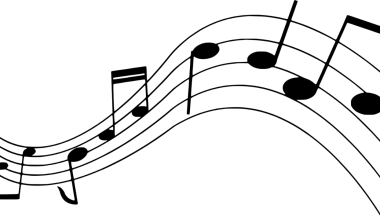Have you ever wondered how to release your video on iTunes without a distributor? If so, you’re in the right place. This guide will walk you through everything you need to know, step by step, in plain, simple language. And don’t worry, we’ll sprinkle some insider tips and tricks to make the process smoother than you might expect.
Why Release Your Video on iTunes?
Before diving into the how-to, let’s talk about why iTunes is a fantastic platform for your video. First off, iTunes has a massive audience. Whether you’re an indie creator, a small business, or a passionate filmmaker, getting your video on iTunes opens doors to millions of viewers worldwide. It’s also a great way to earn revenue while building your brand.
Typically, creators rely on distributors to handle this process. But what if you could skip that middleman and do it yourself? That’s where this guide comes in—and tools like Deliver My Tune will make your life much easier.
What You Need Before You Begin
Before you release your video on iTunes without a distributor, make sure you’ve got everything ready. Here’s a quick checklist:
- High-Quality Video File: Make sure your video is in the correct format. iTunes supports formats like .mp4 and .mov with specific codec requirements.
- Captions and Subtitles: Accessibility matters! Prepare subtitles for different languages to reach a broader audience.
- Metadata: This includes your title, description, keywords, and cover art.
- Cover Art: Create an eye-catching thumbnail or poster that meets iTunes’ specifications. Aim for a resolution of 1400 x 1400 pixels.
- A Reliable Platform: To avoid a distributor, you’ll need a tool like Deliver My Tune, which simplifies the process and helps you handle everything independently.
Step 1: Preparing Your Video File
The first step in this journey is to make sure your video file meets iTunes’ technical requirements. These might sound complicated, but they’re not hard to follow:
- Resolution: Aim for Full HD (1920×1080) or higher.
- Format: Stick to .mp4 or .mov.
- Audio: Use stereo or surround sound for a rich audio experience.
If you’re unsure about these specs, tools like HandBrake or Adobe Media Encoder can help you format your video correctly. Once you’re ready, double-check the file to ensure there are no glitches.
Step 2: Creating Metadata and Cover Art
Metadata is essentially the information that tells iTunes what your video is about. It includes:
- Title: Make it catchy and relevant.
- Description: Keep it detailed but concise.
- Keywords: Include terms that will help people find your video.
Your cover art is just as important. It’s the first thing people see when browsing videos on iTunes. Use design tools like Canva or Photoshop to create a professional-looking cover. Ensure it’s visually appealing and meets iTunes’ size guidelines.
Step 3: Uploading Your Video with Deliver My Tune
Deliver My Tune is a game-changer for creators who want to release their videos on iTunes without a distributor. Here’s how to use it:
- Create an Account: Sign up on Deliver My Tune’s platform.
- Upload Your Video: Follow their simple upload process. You’ll need to provide your video file, metadata, and cover art.
- Set Pricing: Decide how much you want to charge for your video.
- Submit for Review: Deliver My Tune will handle the submission process for you. They’ll ensure your video meets iTunes’ standards.
Step 4: The iTunes Review Process
Once your video is submitted, it goes through iTunes’ review process. This can take anywhere from a few days to a couple of weeks. During this time, iTunes checks for:
- Content Quality: Is the video engaging and error-free?
- Metadata Accuracy: Are your details correct and complete?
- Technical Specifications: Does the file meet all the requirements?
While you wait, take this opportunity to start planning your marketing strategy. After all, your video’s success depends on how well you promote it.
Step 5: Promoting Your Video
Now that your video is live on iTunes, it’s time to spread the word. Here are some tips:
- Social Media: Share snippets, behind-the-scenes footage, or teasers on platforms like Instagram, TikTok, and Twitter.
- Email Marketing: Send a newsletter to your audience, announcing the release.
- Collaborations: Partner with influencers or other creators to boost visibility.
- Press Releases: Write a compelling press release and share it with media outlets.
Common Questions About Releasing Videos on iTunes Without a Distributor
Can I Really Do This Without a Distributor?
Yes, you can! Tools like Deliver My Tune make it possible. They act as a bridge between you and iTunes, handling the technical side so you can focus on creating.
How Much Does It Cost?
The cost varies depending on the platform you use. Deliver My Tune offers affordable pricing plans, which are significantly cheaper than hiring a distributor.
Is This Process Legal?
Absolutely. As long as you own the rights to your video and comply with iTunes’ guidelines, you’re good to go.
Final Thoughts
Releasing your video on iTunes without a distributor might seem daunting at first, but it’s entirely doable. By using tools like Deliver My Tune and following this step-by-step guide, you can take control of the process and share your creation with the world.
So, what are you waiting for? Start preparing your video today and take the first step towards reaching a global audience. Your masterpiece deserves to be seen, and iTunes is the perfect platform to make it happen.
Related Articles:
For further reading, explore these related articles:
- Release Your Video on iTunes in India: A Complete Guide
- Release Your Video on Gaana to Get Paid: Here’s How You can do it
For additional resources on music marketing and distribution, visit DMT RECORDS PRIVATE LIMITED.