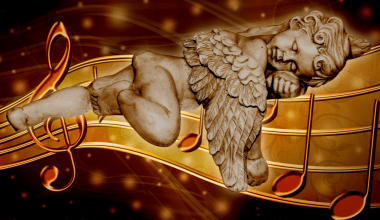Releasing your video on iTunes is an exciting step to share your creative work with a global audience. Whether you’re an indie filmmaker, a musician with a music video, or a content creator, iTunes offers a fantastic platform to showcase your talent. But how do you navigate this process? Don’t worry! This guide will walk you through every step to release your video on iTunes successfully.
Why iTunes? Understanding Its Power
iTunes is one of the most popular digital platforms in the world. It’s not just a hub for music; it’s also an ideal place to release videos. The platform’s massive user base, user-friendly interface, and worldwide accessibility make it perfect for creators who want to reach a wide audience.
Before diving into the steps, it’s crucial to understand why iTunes is a game-changer. With millions of potential viewers, your video gets a chance to stand out. Plus, iTunes supports high-quality content, ensuring your video looks its best.
If you’re wondering how to start, don’t worry. Tools like “Deliver My Tune” make the entire process much easier.
Step 1: Prepare Your Video
The first step to releasing your video on iTunes is to make sure your content is ready. Preparation is key, so let’s ensure you’ve covered everything.
- Format Your Video Correctly
iTunes requires videos to meet specific technical standards. Ensure your video is in HD (at least 1080p) and formatted in H.264 or ProRes format. Pay attention to file size and aspect ratio to ensure it’s compatible with iTunes. - Add Captions and Subtitles
Including captions and subtitles makes your video accessible to a global audience. Use tools like Final Cut Pro or Adobe Premiere to add these elements easily. - Get High-Quality Audio
The audio quality of your video matters as much as the visuals. Ensure it’s crystal clear and mixed professionally. Tools like Avid Pro Tools can help you polish your sound. - Review and Edit
Before moving forward, review your video. Double-check for errors, glitches, or anything that doesn’t meet your vision. This step is essential for a professional release.
Step 2: Choose a Distributor
iTunes doesn’t allow direct uploads, which means you need a distributor to act as a middleman. This is where tools like “Deliver My Tune” come in handy.
- Research the Best Distributor
Not all distributors are the same. Look for one with experience in video distribution. “Deliver My Tune” is an excellent choice because it simplifies the process and ensures your video gets the visibility it deserves. - Understand the Costs
Most distributors charge a fee for their services. Review their pricing structures and pick one that aligns with your budget. Remember, it’s an investment in getting your work seen. - Submit Your Video
Once you’ve chosen a distributor, follow their submission process. With “Deliver My Tune,” the process is straightforward, and their team will guide you every step of the way.
Step 3: Set Up Metadata and Artwork
Metadata and artwork play a crucial role in making your video stand out on iTunes. Here’s what you need to do:
- Create Eye-Catching Artwork
Your artwork is the first thing viewers will see. Use high-quality images that reflect your video’s theme. Tools like Canva or Photoshop are perfect for creating professional artwork. - Write Accurate Metadata
Metadata includes your video’s title, description, genre, and keywords. Be precise and use engaging language to draw viewers in. Remember to incorporate synonyms of “release your video on iTunes” to boost discoverability. - Double-Check Details
Errors in metadata can cause delays in your release. Double-check everything to ensure accuracy.
Step 4: Submit Your Video for Review
Once everything is ready, your distributor will submit your video to iTunes for review. This process typically takes a few days, but it can take longer during peak times.
- Be Patient
The iTunes review team will check your video’s quality, metadata, and overall compliance with their standards. Be patient as this process ensures your video meets the platform’s high expectations. - Respond to Feedback
If the review team finds any issues, your distributor will notify you. Address these quickly to avoid further delays. - Prepare for Launch
Once your video is approved, it’s time to get ready for the big release!
Step 5: Market Your Video
Releasing your video on iTunes is just the beginning. To ensure its success, you need a solid marketing plan.
- Use Social Media
Share your video’s release date and behind-the-scenes content on platforms like Instagram, Twitter, and Facebook. Engage with your audience and build anticipation. - Collaborate with Influencers
Partnering with influencers in your niche can help you reach a larger audience. Their endorsements can boost your video’s credibility. - Leverage Email Marketing
If you have a mailing list, use it! Send out a newsletter announcing your video’s release and include links to iTunes. - Get Reviews
Encourage viewers to leave reviews on iTunes. Positive feedback can increase your video’s visibility and attract more viewers. - Promote Through “Deliver My Tune”
Distributors like “Deliver My Tune” often offer promotional tools and services. Take advantage of these to maximize your reach.
Step 6: Monitor Your Success
After your video is live on iTunes, the journey doesn’t stop there. Monitoring its performance is crucial to understanding its impact.
- Track Sales and Views
Use the analytics tools provided by your distributor or iTunes to track your video’s performance. Pay attention to sales, views, and audience demographics. - Engage with Your Audience
Respond to comments, questions, and feedback from your viewers. Building a connection with your audience can lead to long-term success. - Learn and Improve
Every release is a learning experience. Take note of what worked and what didn’t, so your next project can be even better.
Final Thoughts
Releasing your video on iTunes may seem like a daunting task, but with the right preparation and tools, it’s entirely achievable. Platforms like “Deliver My Tune” simplify the process, making it easier for creators to focus on what they do best: creating amazing content.
Follow this step-by-step guide, stay consistent, and don’t be afraid to seek help when needed. Your hard work deserves to be seen, and iTunes is a fantastic platform to share your vision with the world.
Related Articles:
For further reading, explore these related articles:
- Release Your Video on Gaana to Gain Maximum Exposure
- How to Release Your Video on Gaana Without Paying Fees
For additional resources on music marketing and distribution, visit DMT RECORDS PRIVATE LIMITED.