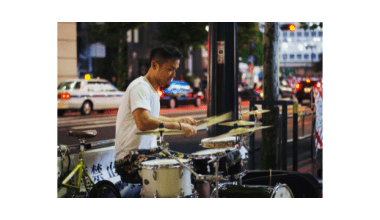If you’re an artist dreaming of sharing your music with millions, there has never been a better time. Platforms like Gaana have opened doors for artists to distribute their albums, reach a massive audience, and earn money. This guide will help you understand the process and make the most of this opportunity. And remember, using a reliable distributor like “Deliver My Tune” can simplify the journey.
Why Choose Gaana for Your Album?
Gaana is one of the largest music streaming platforms in India, with millions of daily listeners. By releasing your album on Gaana, you’re putting your music where your audience already is. The platform’s user-friendly interface and vast reach make it an ideal choice for independent artists. Plus, Gaana supports diverse genres, so no matter what style of music you create, there’s a place for you.
Using a distributor like “Deliver My Tune” ensures that your music reaches Gaana seamlessly, allowing you to focus on what you do best—creating music.
Getting Started: Preparing Your Album
Before you release your album, it’s essential to have everything ready. Start by:
- Finalizing Your Tracks: Ensure your songs are mixed and mastered professionally. High-quality sound is key to attracting listeners.
- Creating Album Artwork: A visually appealing album cover helps grab attention and makes your music look professional.
- Organizing Metadata: This includes song titles, artist name, album name, and genre. Accurate metadata ensures your audience can find your album easily.
Having a distributor like “Deliver My Tune” can guide you through this process and make sure everything is in place for your release.
How to Release Your Album on Gaana
Releasing your album on Gaana is straightforward when you follow these steps:
1. Choose a Reliable Distributor
Gaana works with distributors to upload music. A distributor like “Deliver My Tune” acts as a bridge, ensuring your music gets to Gaana smoothly. They handle the technical aspects, leaving you free to focus on promoting your album.
2. Submit Your Music
Once you’ve chosen your distributor, submit your album along with the necessary details, including:
- Song files in the required format
- Album artwork
- Metadata
“Deliver My Tune” ensures your submission is formatted correctly and meets Gaana’s requirements.
3. Set a Release Date
Timing matters when releasing music. Plan your release around events or seasons that match your album’s theme. “Deliver My Tune” can help you strategize the perfect release date.
4. Promote Your Album
Promotion is key to a successful release. Share teasers, create engaging social media posts, and collaborate with influencers. Gaana’s algorithm favors popular tracks, so the more buzz you create, the higher your chances of reaching new listeners.
How Does Gaana Help You Earn Money?
Gaana pays artists through royalties. Every time someone streams your song, you earn a small amount. Over time, these streams add up. Here’s how to maximize your earnings:
- Optimize Your Album Metadata: This ensures your songs appear in relevant searches.
- Engage with Your Audience: Respond to comments and build a loyal fan base.
- Promote Consistently: Keep promoting your album even after its release to maintain momentum.
Using “Deliver My Tune” ensures your royalties are tracked accurately and paid on time.
Benefits of Using “Deliver My Tune”
“Deliver My Tune” simplifies the process of releasing your album on Gaana. Here’s how they can help:
- Seamless Distribution: They handle all technical aspects, ensuring your music gets uploaded without issues.
- Global Reach: Besides Gaana, they can distribute your album to other platforms, increasing your earnings.
- Transparent Royalty Tracking: They provide clear reports so you know exactly how much you’re earning.
- Support at Every Step: From preparing your album to promoting it, their team is there to guide you.
Promoting Your Album on Gaana
Once your album is live, promotion becomes your priority. Here are some strategies:
- Leverage Social Media: Share your album link on Instagram, Facebook, and Twitter. Create engaging posts to attract more listeners.
- Collaborate with Gaana Playlists: Many listeners discover new music through playlists. Work on getting your songs added to popular playlists.
- Engage with Fans: Respond to comments and messages. Building a personal connection with your audience increases loyalty.
- Run Paid Ads: Consider investing in ads on Gaana and social media to reach a larger audience.
“Deliver My Tune” can help you create an effective promotion plan tailored to your album’s genre and target audience.
Tracking Your Album’s Performance
Gaana provides analytics tools to track your album’s performance. Keep an eye on:
- Number of Streams: This shows how popular your songs are.
- Listener Demographics: Understand your audience better.
- Revenue Reports: Monitor your earnings and identify areas for improvement.
With “Deliver My Tune,” you’ll also get detailed reports that make tracking your performance easier.
Why Independent Artists Are Thriving on Gaana
Gaana’s vast audience and artist-friendly policies have made it a favorite platform for independent musicians. Unlike traditional record labels, releasing music on Gaana through a distributor like “Deliver My Tune” gives you complete control over your work. You decide how your album is presented and promoted.
Tips for a Successful Release
To make your album a hit on Gaana, keep these tips in mind:
- Consistency is Key: Release singles regularly to keep your audience engaged.
- Focus on Quality: High-quality music and artwork make a lasting impression.
- Collaborate with Other Artists: Partnering with fellow musicians can help you reach new listeners.
With “Deliver My Tune” by your side, implementing these tips becomes much easier.
Conclusion
Releasing your album on Gaana is an exciting step in your music career. It’s a chance to reach millions, build a loyal fan base, and earn money doing what you love. By partnering with a reliable distributor like “Deliver My Tune,” you can ensure your album’s success from start to finish.
So, what are you waiting for? Prepare your album, choose “Deliver My Tune,” and get ready to make your mark on Gaana. Your audience is waiting!
Related Articles:
For further reading, explore these related articles:
- How to Release Your Album on Gaana: A Step-by-Step Guide
- How to Release Your Album on Gaana for Free
For additional resources on music marketing and distribution, visit DMT RECORDS PRIVATE LIMITED.